By Jeremy Pedersen
Hey guys! Welcome back for the 20th installment in our weekly blog series. Last week we took a look at how to choose the right ECS instance type. This week, let's dive into a less-well-known Alibaba Cloud service: Security Center.
Security Center is Alibaba Cloud's host-level security protection service. Security Center can:
And a couple other things, besides!
Before Alibaba Cloud created Security Center, some of this functionality was offered by other products, which have now been combined into Security center. In particular, Server Guard provided host-level antivirus and tamper-proofing protections, and Threat Detection Service (TDS) handled compliance checking and vulnerability detection.
The most confusing aspect of Security Center for new users is the number of different versions (editions) offered. There are five different Editions as I write this in mid-2021:
Basic is included in all Alibaba Cloud accounts by default. Have you ever noticed the little checkbox that says Security Hardening when you're purchasing an ECS instance? Ticking that box enables Security Center to install the Server Guard security agent on the ECS instance.
Basic Edition can warn you about brute-force login attempts, DDoS attacks (warn only, not prevent!) and common vulnerabilities and misconfigurations.
What exactly is included in each of the other editions (Anti-virus, Advanced, Enterprise, and Ultimate) depends on what add-ons you choose when buying or upgrading Security Center.
The following chart gives you a (rough) idea of how to choose between different editions:
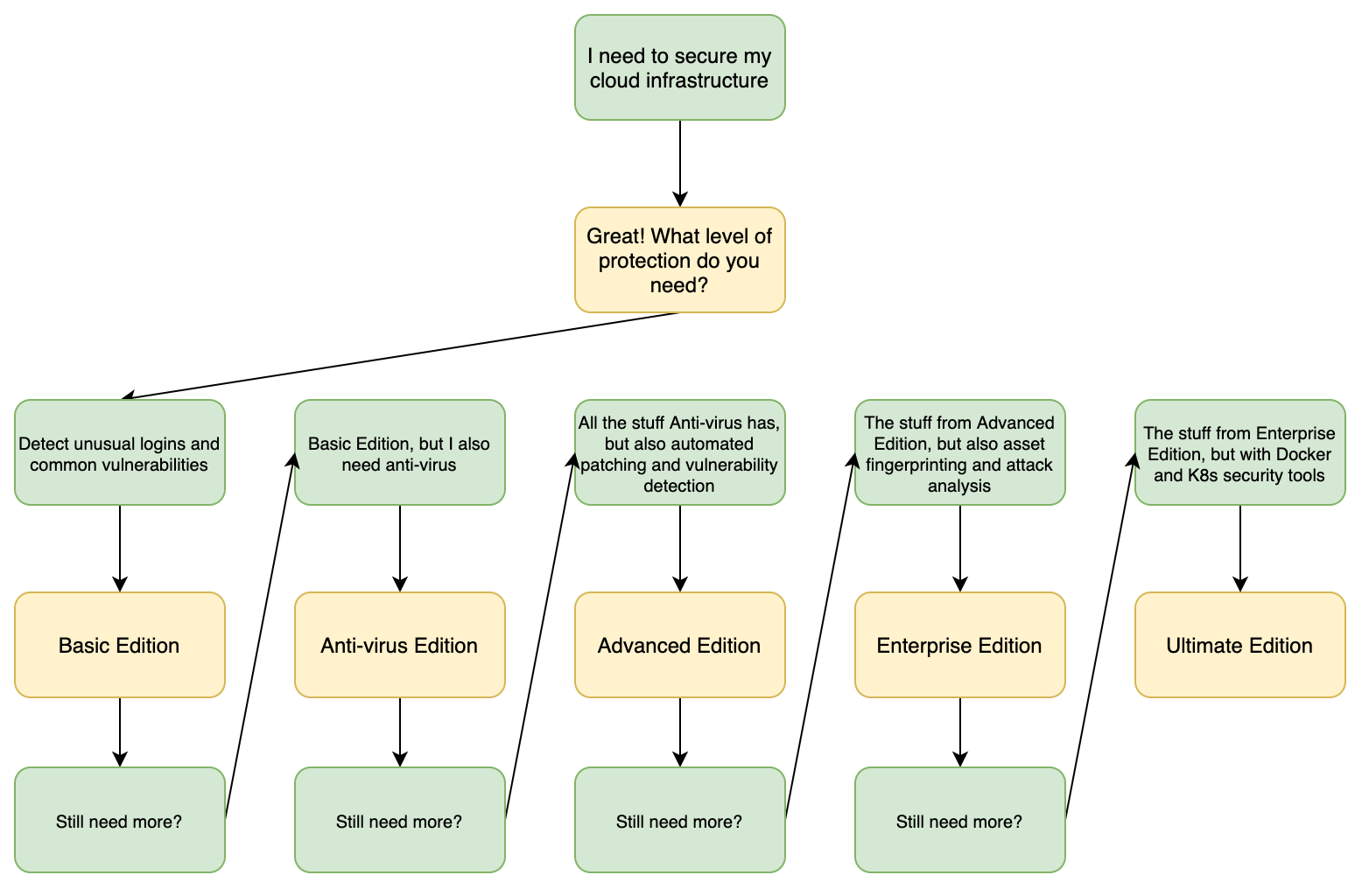
You can get a more complete idea of what's offered in each edition here, though I've done my best to summarize it in this table (Value-added indicates a feature which incurs additional costs):
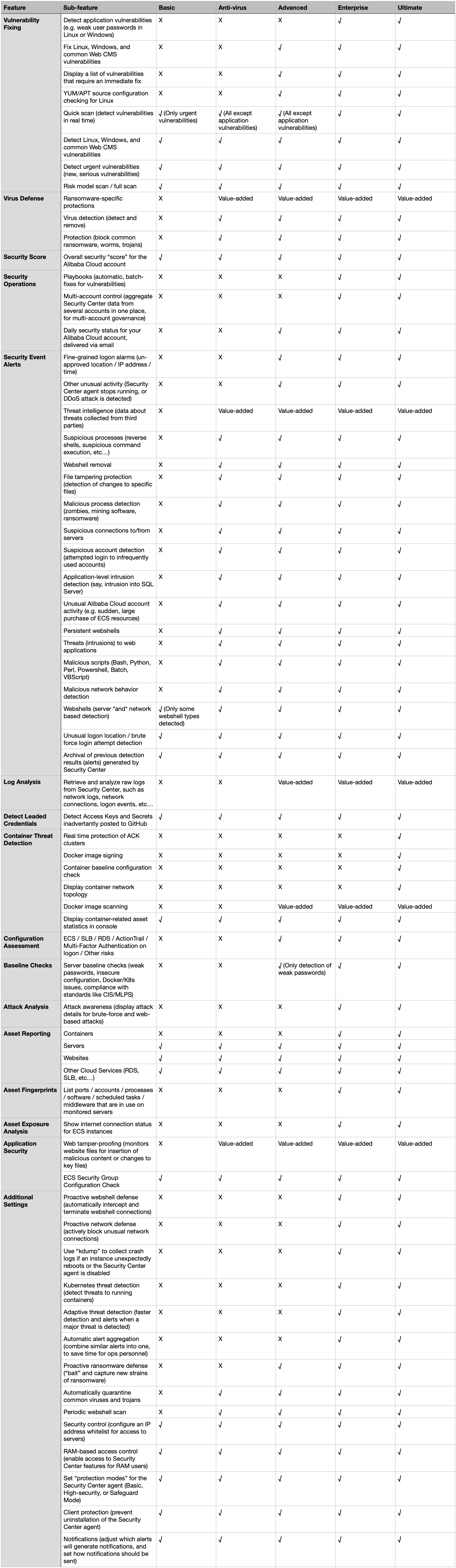
Take a look at this table, borrowed directly from the official documentation. It should give you an idea:
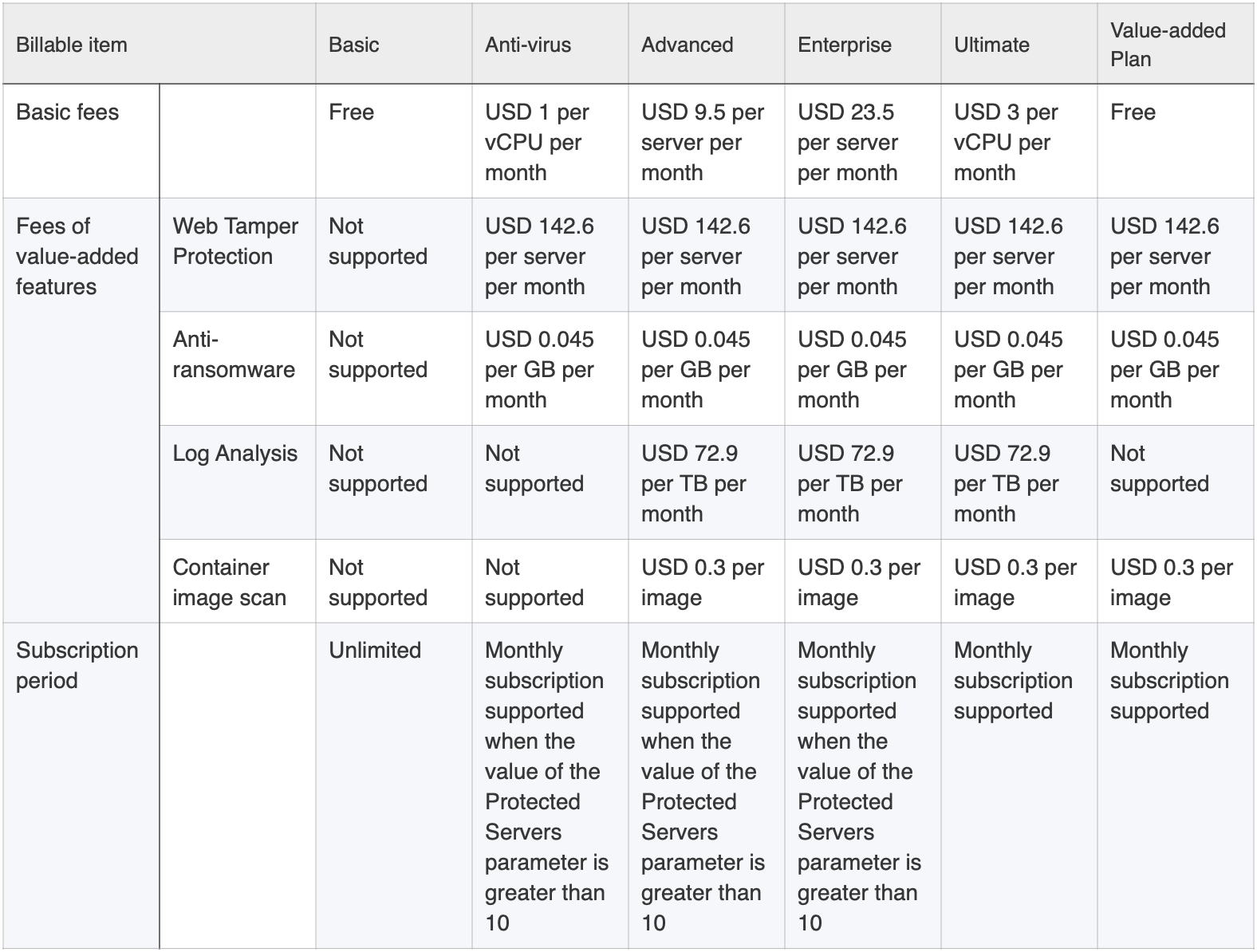
You can also find this (and other notes on pricing) in the official Security Center documentation.
Note that some things are billed per server while others are billed per core (meaning per vCPU core). Pay close attention to which is which when buying or upgrading!
If you've got ECS instances running on Alibaba Cloud, you should definitely be using Security Center.
Even if you only make use of the free Basic Edition, you'll still benefit from timely, helpful reminders to install basic patches and updates.
If you later decide you need more protection, no problem! One of Security Center's paid Editions has you covered. In particular, "Anti-virus Edition" covers 80% of what most users need. You only really need to start thinking about Advanced, Enterprise, or Ultimate when you've got more serious security needs.
If you take a close look at the Security Center console, you'll see that 3 regions seem to be available: "International", Singapore, and Malaysia. What does this mean?
Note that when you pay for Security Center, all these regions are covered: it's just that ECS instances in Singapore and Malaysia won't show up when you look at the "Asset Fingerprint" or Server lists in the "International" region. Confusing, I know!
Great! Reach out to me at jierui.pjr@alibabacloud.com and I'll do my best to answer in a future Friday Q&A blog.
You can also follow the Alibaba Cloud Academy LinkedIn Page. We'll re-post these blogs there each Friday.
Friday Blog - Week 19 - Choosing The Right ECS Instance Type
Friday Blog - Week 21 - Choosing The Right RDS Or PolarDB Database Instance
JDP - May 14, 2021
JDP - September 15, 2021
JDP - July 23, 2021
JDP - April 29, 2022
JDP - January 28, 2022
JDP - April 22, 2022
 Security Center
Security Center
A unified security management system that identifies, analyzes, and notifies you of security threats in real time
Learn More Security Solution
Security Solution
Alibaba Cloud is committed to safeguarding the cloud security for every business.
Learn More Security Overview
Security Overview
Simple, secure, and intelligent services.
Learn More Cloud Hardware Security Module (HSM)
Cloud Hardware Security Module (HSM)
Industry-standard hardware security modules (HSMs) deployed on Alibaba Cloud.
Learn MoreMore Posts by JDP