By Amit Maity, Alibaba Cloud Tech Share Author. Tech Share is Alibaba Cloud's incentive program to encourage the sharing of technical knowledge and best practices within the cloud community.
Alibaba Cloud Monitor service allows monitoring of cloud resource usage and health of the application/resources by collecting various monitoring metrics. In this tutorial, we will see how Cloud Monitor can help us notified in case of an exception in an application. Sample application, which is used here to demonstrate the cloud monitor use case, is a simple web application for uploading file into OSS bucket.
This application will write error logs into Alibaba Log Service and logs are being pulled into Cloud Monitor to monitor sample application exceptions.
There are few more use cases possible using the same idea.
In this below design, I have implemented a scenario where system administrator is notified by email if there is any failure while using file upload web application. The failure could be loss of connection between OSS and application or any other OSS technical/permission issue.
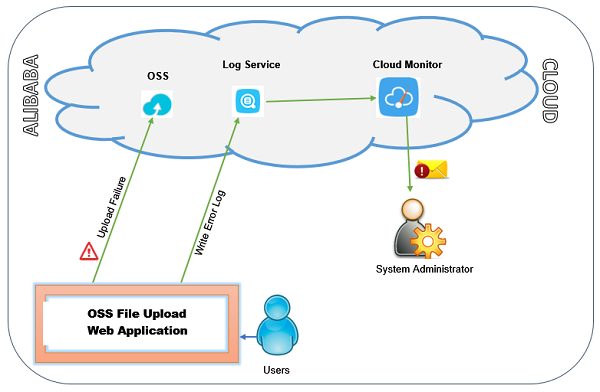
File upload web application is designed to write the error log message into "Log Service". Cloud Monitor monitors the log message written into Log Service. If Log Monitor identified number of error log exceeds the threshold count, then it will automatically send email alert to the system administrator stating that web application encountered an error.
This tutorial can easily be understood and followed if you are familiar with the below technologies and concepts,
To develop and run the web application you will need a host server (Alibaba Cloud ECS or any other windows/unix Server) with python 2.7 installed.
Download and install following Python packages and Alibaba Cloud Python SDKs in host server
Purchase and Activate following services in your cloud account,
Please choose a single region for configuring the all the required Alibaba cloud services before you proceed. This will help you to avoid any technical challenges for integrating multi region services.
Keep a note of bucket name and OSS end point. Later you'll have to update the configuration file of the application with bucket name and OSS end point.
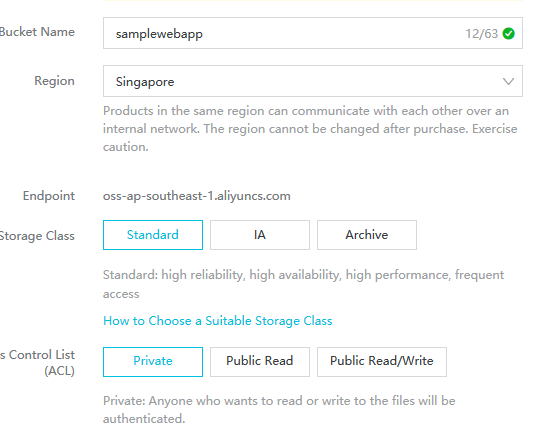
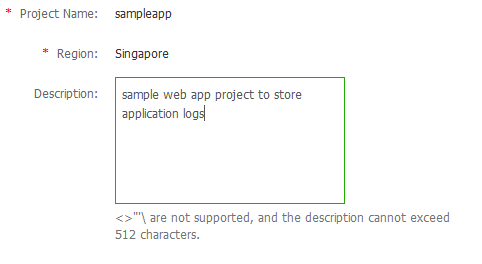
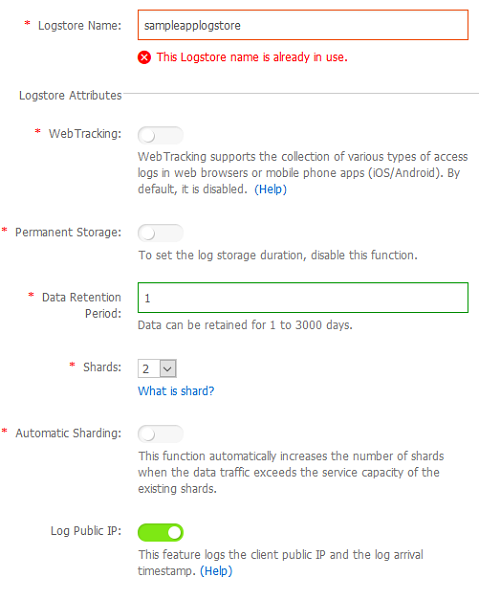
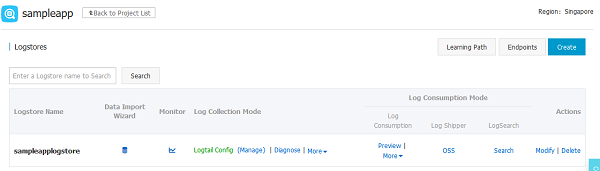
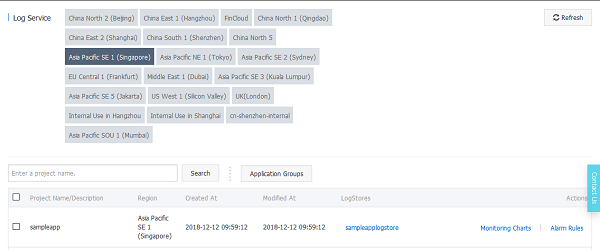
Configure "Alarm Rules" to trigger the alert if there is at least 1 error log line is written into log service per minute.
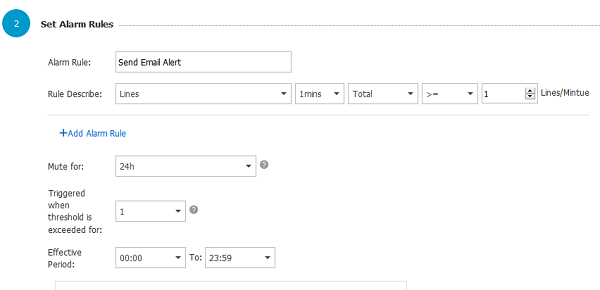
Configure "Notification Method" to specify the email address of the alert email recipient. Create a contact group with the email address of the recipient if there is no contact group available.
Fill up the Email Subject and Email Remark fields with the email subject and email body content as per your requirement.
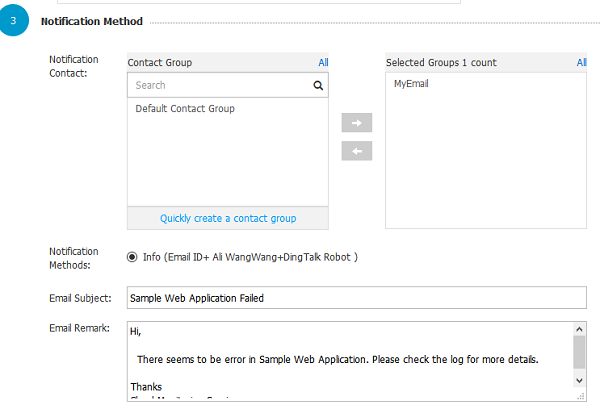
Here is the folder and file structure,
sampleWebApplication
│ common.py
│ config.cfg
| config.py
│ LICENSE
│ Log.py
│ README.md
│ sampleweb.py
│
└─── app
│ routes.py
│ __init__.py
│
└─── templates
base.html
upload.html
a. config.cfg
This file keeps all required configuration values for running the application. Update the configuration parameters in this file according to your cloud account/service details, before running the application
AccessKeyId = <Cloud Account Access Key>
AccessKeySecret = < Cloud Account Access Secret Key >
LogEndpoint = <Log Service End points url>
i.e. ap-southeast-1.log.aliyuncs.com
LogProject = <Log Service Project Name>
i.e. sampleapplication
Logstore = <Log Service Project Logstore name>
i.e. sampleapplicationlogstore
OSSEndpoint = <OSS End Point url>
i.e. oss-cn-shenzhen.aliyuncs.com
OSSBucketName = <OSS Bucket Name>
i.e. samplewebapp
b. config.py
This is to hold configuration options for Flask application sessions.
c. common.py
This script is for parsing the required configuration parameter values from config.cfg and return the values to main python scripts for using in invoking cloud APIs.
# Read config.cfg and parse the configuration parameters
parser = ConfigParser.ConfigParser()
parser.read(cfg_fn)
# Assign each of the configuration parameters values to separate varaiables
accessKeyId = parser.get("Base", "AccessKeyId")
accessKeySecret = parser.get("Base", "AccessKeySecret")
logendpoint = parser.get("Base", "LogEndpoint")
.
.
.
return accessKeyId,accessKeySecret,logendpoint,logproject,logstore . . .
d. log.py
This script defines the reusable function write() to write log messages into logstore of the log service.
Import the common class from common.py to retrieve the access key id and secrect key and other required parameters for calling log service API,
from common import Common
Import log service modules
from aliyun.log.logitem import LogItem
from aliyun.log.putlogsrequest import PutLogsRequest
Defining write static method with below parameters to invoke log service APIs
@staticmethod
def write(client, project, logstore, topic, source, contents):
client: Mandatory, LogClient object
project: Mandatory, name of the Log Service project
logstore: Mandatory, name of the Logstore in Log Service Project
topic: Optional, to classify the log messages by topic
source: Optional, to update the source of the log messages
contents: Mandatory, actual content of the log message
Build an array of log item object with the log message content as Log service API expects collection of log item object.
logItem = LogItem()
logItem.set_time(int(time.time()))
logItem.set_contents(contents)
logitemList.append(logItem)
Get Log Request Object with all necessary request parameter values and pass the request object to put_logs method of Log Service API to write the log message into Log Service logstore.
req = PutLogsRequest(project, logstore, topic, source, logitemList)
res = client.put_logs(req)
Below scripts are written to develop web application using Flask web framework. To understand the basic of Flask web framework, please refer Flask Documentation.
e. samplewebapp.py
This script is for referring and pointing to flask application package developed for this demonstration.
Use below commands to run this flask application,
set FLASK_APP=samplewebapp.py
flask run
f. app/__init.py__
Import Flask package and instantiate Flask application
from flask import Flask
app = Flask(__name__)
g. app/templates/base.html
This is HTML template so that this can be rendered as web page by Flask engine. This template file contains basic HTML web page structure with url links in the navigation bar.
h. app/templates/upload.html
This is a template to display the file upload form and extension to base.html web page.
{% block content %}
<form action = "/upload" method = "POST"
enctype = "multipart/form-data">
<input type = "file" name = "file" />
<input type = "submit"/>
</form>
{% endblock %}
Using below syntax in base.html, upload.html form is appended to the main base.html web page.
{% block content %}{% endblock %}
i. app/routes.py
Web application forms view and controller logic is included in this script. This renders the html templates to display web form in the browser. This script is heart of this sample application.
upload_file() view function mapped to the /upload URL that creates a file upload web form, and passes it to the html templates for rendering
@app.route('/upload',methods = ['GET', 'POST'])
def upload_file():
if request.method == 'POST':
. . . . .
bucket.put_object(f.filename,'CustomUpload')
flash('File uploaded successfully!')
. . . . .
return render_template('upload.html')
Once file is uploaded by the browser, upload_file() function uses OSS2 API method put_object to upload the file into OSS bucket.
Additional logic for writing into Log Service is included in this script,
Import SDKs, common and log modules
from aliyun.log.logclient import LogClient
sys.path.insert(0, os.path.dirname(os.path.abspath(__file__)) + "/..")
from common import Common
from log import Log
Retrieve the configuration parameter values from config.cfg
accessKeyId,accessKeySecret,logEndPoint,logProject,logStore,ossEndPoint,ossBucketName,securityToken = Common.LoadConfig()
Instantiate LogClient class with authentication details before using Log Service API
client = LogClient(logProject+'.'+logEndPoint, accessKeyId, accessKeySecret)
Use exception handling for OSS bucket write API. In case of API failure, update contents variable with error message and then use Log.write function to upload the error message into Log Service log store.
try:
bucket.put_object(f.filename,'CustomUpload')
. . . . .
except Exception, e:
contents = [('Msg', str(e) )]
Log.write(client, logProject, logStore, '', '', contents)
. . . . .
Now let's run the application.
In windows command prompt, change directory to sampleWebApplication folder and then import the flask application, by setting FLASK_APP environment variable as follows,
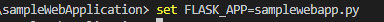
In Unix environment, use export command instead of set.
Run the flask application using "flask run" command,
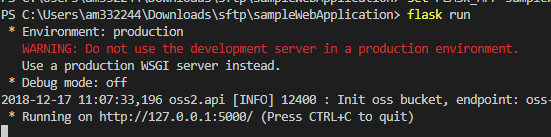
Open the web application in any browser using the url http://127.0.0.1:5000/upload
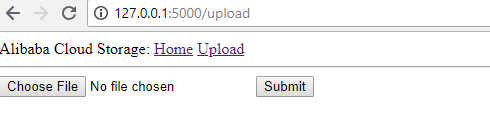
Upload any file and click submit button.
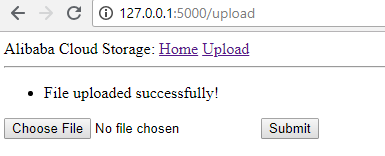
Once the file is successfully uploaded, you'll see the uploaded file in OSS bucket
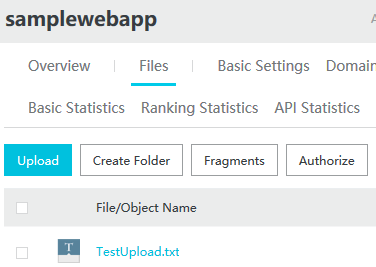
Now, to simulate the upload failure let's delete this bucket and again try uploading the same file.
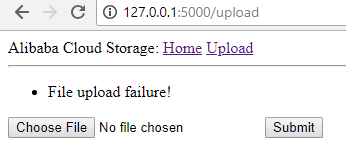
This time application is not be able to upload and displaying message - "File upload failure" in web page.
Reason or log details of upload failure is available in sampleapplogstore console in Raw Logs tab as shown in below screenshot.
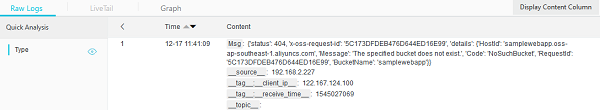
Above log entry will cause Cloud Monitor alarm threshold to exceed. Due to this, "Send Email Alert" alarm in Cloud Monitor is triggered which is visible in Cloud Monitor console.
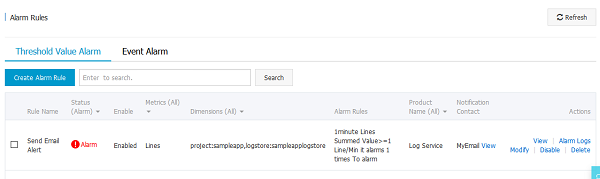
As "Send Email Alert" alarm is triggered and you should receive alert email from cloud monitoring service. Below is the sample email, which is generated by Cloud Monitoring Alarm.
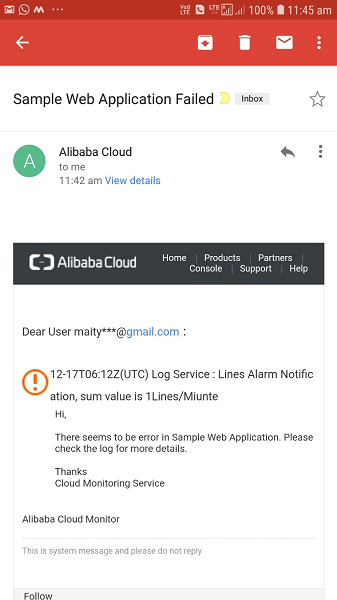
Automated Web App Deployment from GitHub Push Using Alibaba Cloud EDAS

2,593 posts | 793 followers
FollowAlibaba Clouder - August 3, 2020
Alibaba Clouder - April 28, 2021
Alibaba Cloud Native - January 26, 2025
Data Geek - March 12, 2021
Alibaba Cloud Native Community - September 5, 2025
Alibaba Clouder - November 11, 2020

2,593 posts | 793 followers
Follow CloudMonitor
CloudMonitor
Automate performance monitoring of all your web resources and applications in real-time
Learn More Simple Log Service
Simple Log Service
An all-in-one service for log-type data
Learn More OSS(Object Storage Service)
OSS(Object Storage Service)
An encrypted and secure cloud storage service which stores, processes and accesses massive amounts of data from anywhere in the world
Learn MoreMore Posts by Alibaba Clouder