By Kelvin Galabuzi
Bandwidth is the amount of data transferred to and from your cloud server over a given period, such as a month.
Cloud server bandwidth is measured in uploads and downloads. Upload is the transfer of data to the cloud server, and download retrieves data from a cloud server.
In cloud architecture, downloading data from your cloud servers is known as data egress (outbound), while uploading is known as data ingress (inbound).
There are two ways to measure Alibaba Cloud’s bandwidth:
In this case, if you are hosting an application that requires users to download files from your ECS instance, you need to right-size the bandwidth needed to serve up the files successfully.
The communication typically happens when the ECS instances communicate over private IP addresses in a VPC or the same Alibaba Cloud region.
Inbound and outbound bandwidth of an ECS instance is free within the same cloud region. However, Alibaba Cloud cross-region outbound bandwidth is charged.
When choosing an Elastic IP address bandwidth plan, you need to factor in the amount of outbound traffic allowed from your cloud server and choose the suitable bandwidth to meet your requirements.
In the Alibaba Cloud console, select the Elastic IP service, and you will be presented with options to customize your Elastic IP. Then, select the preferred bandwidth and purchase the IP address. You can allocate it to your Alibaba Cloud server later.
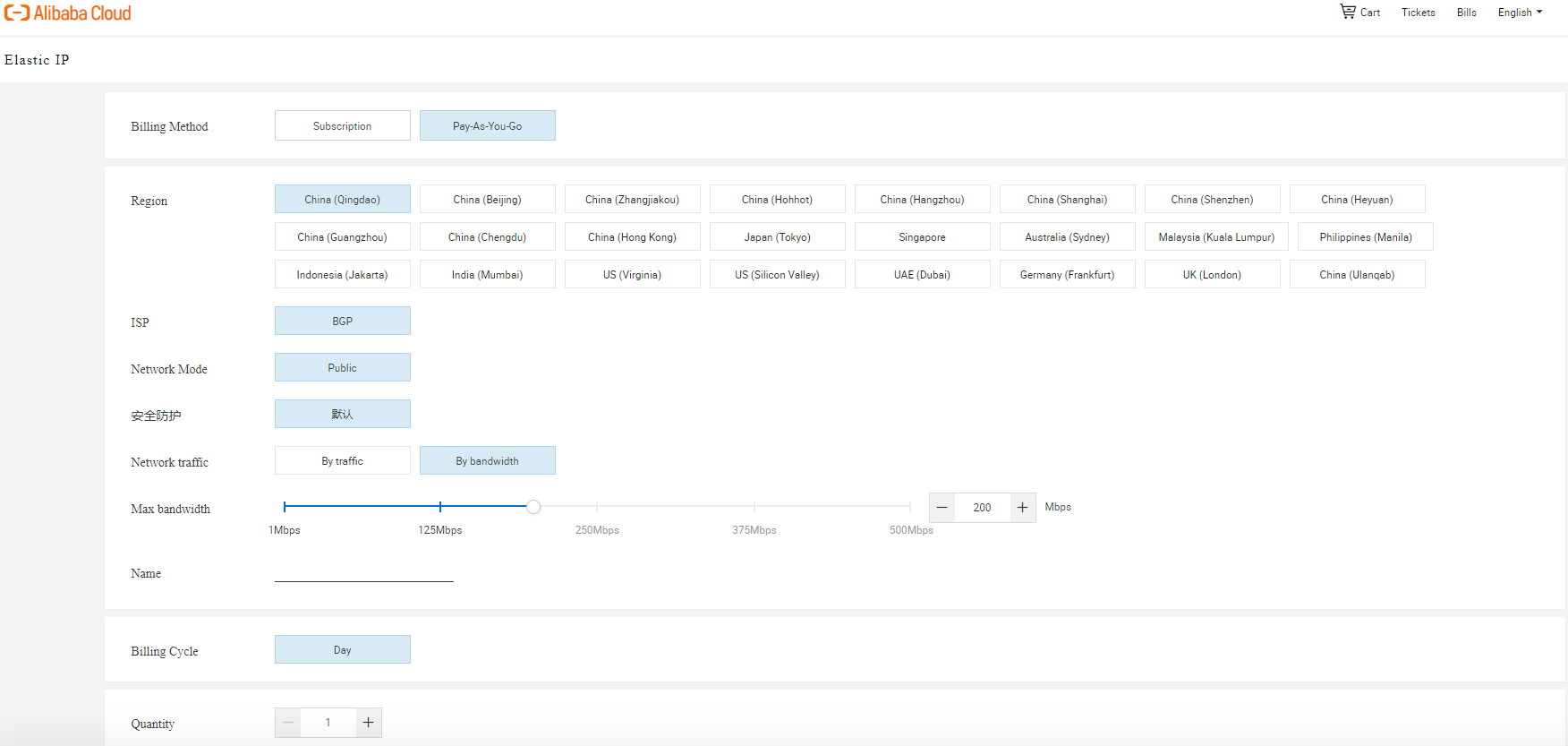
Additionally, you can choose the right bandwidth plan and its pricing by accessing the Alibaba Cloud Pricing Calculator.
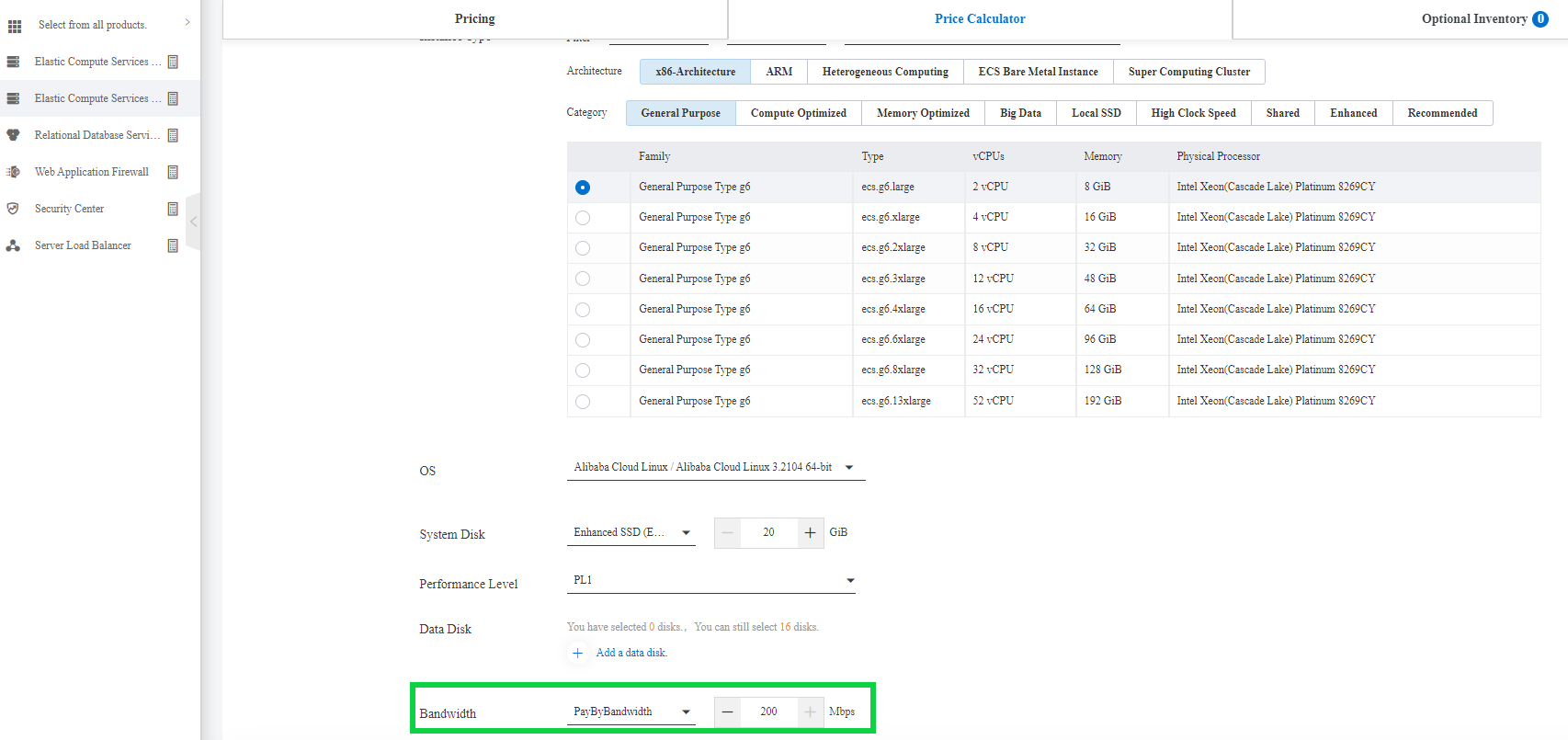
As covered previously, the internal network bandwidth allows internal network communications between an ECS instance and other ECS instances or Alibaba Cloud services.
Choosing the proper bandwidth is extremely important when setting up your cloud server. For example, some cloud servers require a lot of bandwidth for the data to be uploaded or downloaded on these instances and used by other ECS instances or Alibaba Cloud services. In such scenarios, make sure to choose the correct server bandwidth to meet your application requirements.
To select the internal bandwidth for your cloud server, access the Alibaba Cloud console and select Create Instance on the ECS portal. You can choose from the various instances with different port bandwidth capacities.
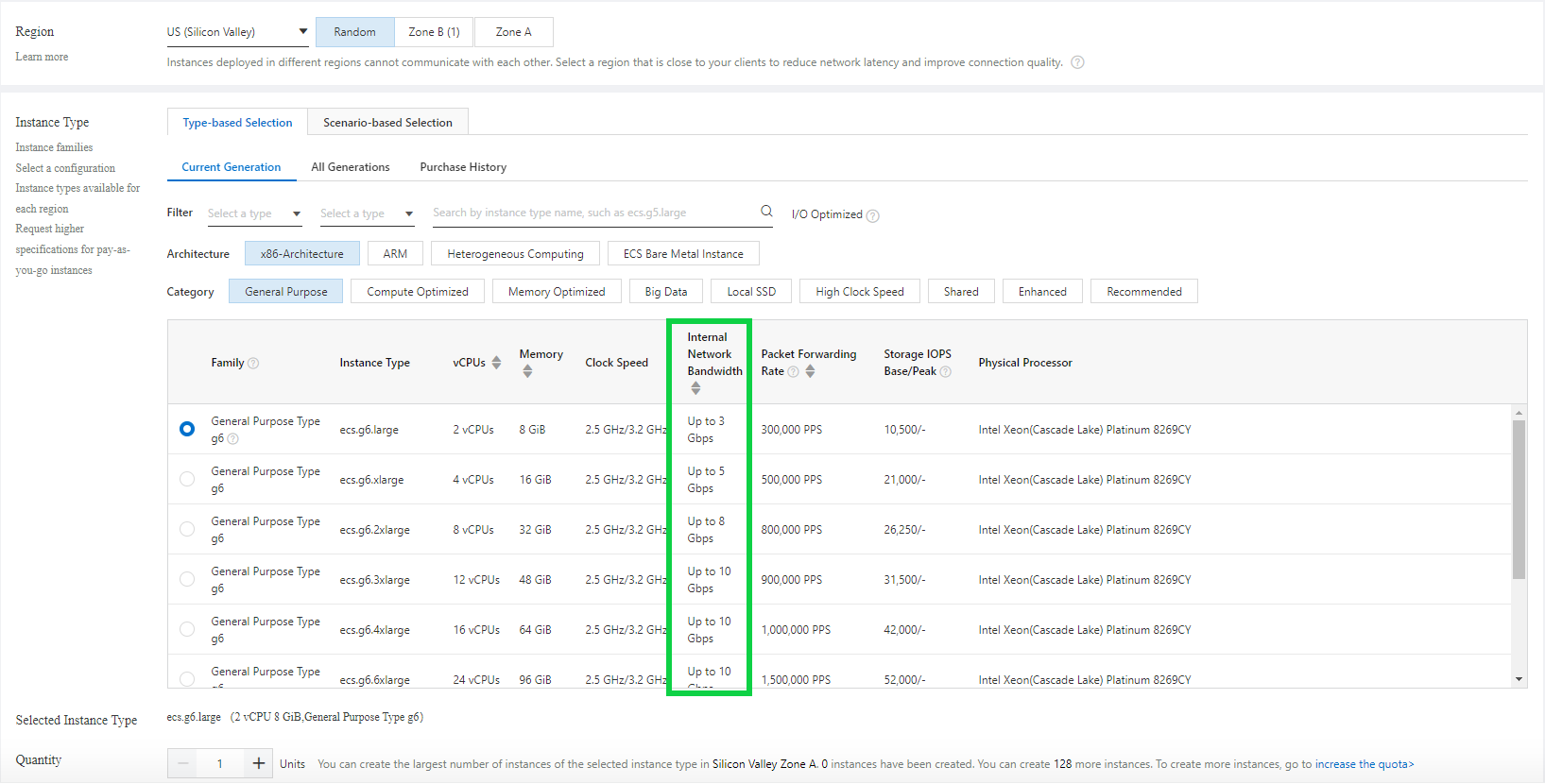
Must-Haves for Startups: Getting Benefits from Competitive and Innovative Cloud Solutions

891 posts | 200 followers
FollowAlibaba Clouder - November 9, 2020
Alibaba Clouder - June 5, 2020
Alibaba Clouder - January 5, 2018
Alibaba Cloud Community - September 24, 2021
Alibaba Clouder - January 5, 2021
Bocheng Zhang - May 16, 2023

891 posts | 200 followers
Follow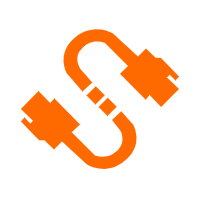 Elastic IP Address (EIP)
Elastic IP Address (EIP)
An independent public IP resource that decouples ECS and public IP resources, allowing you to flexibly manage public IP resources.
Learn More ECS(Elastic Compute Service)
ECS(Elastic Compute Service)
Elastic and secure virtual cloud servers to cater all your cloud hosting needs.
Learn More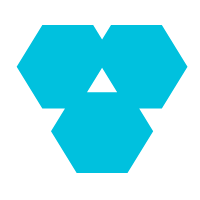 Database Overview
Database Overview
ApsaraDB: Faster, Stronger, More Secure
Learn More Server Load Balancer
Server Load Balancer
Respond to sudden traffic spikes and minimize response time with Server Load Balancer
Learn MoreMore Posts by Alibaba Cloud Community