By Wang Tao (Yangli), Che Yang (Biran)

Fluid is an open-source native orchestration and acceleration engine for a distributed dataset on Kubernetes, which mainly serves data-intensive applications in cloud-native scenarios, such as big data applications, AI applications and so on. By using the data layer abstraction provided by Kubernetes service, data can be flexibly and efficiently moved, replicated, converted and managed between storage sources such as HDFS, OSS, and Ceph, and cloud-native application computing in Kubernetes upper layers.
The specific data operations are transparent to users, so users no longer have to worry about the efficiency of accessing remote data and the convenience of managing data sources. And making the O&M and scheduling decisions for Kubernetes is no longer a problem. Users only need to access the abstracted data through the most natural Kubernetes native data volumes. The remaining tasks and underlying details are all submitted to Fluid.
Currently, the Fluid project focuses on dataset orchestration and application orchestration. Dataset orchestration caches data of the specified dataset to a Kubernetes node with a specified feature, while application orchestration schedules the specified application to a node that can or has stored the specified dataset. The two can also be combined to provide collaborative orchestration, which schedules the node resources based on the needs of the dataset and application.
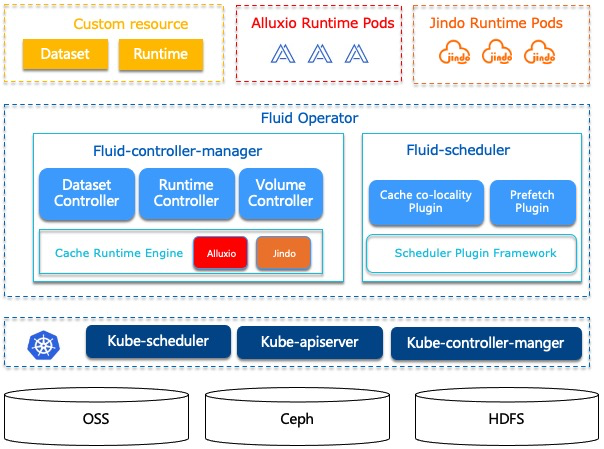
Then, it is about the dataset in Fluid. A dataset is a logically related set of data that is used by computing engines, such as Spark for big data and TensorFlow for AI scenarios. The intelligent application and scheduling of datasets will create core value in the industry. Actually, there are multiple dimensions for dataset management, such as security, version management, and data acceleration.
From the dimension of data acceleration, dataset management is provided. In Dataset, Runtime, an execution engine, is defined to implement capabilities such as dataset security, version management, and data acceleration. Runtime defines a series of lifecycle interfaces, and the interfaces can be implemented to support dataset management and acceleration. Currently, the Runtime supported by Fluid includes AlluxioRuntime and JindoRuntime.
Fluid is designed to provide an efficient and convenient data abstraction for AI and cloud-native big data applications. It abstracts data from storage for the following functions:
To learn about JindoRuntime of Fluid, JindoFS should be introduced first. It is the engine layer of JindoRuntime.
JindoFS is a big data storage optimization engine developed by Alibaba Cloud for Object Storage Service (OSS). Fully compatible with Hadoop file system interfaces, JindoFS provides a more flexible and efficient computing storage solution for users. At present, JindoFS has been verified to support all computing services and engines in Alibaba Cloud E-MapReduce (EMR), including Spark, Flink, Hive, MapReduce, Presto, Impala and so on. JindoFS supports two storage modes, block storage mode and cache mode. In Block storage mode, files are stored as data blocks in OSS and data backup can be used locally to accelerate caching. Metadata is managed by a local namespace service. As thus, file data can be built through local metadata and block data. The cache mode stores files on OSS. This mode is compatible with the existing OSS file system. Users can access the original directory structure and files through OSS. Additionally, this mode caches data and metadata, which improves the performance of data reading and writing. With this mode, users can seamlessly connect to the existing data in OSS without migrating data to OSS. In terms of data synchronization, users can select different metadata synchronization policies as needed.
In Fluid, JindoRuntime uses the cache mode of JindoFS to access and cache remote files. For the usage of JindoFS alone in other environments to access OSS, download JindoFS SDK for deployment and usage as instructed in the user guide. JindoRuntime is an execution engine implementing the data management and caching of Dataset based on the JindoFS distributed system developed by the Alibaba Cloud EMR team.
Fluid manages and schedules JindoRuntime to achieve dataset visibility, auto scaling, data migration, and computing acceleration. Compatible with the native Kubernetes environment, using and deploying JindoRuntime on Fluid can be easily implemented without much preparation. Considering the object storage features, the Navite framework is adopted to optimize the performance. And cloud data security features such as password-free and checksum verification are also supported.
JindoRuntime provides access and cache acceleration of Alibaba Cloud OSS and enables the use of massive OSS files as easily as the local disk can do by means of the Portable Operating System Interface (POSIX) of FUSE. It has the following features:
JindoRuntime is compatible with the native Kubernetes environment. It connects the data volume through custom resource definitions. And it can be easily used and deployed without much preparation.
Since the underlying layer is based on C++, the overall structure is lightweight with low extra overhead of the various OSS access interfaces.
Arena was used to train the ResNet-50 model on ImageNet dataset based on the Kubernetes cluster. When the local cache is opened, JindoRuntime based on JindoFS performed significantly better than the open source OSSFS with the training time reduced by 76 percent. This test is described in detail in subsequent articles.
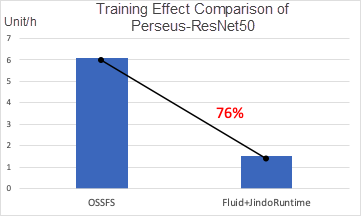
It is simple to use JindoRuntime. It takes only about 10 minutes to deploy the required JindoRuntime environment with the basic Kubernetes and OSS environments. Do as follows:
kubectl create ns fluid-system[fluid-0.5.0.tgz](http://smartdata-binary.oss-cn-shanghai.aliyuncs.com/fluid/332cache/fluid-0.5.0.tgz)
helm install --set runtime.jindo.enabled=true fluid fluid-0.5.0.tgz$ kubectl get pod -n fluid-system
NAME READY STATUS RESTARTS AGE
csi-nodeplugin-fluid-2mfcr 2/2 Running 0 108s
csi-nodeplugin-fluid-l7lv6 2/2 Running 0 108s
dataset-controller-5465c4bbf9-5ds5p 1/1 Running 0 108s
jindoruntime-controller-654fb74447-cldsv 1/1 Running 0 108sThe number of csi-nodeplugin-fluid-xx should be the same as the number of nodes in Kubernetes cluster.
Before creating a dataset, create a secret to store the fs.oss.accessKeyId and fs.oss.accessKeySecret of OSS to prevent the plaintext from exposure. Then, Kubernetes will encrypt the created secret and fill the key and secret information into the mySecret.yaml file.
apiVersion: v1
kind: Secret
metadata:
name: mysecret
stringData:
fs.oss.accessKeyId: xxx
fs.oss.accessKeySecret: xxxGenerate secret:
kubectl create -f mySecret.yamlCreate a resource.yaml file that contains two parts:
apiVersion: data.fluid.io/v1alpha1
kind: Dataset
metadata:
name: hadoop
spec:
mounts:
- mountPoint: oss://<oss_bucket>/<bucket_dir>
options:
fs.oss.endpoint: <oss_endpoint>
name: hadoop
encryptOptions:
- name: fs.oss.accessKeyId
valueFrom:
secretKeyRef:
name: mysecret
key: fs.oss.accessKeyId
- name: fs.oss.accessKeySecret
valueFrom:
secretKeyRef:
name: mysecret
key: fs.oss.accessKeySecret
---
apiVersion: data.fluid.io/v1alpha1
kind: JindoRuntime
metadata:
name: hadoop
spec:
replicas: 2
tieredstore:
levels:
- mediumtype: HDD
path: /mnt/disk1
quota: 100Gi
high: "0.99"
low: "0.8"kubectl create -f resource.yamlCheck the status of the dataset:
$ kubectl get dataset hadoop
NAME UFS TOTAL SIZE CACHED CACHE CAPACITY CACHED PERCENTAGE PHASE AGE
hadoop 210MiB 0.00B 180.00GiB 0.0% Bound 1hCreate an application container or submit a machine learning task to enjoy the JindoFS acceleration service.
Next, create an application container app.yaml to use this dataset. The acceleration effect is displayed by comparing the time of multiple access of the same data.
apiVersion: v1
kind: Pod
metadata:
name: demo-app
spec:
containers:
- name: demo
image: nginx
volumeMounts:
- mountPath: /data
name: hadoop
volumes:
- name: hadoop
persistentVolumeClaim:
claimName: HadoopCreate the application container with kubectl:
kubectl create -f app.yamlView the file size:
$ kubectl exec -it demo-app -- bash
$ du -sh /data/hadoop/spark-3.0.1-bin-hadoop2.7.tgz
210M /data/hadoop/spark-3.0.1-bin-hadoop2.7.tgzThe cp observation time for the file is 18 seconds:
$ time cp /data/hadoop/spark-3.0.1-bin-hadoop2.7.tgz /dev/null
real 0m18.386s
user 0m0.002s
sys 0m0.105sChecking the dataset cache, 210 megabytes of data has been cached locally.
$ kubectl get dataset hadoop
NAME UFS TOTAL SIZE CACHED CACHE CAPACITY CACHED PERCENTAGE PHASE AGE
hadoop 210.00MiB 210.00MiB 180.00GiB 100.0% Bound 1hTo prevent the effects of other factors such as page cache, delete the previous application container and create the same application to access the same file. Since the file has been cached by JindoFS, the time required for the second access is much shorter.
kubectl delete -f app.yaml && kubectl create -f app.yamlThe cp observation time for the file is 48 milliseconds which is 300 times shorter.
$ time cp /data/hadoop/spark-3.0.1-bin-hadoop2.7.tgz /dev/null
real 0m0.048s
user 0m0.001s
sys 0m0.046sClean up the environment
kubectl delete jindoruntime Hadoopkubectl delete dataset HadoopThe quick start and understanding of JindoFS on Fluid as well as final environment cleanup are demonstrated in this simply example. For detailed introductions of more features and use of Fluid JindoRuntime, see subsequent articles.
Wang Tao, nicknamed Yangli, is an EMR development engineer at Alibaba Computing Platform Business Department. Currently, he is engaged in the development and optimization of open source big data storage and computing.
Che Yang, nicknamed Biran, is a senior technical expert for Alibaba cloud-native application platform. He is involved in the development of Kubernetes and container-related products. He is the main author and maintainer of GPU shared scheduling especially focusing on constructing a machine learning platform system based on cloud-native technologies.
Simple Introduction: Building Dubbo-go from Scratch and Dubbo Usage
RocketMQ-Spring: The Most Popular Messaging Implementation in the Spring Ecosystem

484 posts | 48 followers
FollowAlibaba Developer - March 1, 2022
Alibaba Cloud Native Community - March 1, 2022
Alibaba Cloud Native - November 30, 2023
Alibaba Cloud Native Community - March 18, 2024
Alibaba Cloud Native Community - September 20, 2023
Alibaba Cloud Native - November 29, 2023

484 posts | 48 followers
Follow Hybrid Cloud Distributed Storage
Hybrid Cloud Distributed Storage
Provides scalable, distributed, and high-performance block storage and object storage services in a software-defined manner.
Learn More OSS(Object Storage Service)
OSS(Object Storage Service)
An encrypted and secure cloud storage service which stores, processes and accesses massive amounts of data from anywhere in the world
Learn More Storage Capacity Unit
Storage Capacity Unit
Plan and optimize your storage budget with flexible storage services
Learn More Hybrid Cloud Storage
Hybrid Cloud Storage
A cost-effective, efficient and easy-to-manage hybrid cloud storage solution.
Learn MoreMore Posts by Alibaba Cloud Native Community