本文介绍如何使用阿里云Prometheus实现对腾讯云云资源的监控。
前提条件
已创建阿里云容器服务K8s集群。具体操作,请参见创建Kubernetes专有版集群。
阿里云容器服务K8s集群已接入可观测监控 Prometheus 版。具体操作,请参见容器可观测。
背景信息
利用开源的腾讯云监控Exporter(qcloud exporter)可以将腾讯云监控支持的产品监控指标自动批量导出为Prometheus格式,使用Prometheus拉取qcloud exporter指标即可实现对腾讯云资源的监控。
腾讯云云监控(Cloud Monitor,简称CM)是一项可对腾讯云云资源实时监控和告警的服务,为用户提供统一监控云服务器、云数据库等所有云产品的平台。qcloud exporter是Prometheus Third-party exporters一种实现,当前支持的腾讯云资源列表如下:
产品 | 命名空间 | 支持的指标 |
MongoDB | QCE/CMONGO | |
CDB | QCE/CDB | |
Redis标准版 | QCE/REDIS | 暂无指标详情说明 |
Redis集群版 | QCE/REDIS_CLUSTER | 暂无指标详情说明 |
Redis内存版监控指标 | QCE/REDIS_MEM | |
CVM | QCE/CVM | |
COS | QCE/COS | |
CDN | QCE/CDN | |
CLB(公网) | QCE/LB_PUBLIC | |
CLB(7层) | QCE/LOADBALANCE | |
NAT | QCE/NAT_GATEWAY | |
物理专线 | QCE/DC | |
专用通道 | QCE/DCX | |
云硬盘 | QCE/CBS | |
SqlServer | QCE/SQLSERVER | |
MariaDB | QCE/MARIADB | |
Elasticsearch | QCE/CES | |
CMQ队列服务 | QCE/CMQ | |
CMQ主题订阅 | QCE/CMQTOPIC | |
PostgreSQL | QCE/POSTGRES | |
CKafka实例 | QCE/CKAFKA | |
Memcached | QCE/MEMCACHED | 暂无指标详情说明 |
Lighthouse | QCE/LIGHTHOUSE | 暂无指标详情说明 |
分布式数据库TDSQL MySQL实例 | QCE/TDMYSQL | |
弹性公网IP | QCE/LB |
操作流程
通过阿里云Prometheus配置监控腾讯云的操作流程如下图所示。

步骤一:部署qcloud exporter
构造镜像。
git clone https://github.com/tencentyun/tencentcloud-exporter.git make build定义产品实例配置。
配置云API的credential认证信息
配置产品products指标、实例导出信息
例如,若您需要导出云服务器CVM所有指标和实例信息,您可以执行如下代码段。
credential: access_key: "access_key" #云API的SecretId secret_key: "secret_key" #云API的SecretKey region: "ap-nanjing" #实例所在区域信息 rate_limit: 15 #云监控拉数据接口最大限制, 20次/秒, 1200次/分钟, https://cloud.tencent.com/document/product/248/31014 products: - namespace: QCE/CVM #指标详情: https://cloud.tencent.com/document/product/248/6843 all_metrics: true #导出支持的所有指标 all_instances: true #导出region下的所有实例 #only_include_metrics: [] #only_include_instances: [ins-xxxxxxxx] extra_labels: [InstanceId, InstanceName] #将实例的字段作为指标的labels导出 #statistics_types: [last] #period_seconds: 60 #metric_name_type: 2说明更多qcloud.yaml配置详情,请参见 tencentcloud-exporter。
部署qcloud exporter。
将以上配置文件构建到Docker镜像并将镜像上传到镜像仓库,如DockerHub、阿里云容器镜像服务ACR。
登录容器服务管理控制台。
在左侧导航栏中,单击集群。
在集群列表页面,单击目标集群右侧操作列应用管理。
创建容器组。
在左侧导航栏,选择。
在无状态页面,单击使用YAML创建资源。
在创建页面的模板代码框输入以下内容,然后单击创建。
apiVersion: apps/v1 kind: Deployment metadata: generation: 5 labels: app: qcloud-exporter-demo name: qcloud-exporter-demo namespace: default spec: replicas: 1 selector: matchLabels: app: qcloud-exporter-demo template: metadata: labels: app: qcloud-exporter-demo spec: containers: - args: - '--config.file=/usr/local/etc/qcloud-cvm-product.yml' image: 'registry.cn-hangzhou.aliyuncs.com/fuling/qcloud-exporter:v0.1' imagePullPolicy: Always name: qcloud-exporter ports: - containerPort: 9123 name: web-normal protocol: TCP无状态页面会显示创建的容器组。
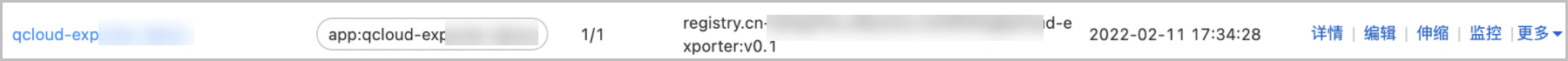
创建服务。
在左侧导航栏,选择。
在服务页面,单击使用YAML创建资源。
在创建页面的模板代码框输入以下内容,然后单击创建。
apiVersion: v1 kind: Service metadata: labels: app: qcloud-exporter-demo name: qcloud-exporter-demo-svc namespace: default spec: ports: - name: qcloud-exporter-metrics port: 9123 protocol: TCP targetPort: 9123 selector: app: qcloud-exporter-demo服务页面会显示创建的服务。
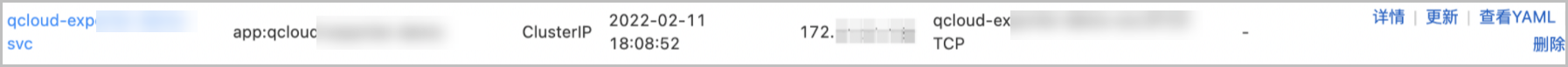
步骤二:配置服务发现
配置可观测监控 Prometheus 版的服务发现以接收qcloud exporter数据的操作步骤如下:
请确认阿里云容器服务K8s集群已接入可观测监控 Prometheus 版。具体操作,请参见Prometheus实例 for 容器服务。
- 登录ARMS控制台。
在左侧导航栏选择。
在顶部菜单栏,选择K8s集群所在的地域,然后单击目标实例名称。
在左侧导航树单击服务发现,然后单击配置页签。
在配置页面单击ServiceMonitor页签,然后单击添加ServiceMonitor,在弹出的添加ServiceMonitor对话框中输入以下内容,单击确定。
apiVersion: monitoring.coreos.com/v1 kind: ServiceMonitor metadata: name: qcloud-exporter-sm namespace: default spec: endpoints: - interval: 60s path: /metrics port: qcloud-exporter-metrics scrapeTimeout: 60s namespaceSelector: any: true selector: matchLabels: app: qcloud-exporter-demoServiceMonitor页面会显示配置的服务发现。

步骤三:创建报警
创建Prometheus告警规则,具体操作,请参见Prometheus告警规则。