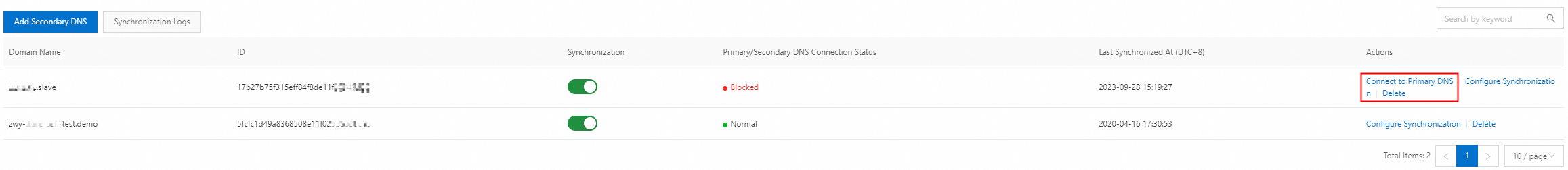概要
プライマリDNS (Domain Name System) サーバーとセカンダリDNSサーバー間の接続がブロック状態の場合、手動で同期をトリガーできます。 このようにして、セカンダリDNSサーバーはプライマリDNSサーバーに接続してDNSレコードを更新できます。
説明
一般に、セカンダリDNSサーバ内のDNSレコードは、次の2つの方法でプライマリDNSサーバから同期されます。プライマリDNSサーバは、通知メッセージを送信して同期をトリガーします。 あるいは、プライマリDNSサーバに設定された同期時刻が到来したときに同期がトリガされる。
手順
Alibaba Cloud DNS コンソールにログオンします。
左側のナビゲーションウィンドウで、[セカンダリDNS] をクリックします。
セカンダリDNSページで、[パブリックドメイン名] タブをクリックします。 目的のドメイン名を見つけて、[操作] 列の [プライマリDNSに接続] をクリックします。