When your subscription resources are about to expire, renew them promptly to prevent service disruptions caused by instance suspension or release and deletion. Pay-as-you-go resources do not require renewal. To ensure uninterrupted service, maintain a sufficient account balance.
Status changes after resource expiration
Status changes after resource expiration
If you do not renew a subscription resource after it expires, its service is typically stopped or restricted, and the system eventually releases it. Once a resource is released, all its data is permanently deleted.
After expiration, most cloud products go through three phases: Grace period, Suspension, and Release and deletion.
Grace period: This phase typically lasts from 1 to 15 days, depending on the product. During this time, most resources continue to provide service, though some may have limited functionality—or no grace period at all.
Suspension: During this phase, the service is stopped, but the resource and its data are retained.
Release and deletion: The system automatically releases the resource and permanently deletes all data.
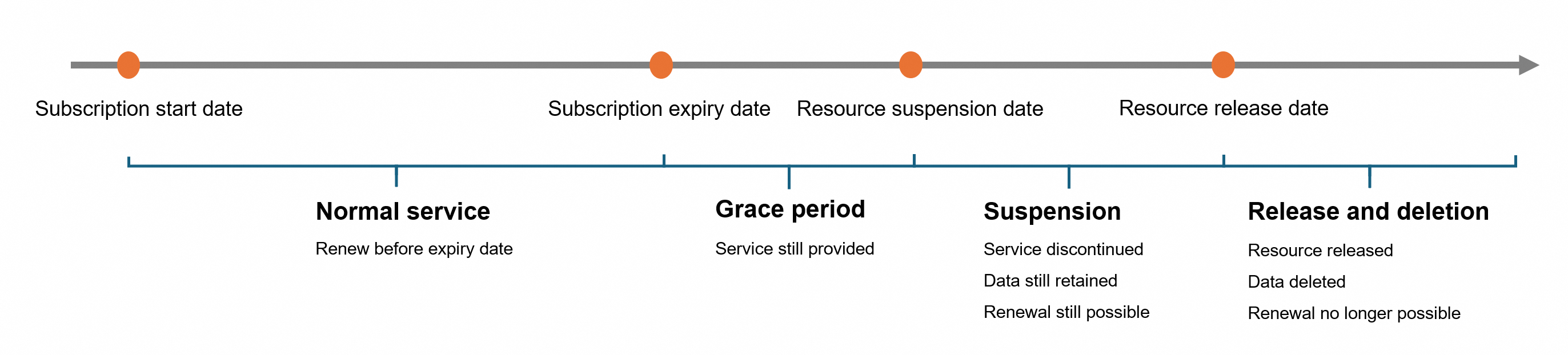
A few cloud products are released immediately upon expiration. For example, prepaid OSS resource plans (such as storage packages) are released immediately upon expiration. The OSS service itself remains available and switches to pay-as-you-go billing.
For specific expiration rules, refer to the documentation for each product. The following table describes the status changes for common cloud products after expiration.
Product | Grace period | Suspension phase | Release and deletion phase |
ECS/Simple Application Server | First 15 days after expiration | After 15 days, the instance is suspended. Data is still retained. | 15 days after suspension, the instance is automatically released and data cannot be recovered. |
ApsaraDB RDS | None | Days 1–7 after expiration: Instance is locked and inaccessible. Days 8–15 after expiration: Compute resources are released; data backups are retained. | On day 16 after expiration, data is no longer retained. |
ApsaraDB for Tair (Redis®-compatible) | First 15 days after expiration | Days 16–30 after expiration: Instance is disabled and inaccessible. Days 31–37 after expiration: Instance is in the released state, but data is retained. | On day 38 after expiration, the instance is permanently destroyed. Data is no longer retained and cannot be recovered. |
PolarDB | First 15 days after expiration | After 15 days, the instance enters a suspended and locked state and becomes inaccessible. | 15 days after suspension, the cluster is released. Basic backups are deleted, but remote data backups are retained. |
Edge Security Accelerator (ESA) | None | First 15 days after expiration | The resource plan is released 15 days after expiration. |
Web Application Firewall (WAF) | None | First 15 days after expiration: Protection stops, but instance configuration is retained. | On day 16 after expiration, the instance is automatically released. |
How to renew resources
To renew resources for Domain Names or Alibaba Mail, go to their respective product consoles.
You can renew a resource at any time before it is released. The instance status and service period vary depending on whether you renew before or after the expiration date.
Renew before expiration: The new service period starts when the previous subscription ends.
Renew after expiration:
If the resource has not been suspended, the new service period starts when the previous subscription ends.
If the resource has been suspended, the new service period starts after the renewal is successful. You are not charged for the time the resource was suspended.
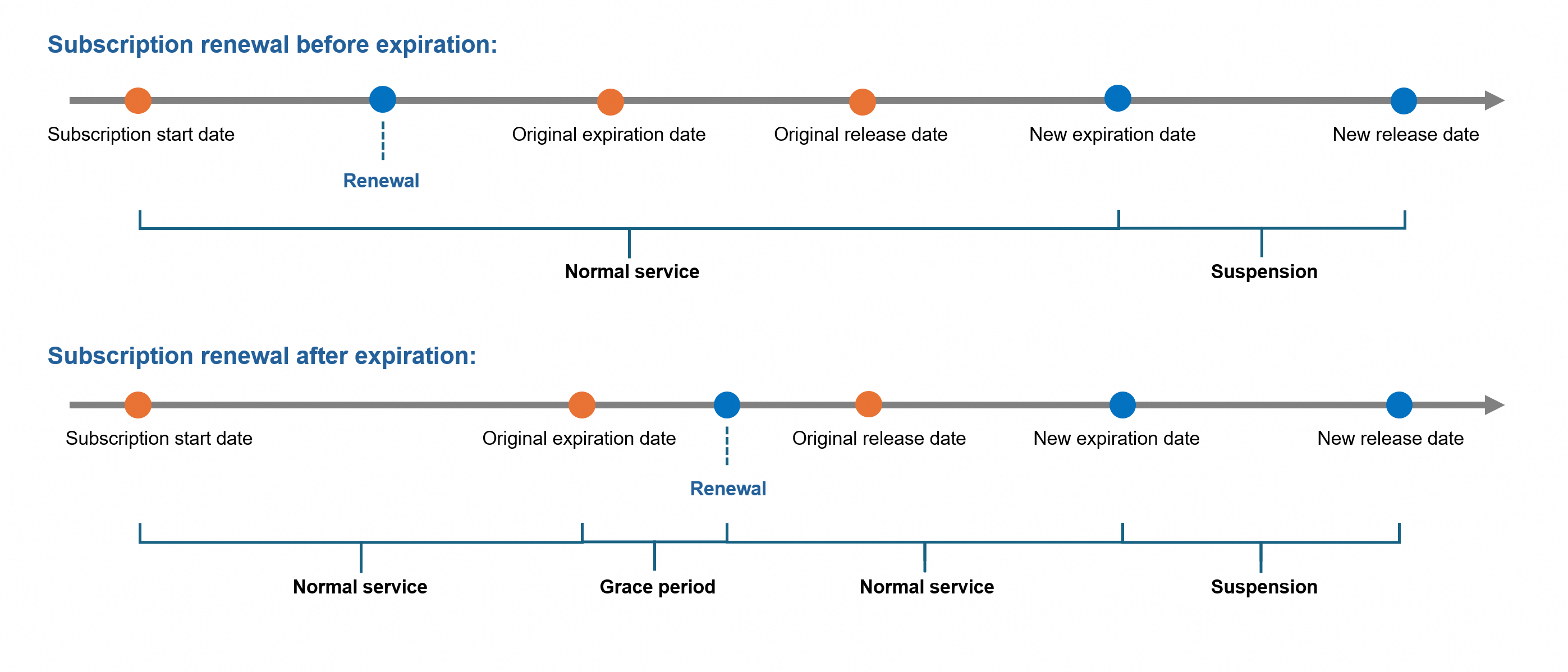
You can renew resources via either Manual Renewal or Auto-renewal.
Renewal method | Renewal window | How it works |
Manual renewal | Before the resource is released | You initiate renewal manually. The resource's validity is extended immediately after successful payment. |
Auto-renewal | Auto-renewal must be enabled before expiration. If enabled, the system will attempt payment up to 14 days after expiration. |
|

Pay-as-you-go resources do not require renewal. Ensure your account has a sufficient balance.
For auto-renewal, ensure your payment method is valid to ensure a successful payment.
To renew third-party products from the Alibaba Cloud Marketplace, log in to the Marketplace console or contact Marketplace customer service.
To allow a RAM user to perform renewals, the Alibaba Cloud account owner must grant them the necessary permissions, such as AliyunBSSFullAccess or AliyunBSSRenewFullAccess.
Manual renewal
You can renew resources manually in the console. Follow these steps.
New console
Go to the Resource Renewal page, click the Manual Renewal tab, and click Renew in the Actions column of the product you want to renew. You can batch renew multiple instances of the same cloud product to generate a single order.
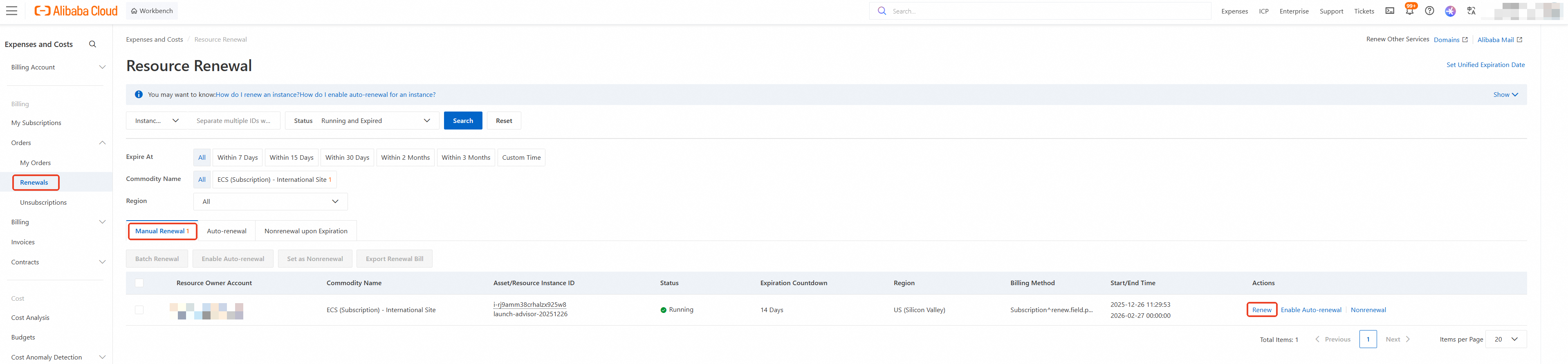
On the renewal details page, select a Renewal Duration. The new Expiration Time is displayed. Then, click Confirm Order.
On the Payment page, confirm the order details and complete the payment.
Before you renew, you can also select Export Renewal Checklist to download a list of costs for price inquiries or funding requests.
Legacy console
Go to the Renewal page, click the Manual tab, and click Renew in the Actions column of the product you want to renew. You can also select multiple instances of the same cloud product to batch renew and generate a single order.
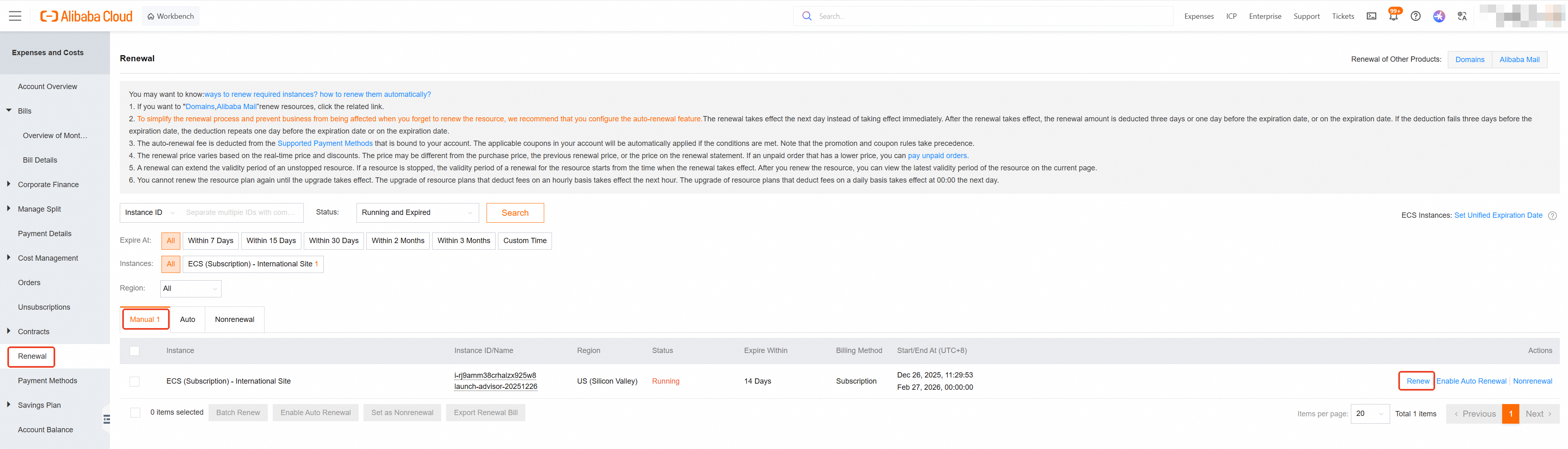
On the renewal details page, select a Renewal Duration. The new Expiration Time is displayed. Then, click Confirm Order.
On the Payment page, confirm the order details and complete the payment.
Before you renew, you can also select Export Renewal Checklist to download a list of costs for price inquiries or funding requests.
You can also use the RenewInstance API operation to renew instances.
This API does not support the renewal of ECS, ApsaraDB RDS, or ApsaraDB for Redis instances. Use the dedicated renewal APIs for those products.
Auto-renewal
You can enable auto-renewal when you purchase a subscription resource.
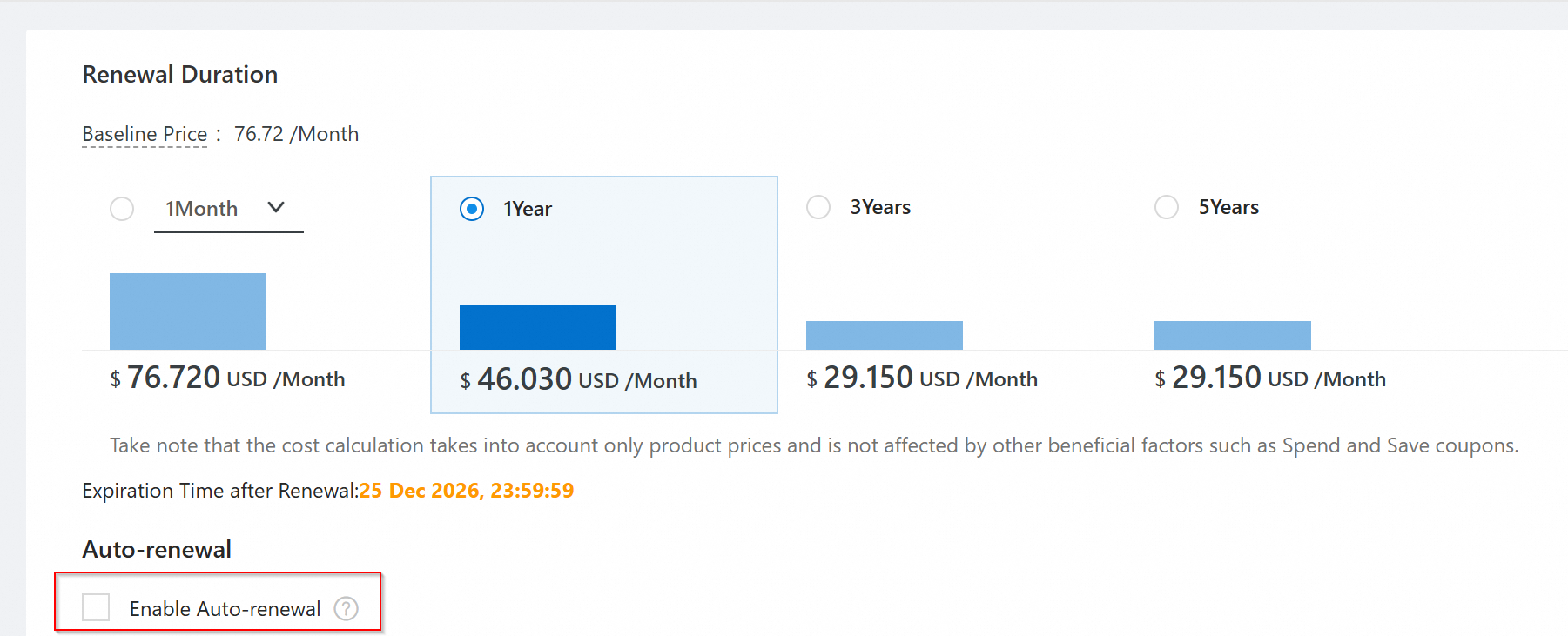
You can also set auto-renewal rules via the Expenses and Costs console.
New console
Log on to the Resource Renewal page. On the Manual Renewal tab, select one or more products you want to renew, then click Enable Auto-renewal.
On the Enable Auto-renewal page, configure the Auto-renewal Period and click Enable Auto-renewal. Once enabled, you can view the renewal details on the Auto-renewal tab of the Resource Renewal page.
Go to the Auto-renewal tab to perform operations such as Renew or Modify Auto-renewal Settings for instances with Auto-renewal enabled.
Renew: Immediately perform a manual renewal for an instance that is set for auto-renewal. After a successful renewal, the system will perform the next auto-renewal based on the new expiration date.
Modify Auto-renewal Settings: Change the auto-renewal period.
Nonrenewal: Set the instance to not renew after its expiration date.
Legacy console
Log on to the Renewal page. On the Manual tab, select one or more products you want to renew, then click Enable Auto Renewal.
On the Enable Auto Renewal page, configure the Unified Auto Renewal Cycle and click Auto Renew. Once enabled, you can view the renewal details on the Renewal tab.
Go to the Auto tab to perform operations such as Edit Auto Renewal, Nonrenewal, or Enable Manual Renewal for instances with Auto-renewal enabled.
Renew: Immediately perform a manual renewal for an instance that is set for auto-renewal.
Edit Auto Renewal: Change the auto-renewal period.
Nonrenewal: Set the instance to not renew after its expiration date.
Enable Manual Renewal: Revert an instance to manual renewal.
You can also call the SetRenewal API operation to set up auto-renewal for an instance.
Enabling auto-renewal only sets the renewal period; it does not renew the resource immediately. The rule takes effect the next day.
If your resource expires the next day, auto-renewal will not be performed. Please renew it manually.
After a successful renewal, navigate to the Resource Renewal page, and click the Manual Renewal tab to view all instances set for manual renewal, or click the Auto-renewal tab to view all instances set for auto-renewal.
If you have enabled multi-account management for your enterprise, the management account administrator can view instances under member accounts on the Resource Renewal page but cannot perform operations on them.
Renewal recommendations
Monitor expiration and renewal notifications
The system sends notifications via internal message and email, 7 days, 3 days, 1 day before expiration, on the expiration day, and on the day before release. Manage your subscriptions by logging in to Message Center - Common Settings.
Periodically check for expiring resources
Log on to the Resource Renewal page and filter for expiring resources by Start/End Time or Region. You can also search by a specific Instance ID or Status to find and renew resources.
Unify ECS instance expiration dates for centralized renewal
You can unify the expiration dates of multiple ECS instances to the same day of the month. The new billing cycle starts on the renewal date, making it easier to manage renewals. For more information, see Synchronize the expiration dates of subscription instances.
Set resources to not renew to reduce notifications
If you no longer need a resource after it expires, you can set it to not renew to reduce the number of expiration notifications you receive. We recommend that you back up your data before the resource expires to avoid business impact.
Log on to the Resource Renewal page.
On the Manual Renewal or Auto-renewal tab, find the resources you do not want to renew.
In the Actions column on the right, click Nonrenewal. Alternatively, select multiple instances of the same cloud product in a batch and click Set as Nonrenewal.
Switch to the Nonrenewal upon Expiration tab to view the resources that are set not to renew.
FAQ
Why can't I find the resource I want to renew on the renewal page?
If a resource instance does not support renewal, it will not appear on the renewal page. Common examples include:
Pay-as-you-go instances, which do not require renewal.
Instances that have already been released.
Resource Plan instances are renewed on the Resource Plan page.
To renew resources for Domain Names or Alibaba Mail, go to their respective consoles.
I enabled auto-renewal. Why did my renewal fail?
Enabling auto-renewal sets the renewal period but does not renew the resource immediately. The system attempts to process the payment on the 3rd and 1st days before expiration, the day of expiration, and the 6th and the 14th days after expiration. If a payment attempt fails, the system tries again at the next scheduled time. Your renewal may have failed if payment attempts were unsuccessful due to an insufficient balance or an invalid payment method. Please resolve the payment issue and renew the resource manually.
I renewed the wrong resource. Can I get a refund?
Refunds depend on whether the renewal order has taken effect. Log on to the Resource Unsubscription page to check the status.
If the order is under the Unsubscribe Renewal That Does Not Take Effect tab, the renewal has not yet taken effect, and you can apply for a full refund.
If the order is under the Unsubscribe Resource tab, the renewal has taken effect, and a partial refund will be issued according to the partial refund rules.
For detailed refund rules, see Unsubscription rules.
Why can a one-month renewal be 28, 29, 30, or 31 days long?
A one-month renewal extends the service to 00:00 on the corresponding day of the next month. For example:
If a resource expires at 00:00 on January 31, a one-month renewal extends the expiration to February 29 (in a leap year) or February 28. Future renewals will expire on the 29th or 28th.
If a resource expires at 00:00 on February 1, a one-month renewal extends the expiration to 00:00 on March 1. This duration is 29 days (in a leap year) or 28 days.
If a resource expires at 00:00 on May 21, a one-month renewal extends the expiration to 00:00 on June 21. This duration is 31 days.
If a resource expires at 00:00 on June 1, a one-month renewal extends the expiration to 00:00 on July 1. This duration is 30 days.
If I don't want to use an instance after it expires, why not just let it expire? What is the purpose of the Nonrenewal feature?
The Nonrenewal feature is typically used in two scenarios:
Scenario 1: Alibaba Cloud generally sends multiple notifications before an instance is suspended. If you do not plan to renew an instance and do not want to receive these notifications, you can set it to Nonrenewal. Alibaba Cloud will then reduce the number of reminders.
Scenario 2: Some enterprise customers may have agreements with Alibaba Cloud to prevent instances from being suspended upon expiration. If the customer wants specific instances to be suspended normally, they can use the Nonrenewal feature for those selected instances.
For other renewal questions, please refer to: Resource Renewal FAQ.

A few cloud products are released immediately upon expiration. For example, an OSS Resource Plan with a fixed quota is released immediately after it expires. You can continue to use the Object Storage Service, and billing automatically switches to pay-as-you-go.
For specific expiration rules, refer to the documentation for each product. The following table outlines the post-expiration state changes for common cloud products:
Common products | Grace period | Suspension | Release and deletion |
ECS/Simple Application Server | Within 15 days after expiration | After 15 days, the instance is suspended. Data is still retained. | 15 days after suspension, the instance is automatically released. Data cannot be recovered. |
ApsaraDB RDS | None | From day 1 to day 7 after expiration, the instance is locked and inaccessible. | From day 8 to day 15 after expiration, compute resources are released, but data backups are retained. On day 16 after expiration, data is no longer retained. |
Tair (Redis-compatible) | Within 15 days of expiration | From the 16th to the 30th day after expiration, the instance is Disabled and cannot be accessed. From the 31st to the 37th day, the instance status is Released, and the data is retained. | On day 38, the instance is permanently destroyed. Data is no longer retained and cannot be recovered. |
PolarDB | Within 15 days after expiration | After 15 days, the instance enters a suspended and locked state and becomes inaccessible. | 15 days after suspension, the cluster is released. Basic backups are deleted, but remote data backups are retained. |
Edge Security Acceleration (ESA) plan | None | 15 days | The resource plan is released 15 days after expiration. |
Web Application Firewall | None | For 15 days after expiration, protection stops, but the instance configuration is retained. | On day 16 after expiration, the instance is automatically released. |
How to renew resources
To renew resources for Domain Names or Alibaba Mail, go to their respective product consoles.
You can renew a resource at any time before it is released. The instance status and service period vary depending on whether you renew before or after the expiration date.
Renew before expiration: The new service period starts when the previous subscription ends.
Renew after expiration:
If the resource has not been suspended, the new service period starts when the previous subscription ends.
If the resource has been suspended, the new service period starts after the renewal is successful. You are not charged for the time the resource was suspended.

You can renew resources using manual renewal or auto-renewal.
Renewal method | Timeframe | Execution policy |
Manual renewal | Before the resource is released | Initiate the renewal manually. The resource's validity is extended immediately after the payment is successful. |
Auto-renewal | No later than 14 days after resource expiration | Preset a renewal period. The resource is automatically renewed at a scheduled time before it expires. The system attempts to deduct payment on the 3rd and 1st days before expiration, on the expiration day, and on the 6th and 14th days after expiration. If a payment fails, the system retries at the next scheduled time. If the payment is still not successful by the 14th day after expiration, no more attempts are made. You must then renew the resource manually within the product's allowed timeframe. You can cancel auto-renewal at any time after you set it up. |

Pay-as-you-go resources do not require renewal. Ensure your account has a sufficient balance for continued use.
For auto-renewal, ensure your payment method is valid to ensure a successful payment.
To renew third-party products from the Alibaba Cloud Marketplace, log on to the Alibaba Cloud Marketplace console to view them, or contact Marketplace customer service.
The Alibaba Cloud account has renewal permissions by default. Before a RAM user can perform renewal operations, the Alibaba Cloud account must grant the user the required permissions, such as AliyunBSSFullAccess or AliyunBSSRenewFullAccess.
Manual renewal
You can renew resources manually in the console. Follow these steps.
New console
Log on to the Expenses and Costs console. In the navigation pane on the left, choose Orders > Resource Renewal.
Go to the Resource Renewal page, click the Manual Renewal tab, select the product you want to renew, and click Renew. You can Batch Renewal multiple instances of the same cloud product to generate a single order.
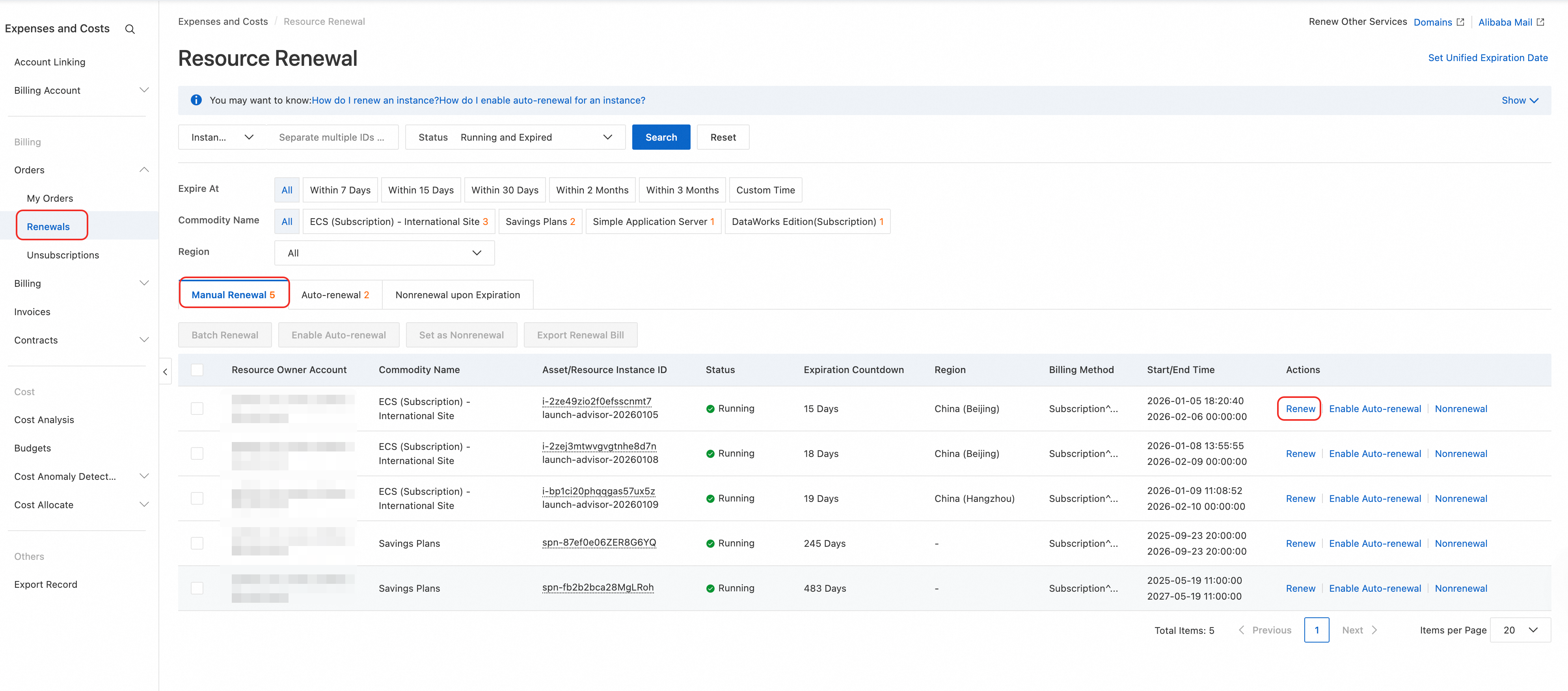
On the renewal details page, select a renewal duration. The new expiration date is displayed. Then, click Confirm Order or Buy Now.
On the Payment page, confirm the order details and complete the payment.
Before you renew, you can also select Export Renewal Checklist to download a list of costs for price inquiries or funding requests.
Legacy console
Log on to the Expenses and Costs console. In the navigation pane on the left, find Renewal Management.
Go to the Renewal Management page, click the Manual Renewal tab, select the product you want to renew, and click Renew. You can also select multiple instances of the same cloud product to batch renew and generate a single order.
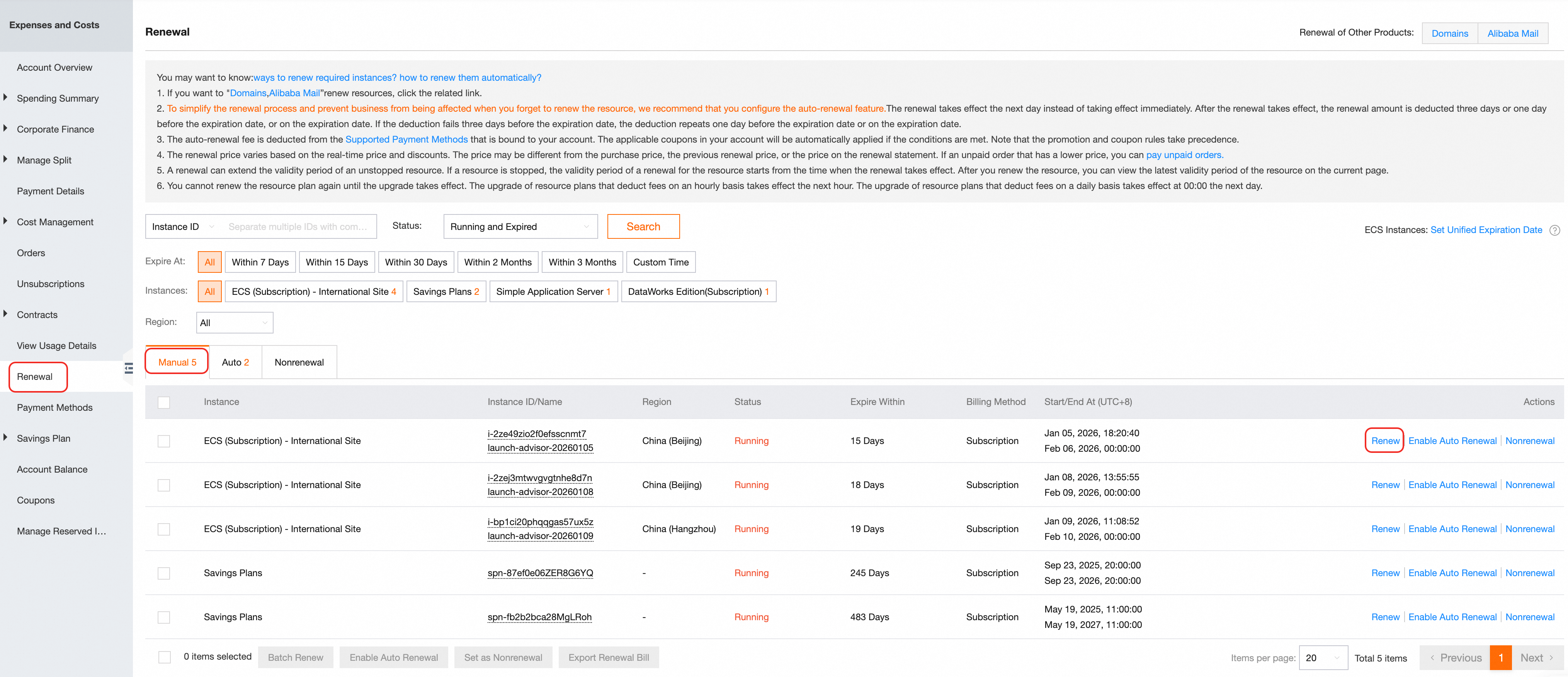
On the renewal details page, select a renewal duration. The new expiration date is displayed. Then, click Confirm Order or Buy Now.
On the Payment page, confirm the order details and complete the payment.
Before you renew, you can also select Export Renewal Checklist to download a list of costs for price inquiries or funding requests.
You can also use the RenewInstance API operation to renew instances.
This API does not support the renewal of ECS, ApsaraDB RDS, or Redis instances. Use the dedicated renewal APIs for those products.
Auto-renewal
You can enable auto-renewal when you purchase a subscription resource.

You can also set up auto-renewal rules in the Expenses and Costs console.
New console
Log on to the Resource Renewal page. On the Manual Renewal tab, select one or more products you want to renew, and then click Enable Auto-renewal.
On the Enable Auto-renewal page, configure the Auto-renewal Period and click Enable Auto-renewal. After it is enabled, you can view the renewal details on the Auto-renewal tab.
Go to the Auto-renewal tab to perform operations such as Cancel or Restore Manual Renewal for instances with auto-renewal enabled.
• Renew: Immediately perform a manual renewal for an instance that is set for auto-renewal. After a successful renewal, the system performs the next auto-renewal based on the new expiration date.
• Modify Auto-renewal: Change the auto-renewal period.
• Do Not Renew: Set the instance to not renew after its expiration date.
Legacy console
Log on to the Renewal Management page. On the Manual Renewal tab, select one or more products you want to renew, and then click Enable Auto-renewal.
On the Enable Auto-renewal page, configure the Unified Auto Renewal Cycle and click Enable Auto-renewal. After you enable auto-renewal, you can view the renewal details on the Auto-renewal tab.
Go to the Auto-renewal tab to perform operations such as Modify, Cancel, or Restore Manual Renewal for instances with auto-renewal enabled.
• Renew: Immediately perform a manual renewal for an instance that is set for auto-renewal.
• Modify Auto-renewal: Change the auto-renewal period.
• Do Not Renew: Set the instance to not renew after its expiration date.
• Restore Manual Renewal: Revert an instance to manual renewal.
Enabling auto-renewal only sets the renewal period. It does not renew the resource immediately. The rule takes effect the next day.
If your resource expires the next day, auto-renewal is not performed. Renew it manually.
You can also call the SetRenewal API operation to set up auto-renewal for an instance.
Enabling auto-renewal only sets the renewal period. It does not renew the resource immediately. The rule takes effect the next day.
If your resource expires the next day, auto-renewal is not performed. Renew it manually.
After a successful renewal, you can log on to the Resource Renewal page. Click the Manual Renewal tab to view all instances set for manual renewal, or click the Auto-renewal tab to view all instances set for auto-renewal.
If you have enabled multi-account management for your enterprise, the management account administrator can view instances under member accounts on the Resource Renewal page but cannot perform operations on them.
Renewal recommendations
Monitor expiration and renewal notifications
The system sends notifications by internal message and email 7 days, 3 days, and 1 day before expiration, and on the expiration day and the day before release. You can manage your subscriptions by logging on to Message Center - Basic Receiving Management.
Periodically check for expiring resources
Log on to the Resource Renewal page. You can find expiring resources by filtering by Expiration Date or Region, or by searching by instance ID or Instance Status.
Unify ECS instance expiration dates for centralized renewal
You can use the feature to unify expiration dates to renew multiple ECS instances to the same day of the month. The new billing cycle starts on the renewal date, which makes it easier to manage renewals. For more information, see Unify expiration dates for subscription ECS instances.
Set resources to not renew to reduce notifications
If you no longer need a resource after it expires, you can set it to not renew to reduce the number of expiration notifications you receive. Back up your data before the resource expires to avoid business impact.
Log on to the Expenses and Costs console and go to the Resource Renewal page.
On the Manual Renewal / Auto-renewal tab, find the resources you do not want to renew.
In the Actions column on the right, click Nonrenewal. Alternatively, select multiple instances of the same cloud product and click Set as Nonrenewal.
Switch to the Nonrenewal upon Expiration tab to view the resources that are set not to renew.
FAQ
Why can't I find the resource I want to renew on the renewal page?
If a resource instance does not support renewal, it does not appear on the renewal page. Common examples include the following:
Pay-as-you-go instances, which do not require renewal.
You cannot renew released instances.
Resource plan instances are renewed on the Resource Plan page.
To renew resources for Domain Names or Alibaba Mail, go to their respective consoles from the upper-right corner of the renewal management page.
I enabled auto-renewal. Why did my renewal fail?
Enabling auto-renewal sets the renewal period but does not renew the resource immediately. The system attempts to process the payment on the 3rd and 1st days before expiration, the day of expiration, and the 6th and the 14th days after expiration. If a payment attempt fails, the system tries again at the next scheduled time. Your renewal may have failed because the payment attempts were unsuccessful due to an insufficient balance. Top up your account and renew the resource manually.
I renewed the wrong resource. Can I get a refund?
Refunds depend on whether the renewal order has taken effect. Log on to the Unsubscribe page to check the status.
If the order is under the Unsubscribe Ineffective Renewals tab, the renewal has not yet taken effect, and you can apply for a full refund.
If the order is under the Unsubscribe Resources tab, the renewal has taken effect, and a partial refund is issued according to the partial refund rules.
For detailed refund rules, see Unsubscription rules.
Why can a one-month renewal be 28, 29, 30, or 31 days long?
A one-month renewal extends the service to 00:00 on the corresponding day of the next month. For example:
If a resource expires at 00:00 on January 31, a one-month renewal extends the expiration to February 29 (in a leap year) or February 28. Future renewals will expire on the 29th or 28th.
If a resource expires at 00:00 on February 1, a one-month renewal extends the expiration to 00:00 on March 1 (which is 24:00 on February 29 or 24:00 on February 28). This duration is 29 (in a leap year) or 28 days.
If a resource expires at 00:00 on May 21, a one-month renewal extends the expiration to 00:00 on June 21. This duration is 31 days.
If a resource expires at 00:00 on June 1 (which is 24:00 on May 31), a one-month renewal extends the expiration to 00:00 on July 1 (which is 24:00 on June 30). This duration is 30 days.
If I do not want to use an instance after it expires, I can just let it expire. What is the purpose of the "Do Not Renew" feature?
The "Do Not Renew" feature is typically used in two scenarios:
Scenario 1: Alibaba Cloud typically sends three notifications before an instance is suspended (the number of notifications may vary by product). If you do not plan to renew an instance and do not want to receive multiple notifications, you can set it to "Do Not Renew". Alibaba Cloud will then send you only one notification.
Scenario 2: After establishing a key partnership, a customer can request that Alibaba Cloud does not suspend their instances upon expiration. However, if the customer wants specific instances to be suspended normally, they can set those instances to "Do Not Renew" to meet this requirement.
For other renewal questions, see: Resource Renewal FAQ.