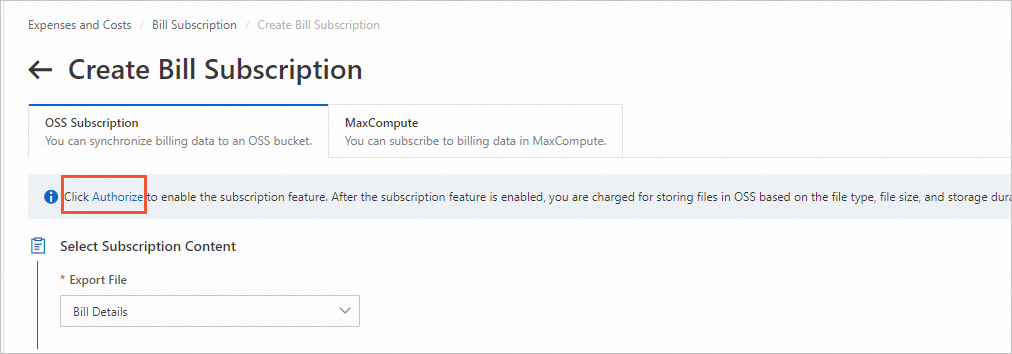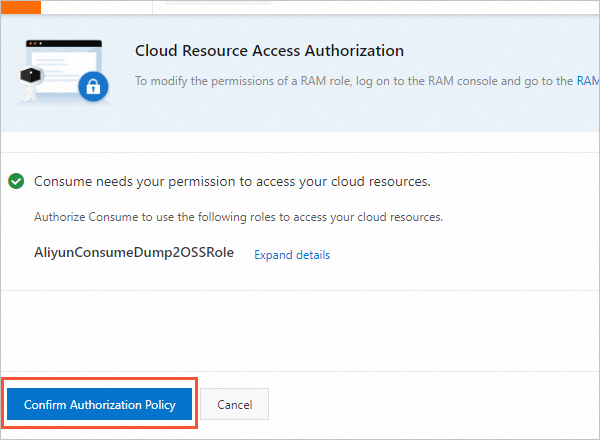Alibaba Cloud supports exporting cost and usage data that conforms to the FinOps Open Cost and Usage Specification (FOCUS™). This standardized format for cloud billing data helps enterprises analyze costs and optimize resources more efficiently.
This feature is in invitational preview. You have access to the preview if the Bill > Bill Subscription menu is available in the Expenses and Costs console.
The exported FOCUS data is for analysis only and cannot be used for reconciliation. For final reconciliation, settlement, and payment, use the official bill overview or bill details functionalities on the Alibaba Cloud management console.
Exporting FOCUS bill data is free of charge. However, you need Object Storage Service (OSS) resources to export the data. OSS charges storage fees based on the type, size, and storage duration of the bill files. For more information about OSS billing, see Storage fees.
What is FOCUS?
FOCUS™ (FinOps Open Cost and Usage Specification) is a technical specification that standardizes billing data across cloud providers. For more information, visit the FOCUS official website.
Export Alibaba Cloud FOCUS 1.0 (Preview)
The final data for a billing month is exported after 12:00 (UTC+8) on the fourth day of the following month.
In the Expenses and Costs console, go to Bill > Bill Subscription, and click Create Bill Subscription.
On the OSS Subscription tab, set Export File to Standard Bill FOCUS.
Set Start Billing Month. You can select the current month or a past month, going back to when this feature entered invitational preview.
Set the subscription directory. In the OSS Bucket field, enter the bucket name. To store files in a specific directory within the bucket, enter a path in the OSS Directory field. After you complete the settings, click Create.
View subscription records on the Bill Subscription page.
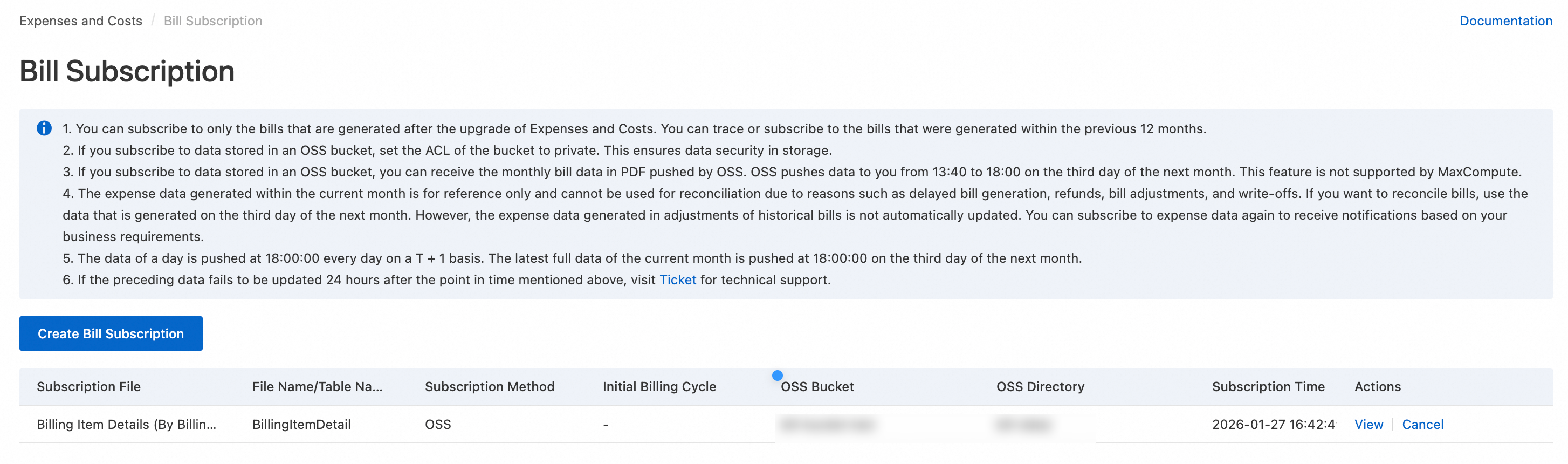
Push time
Bill type | Daily push (UTC+8) | Final monthly push (UTC+8) |
Billable Item Billing Details | Full data from the previous day is pushed before 18:00 | Before 18:00 on the 3rd day of the next month |
Split Bill Details | Full data from the previous day is pushed before 18:00 | Before 18:00 on the 4th day of the next month |
Cost Details | Full data from the previous day is pushed before 18:00 | Before 18:00 on the 4th day of the next month |
Standard Bill FOCUS | Full data from the previous day is pushed before 18:00 | Before 18:00 on the 4th day of the next month |
Monthly Bill PDF | Not supported | Before 18:00 on the 3rd day of the next month |
File naming convention
Format: All bill files are compressed in
.zipformat. Large files are automatically split and named in the format..._part_001.zip.Naming:
{Account UID}_{Site ID}_{Bill Type}_{YYYYMM}.zipSite ID:
1for Alibaba Cloud China Website (www.aliyun.com),2for Alibaba Cloud International Website (www.alibabacloud.com)
Folder:
{Specified Folder}/{YYYYMM}/{YYYYMMDDHHMMSS}/
FOCUS 1.0 field reference
Alibaba Cloud FOCUS 1.0 (Preview) is in invitational preview. Some of the provided fields may not conform to the FOCUS 1.0 requirements. For details about the differences, see Alibaba Cloud FOCUS 1.0 (Preview) conformance gaps.
Field | Description | Data type | Nullable |
AvailabilityZone | A provider-assigned identifier for a physically isolated area within a region that provides high availability and fault tolerance. | String | Yes |
BilledCost | A charge serving as the basis for invoicing. It includes all discounts and reductions but excludes the amortization of upfront charges (one-time or recurring). | Decimal | No |
BillingAccountId | The identifier assigned to a billing account by the provider. | String | No |
BillingAccountName | The display name of the billing account. | String | Yes |
BillingCurrency | The currency in which a charge was actually billed. | String | No |
BillingPeriodEnd | The end date and time of a billing period. | Date/Time | No |
BillingPeriodStart | The start date and time of a billing period. | Date/Time | No |
ChargeCategory | The highest-level classification based on the billing nature of the charge. | String | No |
ChargeClass | Indicates whether the current row is a correction to a previously invoiced billing period. | String | Yes |
ChargeDescription | A self-contained summary of the charge's purpose and price. | String | Yes |
ChargeFrequency | Identifies how often a charge occurs. | String | No |
ChargePeriodEnd | The end date and time of a charge period. | Date/Time | No |
ChargePeriodStart | The start date and time of a charge period. | Date/Time | No |
CommitmentDiscountCategory | Indicates whether a commitment discount is based on usage quantity or cost (spend). | String | Yes |
CommitmentDiscountId | The provider-assigned identifier for a commitment discount. | String | Yes |
CommitmentDiscountName | The display name of a commitment discount. | String | Yes |
CommitmentDiscountStatus | Indicates whether the charge is related to the consumption of a commitment discount or the unused portion of the committed amount. | String | Yes |
CommitmentDiscountType | The provider-assigned identifier for the type of commitment discount applied to the current row. | String | Yes |
ConsumedQuantity | The usage amount of a resource or service, measured in consumed units. | Decimal | Yes |
ConsumedUnit | The provider-specified unit of measurement for the usage of a resource or service. | String | Yes |
ContractedCost | The cost calculated by multiplying the contracted unit price by the corresponding pricing quantity. | Decimal | No |
ContractedUnitPrice | The contracted unit price for a single pricing unit. It includes negotiated discounts but excludes commitment discounts. | Decimal | Yes |
EffectiveCost | The actual cost after applying all discounts, reductions, and amortized upfront fees. | Decimal | No |
InvoiceIssuerName | The name of the entity responsible for invoicing the consumed resources or services. | String | No |
ListCost | The cost calculated by multiplying the public unit price by the corresponding pricing quantity. | Decimal | No |
ListUnitPrice | The provider's suggested unit price for a single pricing unit, excluding discounts. | Decimal | Yes |
PricingCategory | Describes the pricing model used for a charge at the time of use or purchase. | String | Yes |
PricingQuantity | The quantity of a resource or service used or purchased, measured in pricing units. | Decimal | Yes |
PricingUnit | The provider-specified unit of measurement for pricing, used for usage measurement after rules such as tiered pricing are applied. | String | Yes |
ProviderName | The name of the entity that makes resources or services available for purchase. | String | No |
PublisherName | The name of the entity that produced the purchased resources or services. | String | No |
RegionId | The provider-assigned identifier for a geographic area where a resource is deployed or a service is provided. | String | Yes |
RegionName | The name of a geographic area where a resource is deployed or a service is provided. | String | Yes |
ResourceId | The provider-assigned identifier for a resource. | String | Yes |
ResourceName | The display name of a resource. | String | Yes |
ResourceType | The type of resource to which the charge applies. | String | Yes |
ServiceCategory | The highest-level classification of a service based on its core function. | String | No |
ServiceName | A service that can be purchased from a provider, such as a cloud virtual machine, a Software as a Service (SaaS) database, or professional services from a system integrator. | String | No |
SkuId | A unique, provider-defined identifier used to organize the common properties of SKU prices. | String | Yes |
SkuPriceId | A unique identifier that defines the unit price used to calculate the charge. | String | Yes |
SubAccountId | The ID of a group of resources or services, often used to manage access or costs. | String | Yes |
SubAccountName | The name of a group of resources or services, often used to manage access or costs. | String | Yes |
Tags | A collection of tags assigned to a tag source, which may include provider-defined or user-defined tags. | JSON | Yes |
X_CommodityCode | A unique code used by Alibaba Cloud to identify a specific commodity under a cloud product. | string | No |
X_CommodityName | The name of a specific commodity under a cloud product. | string | No |
X_BillingItemCode | The code of the billing item to which the cloud resource fee belongs. | string | No |
X_BillingItemName | The name of the billing item to which the cloud resource fee belongs. | string | No |
X_InstanceID | The dimension used by Alibaba Cloud products and services for cost statistics and summarization when generating bills. Different cloud products and services may have different billing granularities, which affects the level of detail in bills and how costs are calculated. For cloud products where the billing granularity does not equal the resource management granularity, additional splitting is required to meet internal management needs. | string | No |