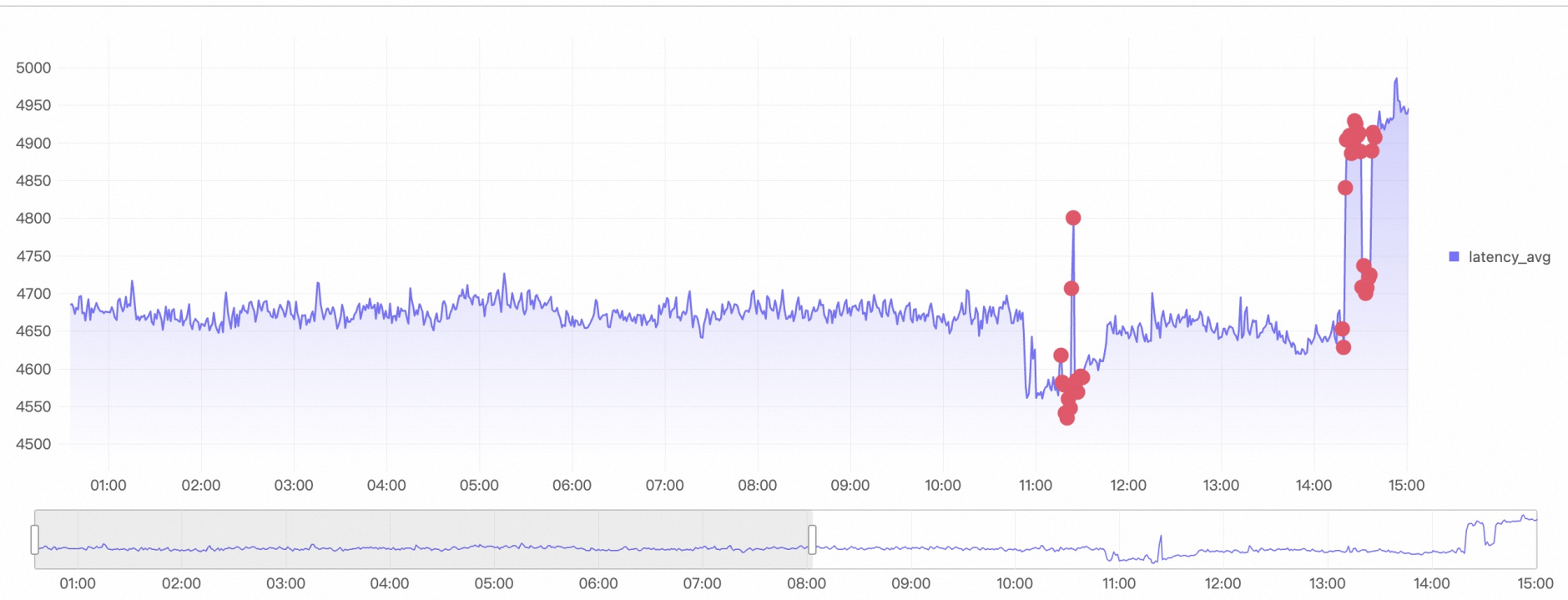The time-series Simple Log Service Processing Language (SPL) instructions are used to transform tabular data into time series data.
SPL instructions
Instruction | Description |
Builds tabular data into time series data. | |
Renders SPL query results as charts for visualization. |
make-series
Constructs series structure from tabular data.
Syntax
| make-series <output> = <field-col> [default = <default-value>]
[, ...]
on <time-col>
[from <time-begin> to <time-end>
step <step-value>]
[by <tag-col>,...]Instruction blocks
Instruction block | Required | Description |
<output> = <field-col> , ... | Yes | Field columns to be converted to series, multiple columns can be selected. |
on <time-col> | Yes | Field column with time meaning. |
[default = <default-value>] & [from <time-begin> to <time-end> step <step-value>] | No | Fill missing values based on the time column. Includes time range to extract, fill step size, and fill strategy. |
[by <tag-col>,...] | No | Aggregate by specified tag columns. |
Parameter description
Parameter | Type | Description |
output | Field | Output field after aggregation. |
field-col | Field | Input field column. |
default-value | String | Missing value filling method. Valid values:
|
time-col | Field | Input time column. |
time-begin | String or Field | Expected time column range, starting point. Valid values:
|
time-end | String or Field | Expected time column range, ending point. Valid values:
|
step-value | String | Missing value fill step size. Valid units: s (seconds), m (minutes), h (hours), d (days), w (weeks). |
tag-col | Field | Aggregate by this field value. |
Example
Construct a timeline from raw data time points and fill missing points.
Raw data
For different methods, align timestamps by 60s and calculate aggregated metrics within the 60s time window to obtain time points.
SPL statement
* | extend ts = second_to_nano(__time__ - __time__ % 60) | stats latency_avg = avg(cast(latency as double)), inflow_avg = avg(cast (inflow as double)) by ts, MethodOutput
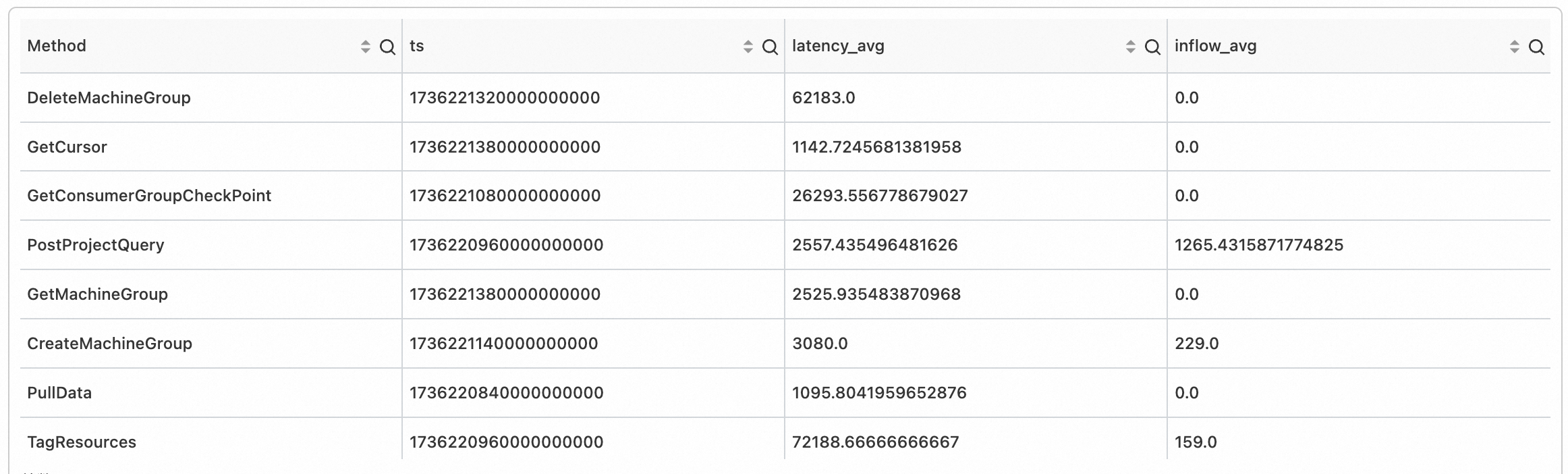
SPL statement
* | extend ts = second_to_nano(__time__ - __time__ % 60) | stats latency_avg = max(cast(latency as double)), inflow_avg = min(cast (inflow as double)) by ts, Method | make-series latency_avg default = 'last', inflow_avg default = 'last' on ts from 'min' to 'max' step '1m' by MethodOutput
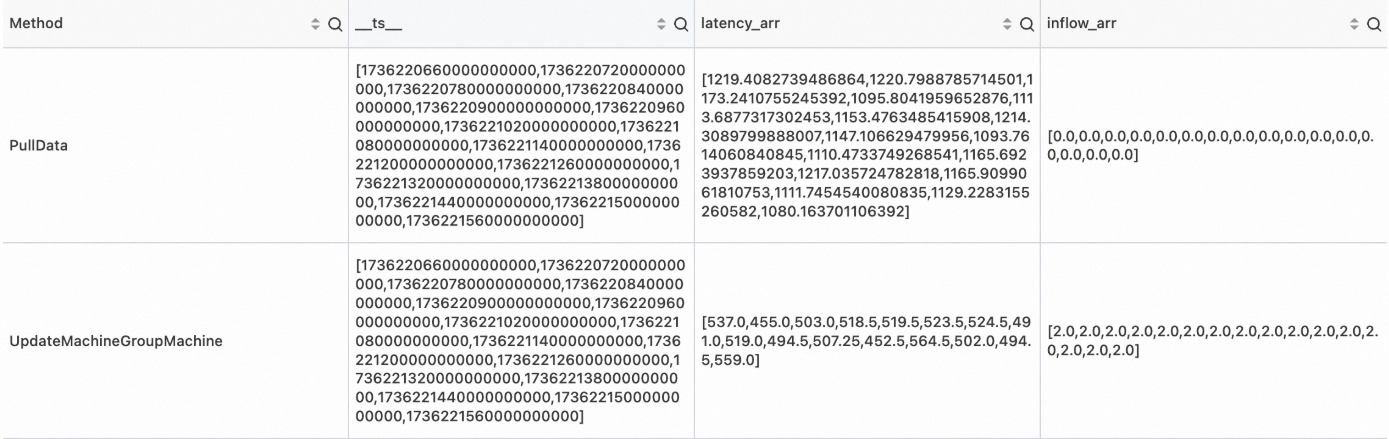
render
Renders SPL query results as charts for visualization.
The render instruction must be the last operator in an SPL query.
The render instruction does not modify data. It only adds visualization parameters to the extended properties of the query results.
Syntax
render visualization [with ( propertyName = propertyValue [, ...])]Instruction blocks
Instruction block | Required | Description |
visualization | Yes | Indicates the type of visualization chart to use. |
propertyName = propertyValue | No | A separated list of key-value property pairs. For more information, see Properties. |
Parameter description
Visualization
Visualization | Description |
linechart | Line chart |
Properties
PropertyName/PropertyValue key-value pairs indicate additional information to use when rendering charts. All properties are optional. Supported properties:
Parameter configuration for rendering time series forecasting charts
PropertyName | PropertyValue |
xcolumn | Column name in the query result to be used as the x-axis. |
ycolumns | List of column names in the query result to be used as the y-axis, separated by commas. |
For example:
... ...
| render linechart with (xcolumn=time_series,
ycolumns=metric_series, forecast_metric_series)Parameter configuration for rendering anomaly detection charts
PropertyName | PropertyValue |
xcolumn | Column name in the query result to be used as the x-axis. |
ycolumns | List of column names in the query result to be used as the y-axis, separated by commas. |
anomalyscore | Display anomaly scores for anomaly points on the chart. Only applies to linechart. |
anomalytype | Display anomaly types for anomaly points on the chart. Only applies to linechart. |
For example:
... ...
| render linechart with (xcolumn=ts,
ycolumns=mem_arr, cpu_arr,
anomalyscore = anomalies_score_series,
anomalytype = anomalies_type_series)Example
After anomaly detection on all timelines, retain the anomaly score values from the last 5 minutes and render an anomaly detection chart.
SPL statement
* | extend ts= (__time__- __time__%60)*1000000000 | where Method='PostLogStoreLogs' | stats latency_avg=avg(cast( Latency as bigint)) by ts, Method | make-series latency_avg = latency_avg default = 'null' on ts from 'min' to 'max' step '1m' by Method | extend ret = series_decompose_anomalies(latency_avg) | extend anomalies_score_series = ret.anomalies_score_series, anomalies_type_series = ret.anomalies_type_series, error_msg = ret.error_msg | render linechart with (xcolumn=__ts__, ycolumns=latency_avg, anomalyscore = anomalies_score_series, anomalytype = anomalies_type_series)Output