This topic describes how to configure a format for time conversion in Simple Log Service.
Log on to the Simple Log Service console.
In the Projects section, click the project that you want to manage.
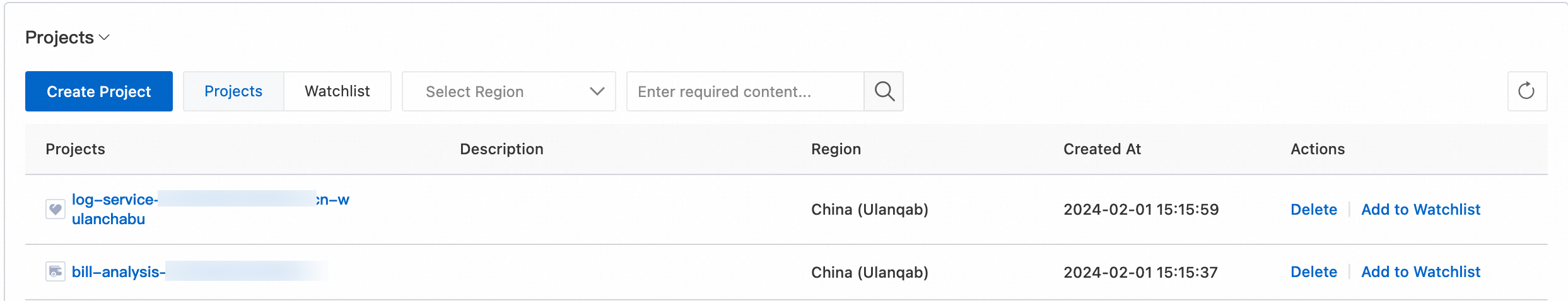
In the left-side navigation tree, choose Resources > Machine Groups. Move the pointer over the machine group that you want to manage and choose .
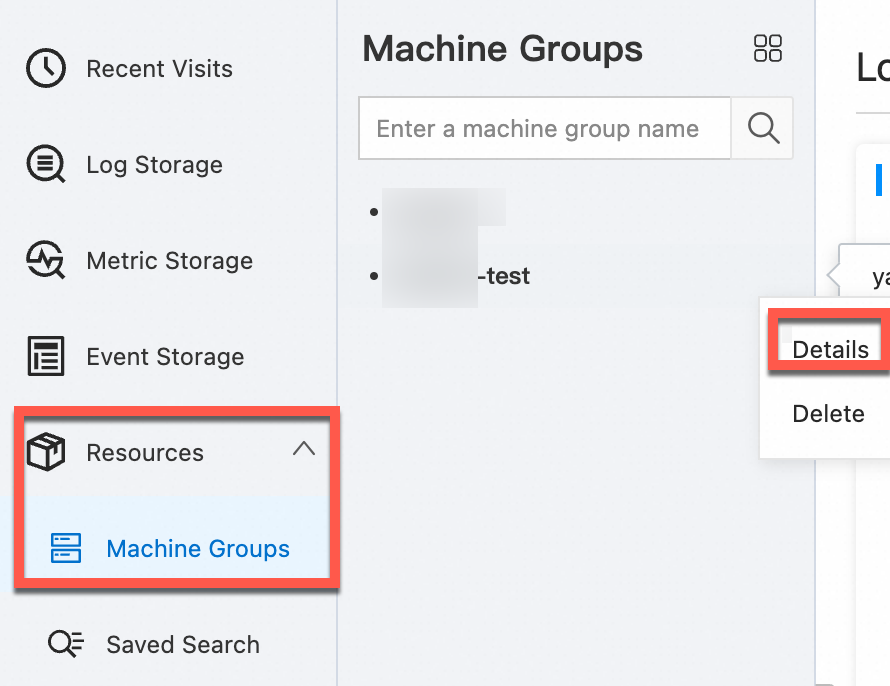
In the Applied Logtail Configs section, click the Logtail configuration that you want to manage.
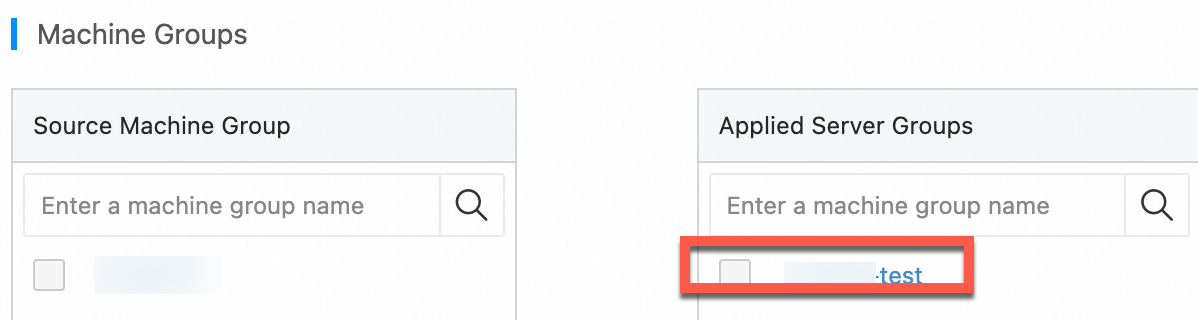
On the Logtail Configuration page, click Modify in the upper-right corner. Turn off Use System Time, configure the time format based on your business requirements, and then click Save in the upper-right corner.
NoteFor more information about the supported time formats, see Time formats.
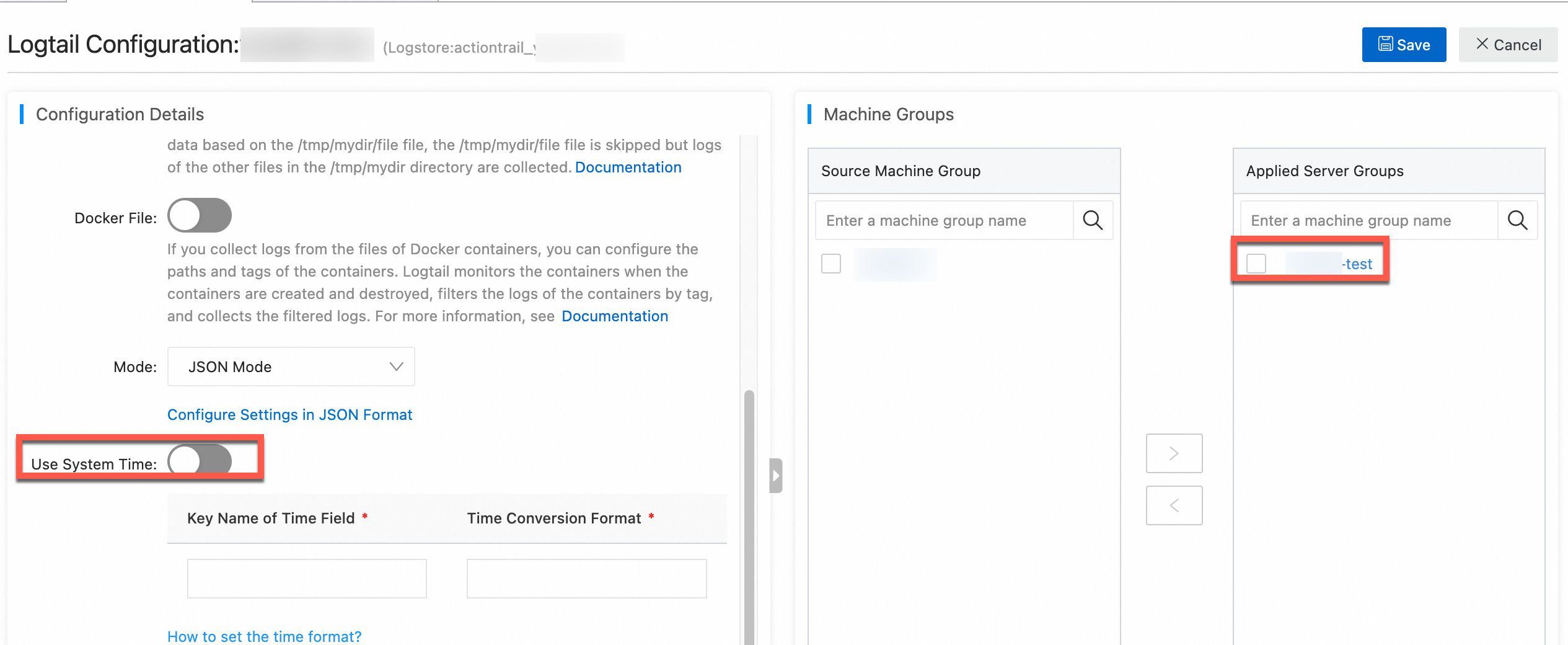
 > Details
> Details