Simple Log Service provides the Flow Log Center application, which you can use to analyze the flow logs of virtual private clouds (VPCs) in a visualized manner. This topic describes how to use the Flow Log Center application.
Prerequisites
Simple Log Service is activated on the
A project and a Logstore are created to store and manage log data. For more information, see Create a project and Create a Logstore.
Indexes are configured for the Logstore. For more information, see Create indexes.
The flow log is created. For more information, see Create and manage a flow log.
Analyze a flow log
You can check network ACL rules, monitor network traffic, and troubleshoot network issues by analyzing a flow log.
Log on to the VPC console.
In the left-side navigation pane, choose .
In the top navigation bar, select the region to which the flow log belongs.
On the Flow Log page, find the flow log that you want to query, and click the name of the Logstore.
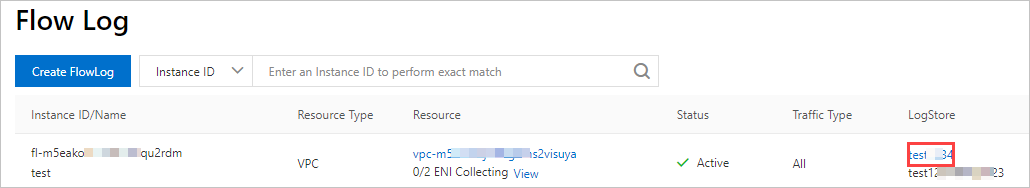
In the Simple Log Service console, click Search & Analyze.
After the flow log appears, you can view and analyze the flow log.
What to do next
View the Policy Statistics, ENI Traffic, and Inter-ECS Traffic dashboards.
Query and analyze logs based on your business requirements. For more information, see Query and analyze logs.
Enable the inter-domain analysis feature. For more information, see Enable the inter-domain analysis feature.