After you create an AnalyticDB for MySQL catalog, you can directly access the tables in the AnalyticDB for MySQL catalog in the console of fully managed Flink. This topic describes how to create, view, use, and drop an AnalyticDB for MySQL catalog in the console of fully managed Flink.
Background information
After you create an AnalyticDB for MySQL catalog, the following features are supported:
You can directly access the tables in the AnalyticDB for MySQL catalog without the need to manually register the tables by using DDL statements. This improves development efficiency and correctness.
You can directly use the tables in the AnalyticDB for MySQL catalog as AnalyticDB for MySQL V3.0 dimension tables and AnalyticDB for MySQL V3.0 result tables in Flink SQL deployments.
This topic describes the following operations that you can perform to manage AnalyticDB for MySQL catalogs:
Limits
Only Realtime Compute for Apache Flink that uses Ververica Runtime (VVR) 6.0.2 or later allows you to configure AnalyticDB for MySQL catalogs.
You cannot modify the DDL statements that are related to catalogs.
You can only query data tables by using AnalyticDB for MySQL catalogs. You cannot create, modify, or drop databases and tables by using AnalyticDB for MySQL catalogs.
You can use the tables in AnalyticDB for MySQL catalogs only as dimension tables and result tables. You cannot use the tables as source tables.
Create an AnalyticDB for MySQL catalog
In the code editor of the Scripts tab on the SQL Editor page, enter the following statement to create an AnalyticDB for MySQL catalog:
CREATE CATALOG <catalogName> WITH ( 'type' = 'adb3.0', 'hostName' = '<hostname>', 'port' = '<port>', 'userName' = '<username>', 'password' = '<password>', 'defaultDatabase' = '<dbname>' );Parameter
Data type
Description
Required
catalogName
STRING
The name of the AnalyticDB for MySQL catalog.
Yes
type
STRING
The type of the catalog. Set the value to adb3.0.
Yes
hostName
STRING
The IP address or hostname of the AnalyticDB for MySQL database.
Yes
port
INTEGER
The port number that is used to access the AnalyticDB for MySQL database. Default value: 3306.
No
userName
STRING
The username that is used to access the AnalyticDB for MySQL database.
Yes
password
STRING
The password that is used to access the AnalyticDB for MySQL database.
Yes
defaultDatabase
STRING
The name of the default AnalyticDB for MySQL database.
Yes
Select the code that is used to create a catalog and click Run that appears on the left side of the code.
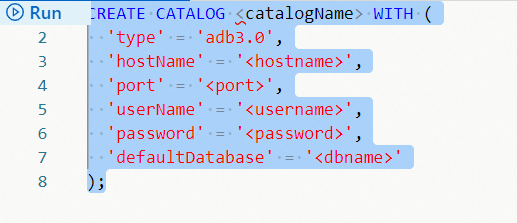
View the metadata in an AnalyticDB for MySQL catalog
After you create an AnalyticDB for MySQL catalog, you can perform the following steps to view the metadata of AnalyticDB for MySQL.
Go to the Catalogs page.
Log on to the Realtime Compute for Apache Flink console.
Find the target workspace and click Console in the Actions column.
In the left-side navigation pane, click Catalogs.
On the Catalog List page, find the desired catalog and view the Catalog Name and Type columns of the catalog.
NoteTo view the databases and tables in the catalog, click View in the Actions column.
Use an AnalyticDB for MySQL catalog
Use a table in the AnalyticDB for MySQL catalog as a dimension table.
INSERT INTO ${other_sink_table} SELECT ... FROM ${other_source_table} AS e JOIN `${adb_mysql_catalog}`.`${db_name}`.`${table_name}` FOR SYSTEM_TIME AS OF e.proctime AS w ON e.id = w.id;Use a table in the AnalyticDB for MySQL catalog as a result table.
INSERT INTO `${adb_mysql_catalog}`.`${db_name}`.`${table_name}` SELECT ... FROM ${other_source_table}If you need to specify other parameters in the WITH clause when you use a table in the AnalyticDB for MySQL catalog, we recommend that you use SQL hints to add the parameters. For more information about other parameters, see AnalyticDB for MySQL V3.0 connector. The following sample code provides an example on how to add the replaceMode parameter to an AnalyticDB for MySQL V3.0 result table:
INSERT INTO `${adb_mysql_catalog}`.`${db_name}`.`${table_name}` /*+ OPTIONS('replaceMode'='true') */ SELECT ... FROM ${other_source_table}
Drop an AnalyticDB for MySQL catalog
After you drop an AnalyticDB for MySQL catalog, the running deployments are not affected. However, the drafts that use the tables in the catalog can no longer find the tables if the drafts are published or the deployments that are converted from the drafts are restarted. Proceed with caution.
You can drop an AnalyticDB for MySQL catalog on the UI or by using an SQL statement. We recommend that you drop an AnalyticDB for MySQL catalog on the UI.
Drop an AnalyticDB for MySQL catalog on the UI
Go to the Catalogs page.
Log on to the Realtime Compute for Apache Flink console.
On the Fully Managed Flink tab, find the workspace that you want to manage and click Console in the Actions column.
In the left-side navigation pane, click Catalogs.
On the Catalog List page, find the desired catalog and click Delete in the Actions column.
In the message that appears, click Delete.
View the Catalogs pane on the left side of the Catalog List page to check whether the catalog is dropped.
Drop an AnalyticDB for MySQL catalog by using an SQL statement
In the code editor of the Scripts tab on the SQL Editor page, enter the following statement:
DROP CATALOG <catalogName>;In the preceding statement, replace catalogName with the name of the AnalyticDB for MySQL catalog that you want to drop.
Right-click the statement that is used to drop the catalog and select Run.
View the Catalogs pane on the left side of the Catalog List page to check whether the catalog is dropped.