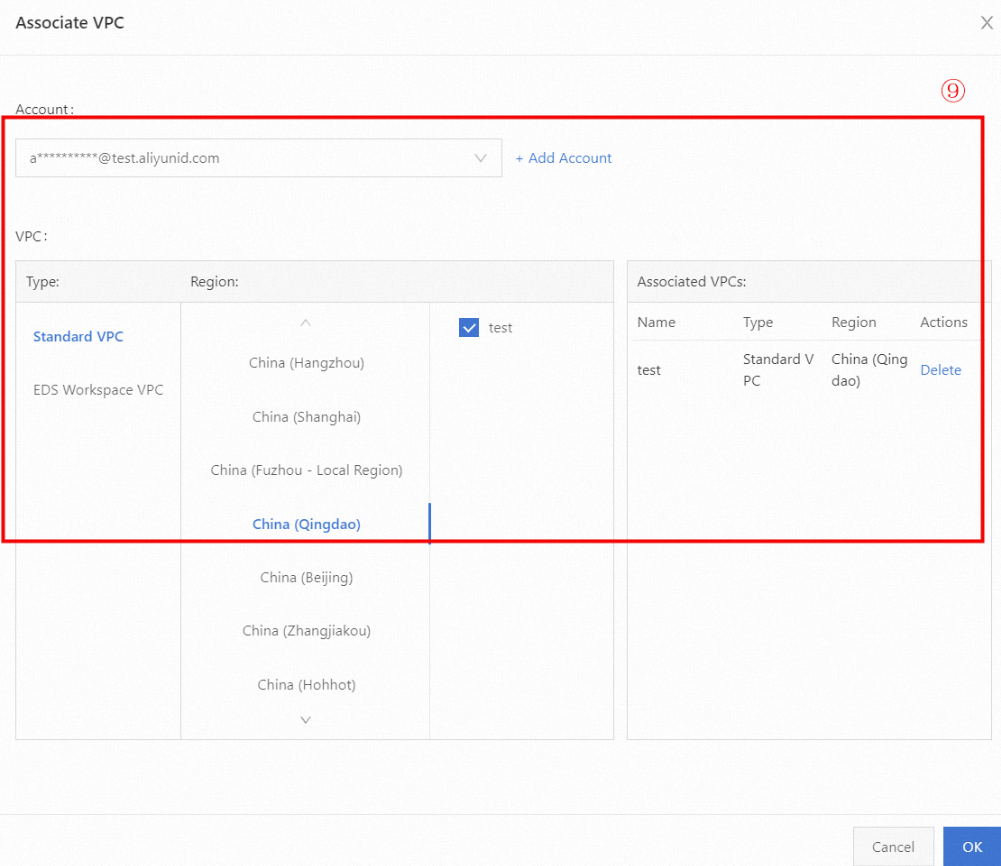This topic describes how to use Alibaba Cloud DNS PrivateZone to associate a zone with virtual private clouds (VPCs) across Alibaba Cloud accounts.
Scenarios
If multiple VPCs belong to different Alibaba Cloud accounts of an enterprise and you want to use Alibaba Cloud DNS PrivateZone to manage intranet DNS records, you must use the same zone name to create a zone in each account, and then associate the zones with the VPCs in the accounts. This causes repeated workloads and affects O&M efficiency. Therefore, Alibaba Cloud DNS PrivateZone allows you to associate a zone with VPCs across accounts.
Usage notes
Billing rules: If you associate a zone with VPCs across accounts, bills are generated in the Alibaba Cloud account that you use to manage the zone.
Account support: You can only use an Alibaba Cloud account to associate a zone with VPCs across accounts. Resource Access Management (RAM) users are not supported.
Procedure
Log on to the Alibaba Cloud DNS console. In the left-side navigation pane, click PrivateZone. On the Authoritative Zones tab, click Add Zone.
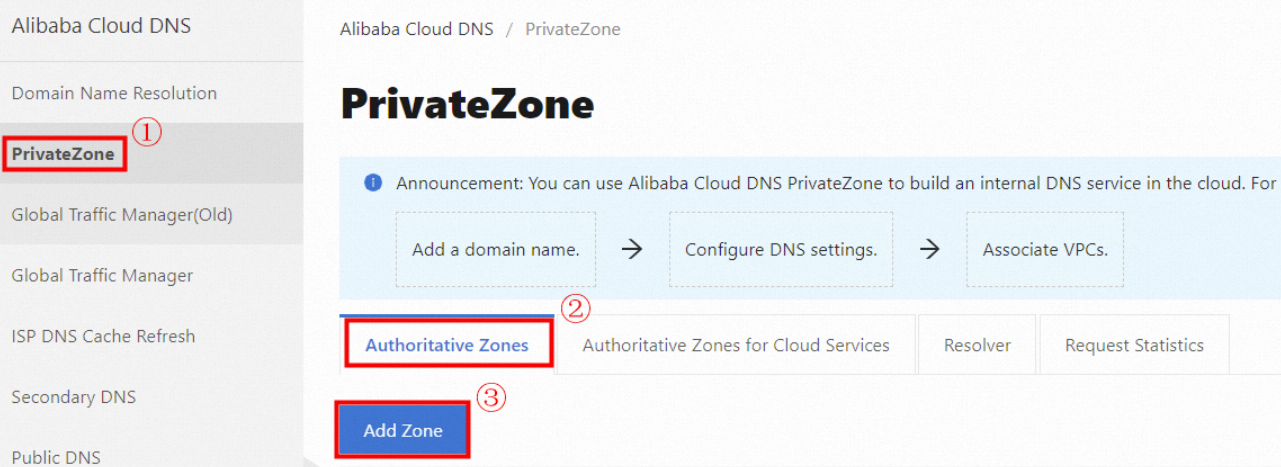
In the Add PrivateZone dialog box, enter a custom zone name and click OK.
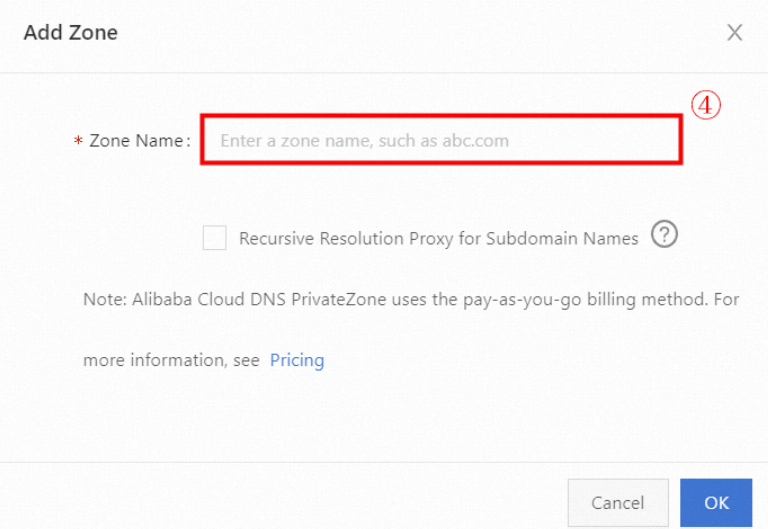
Click Associate VPC in the Actions column of the zone that you created. By default, the VPCs within your account are displayed.
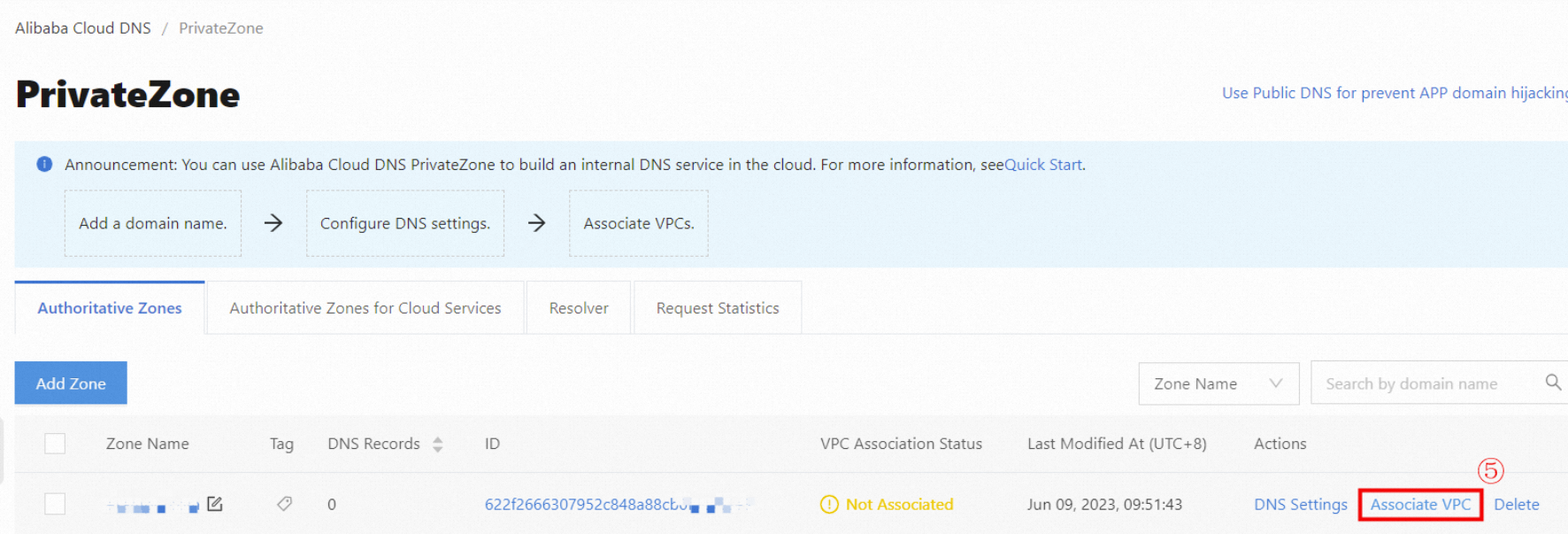
To associate a VPC within another account, click Add Account.
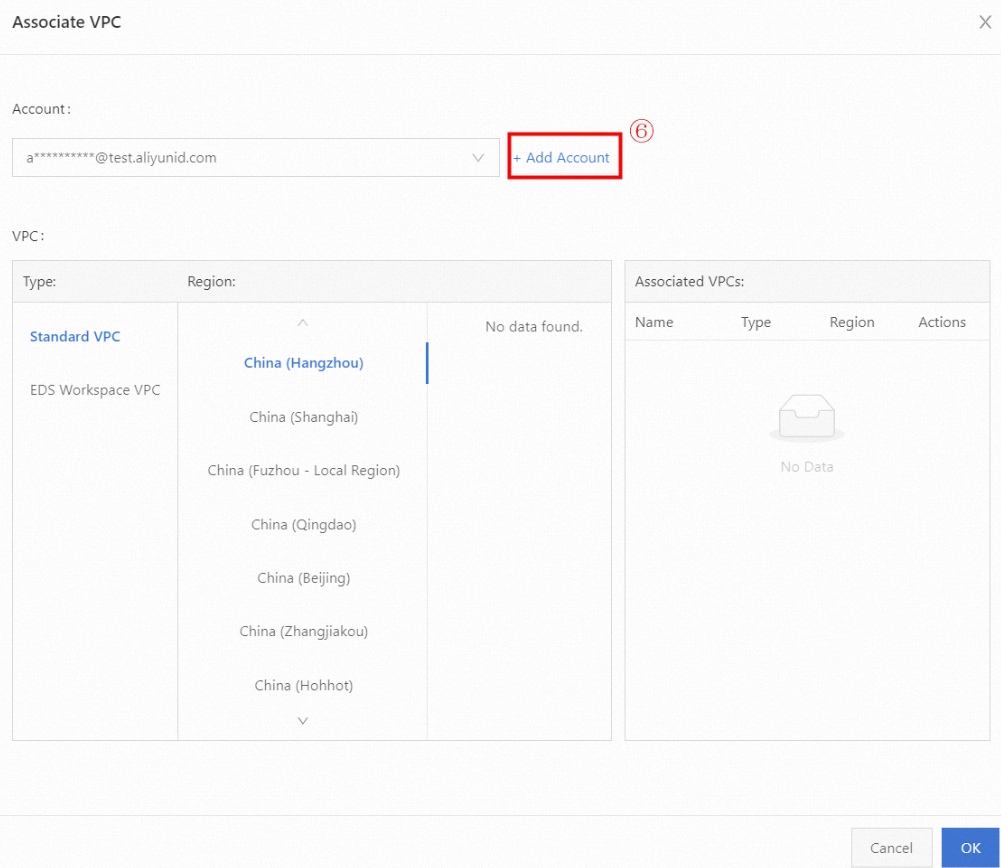
In the dialog box that appears, enter the account name or email address, and click Send Verification Code. The verification code is sent to the email address and mobile phone number of the account that you want to add.
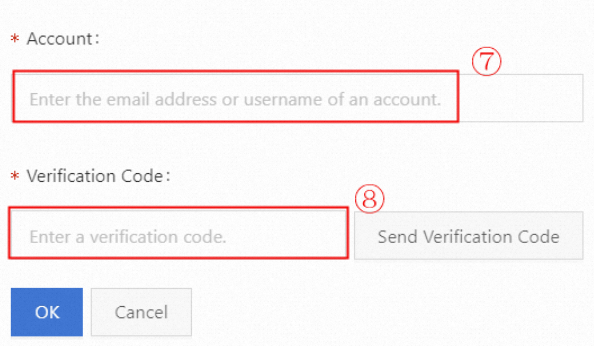
After the account passes verification, select the account from the drop-down list in the Associate VPC panel.
Then, the system displays all VPCs within the account that you selected. Select the VPCs with which you want to associate the zone.
Click OK. You associated the zone with VPCs across accounts.