When you use a PolarDB-X 1.0 instance, you must access the mounted ApsaraDB RDS for MySQL instances. If the network configuration of a connected ApsaraDB RDS for MySQL instance changes, for example, if the zone is switched, the network connection between the PolarDB-X 1.0 instance and the ApsaraDB RDS for MySQL instance is broken. As a result, the PolarDB-X 1.0 instance cannot access the ApsaraDB RDS for MySQL instance. In this case, you must manually fix the database shard connection to restore the network connection. This topic describes how to manually fix database shard connections in the PolarDB-X 1.0 console.
Procedure
- Log on to the PolarDB for Xscale console.
- In the top navigation bar, select the region where the target instance is located.
- In the left-side navigation pane, click Instances.
- On the page that appears, find the target instance and click the instance ID.
- In the left-side navigation pane, choose .
- On the page that appears, find the target database and click the database name.
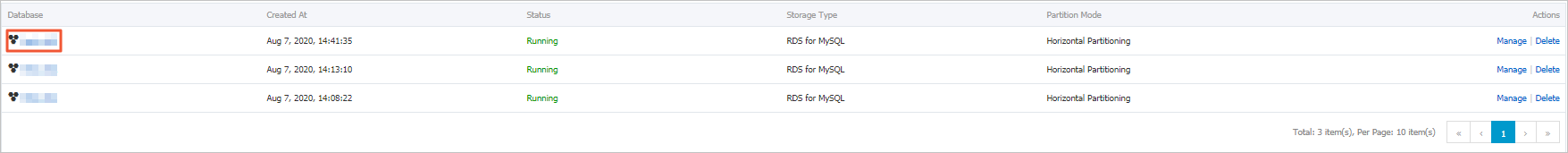
- On the Basic Information page of the target database, click Fix Database Shard Connections in the Shortcuts section.
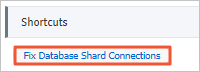
- In the dialog box that appears, click OK.