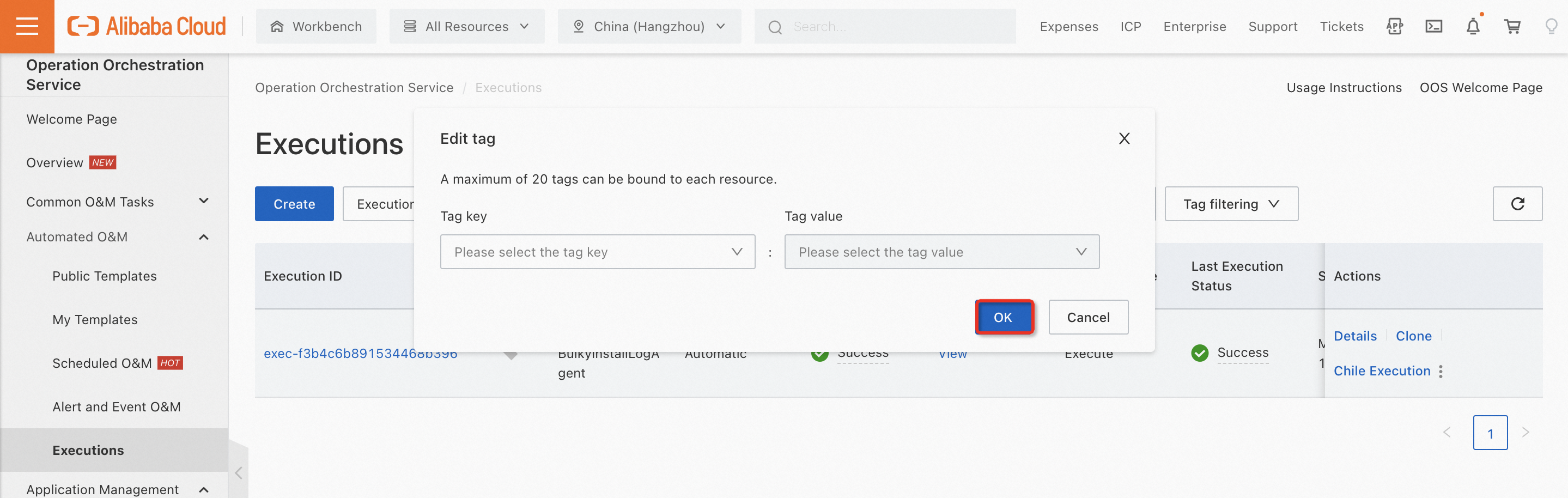You can use tags to categorize CloudOps Orchestration Service (OOS) resources. This way, you can search and aggregate resources with ease.
Edit tags of a template
Log on to the OOS console.
Click My Templates. On the My Templates page, select a template, move the pointer over the tag icon, and click Edit.
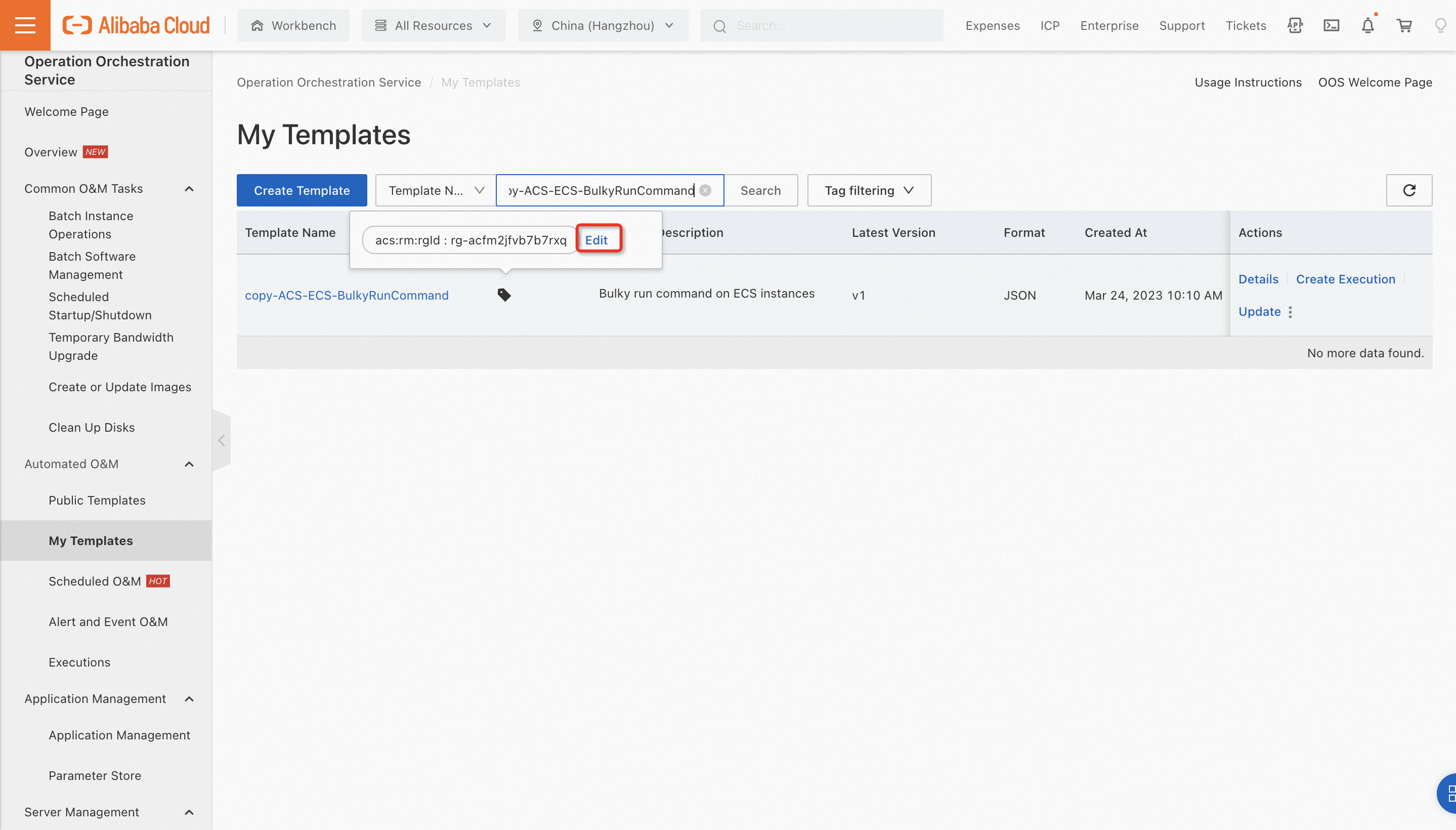
Click OK.
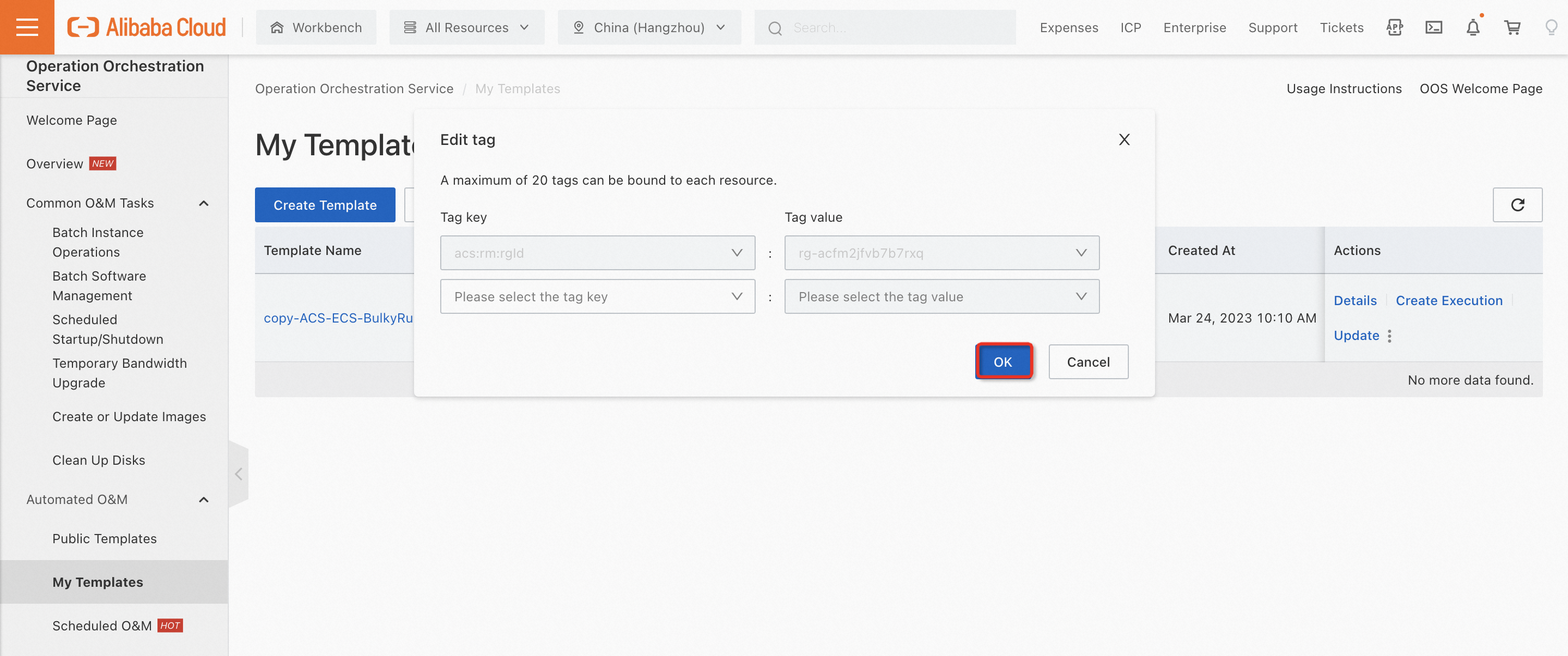
Edit tags of an execution
Log on to the OOS console.
Click Executions. On the Executions page, select an execution, move the pointer over the tag icon, and click Add.
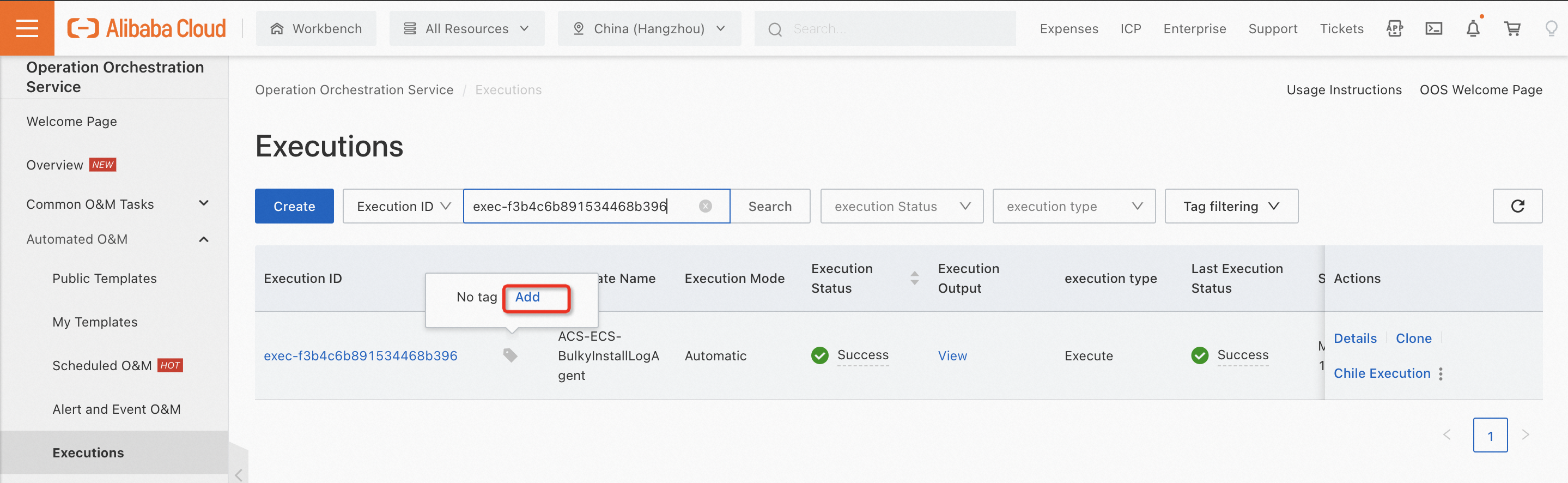
Click OK.