This topic describes how to purchase an OpenSearch Retrieval Engine Edition instance.
Prerequisites
An Alibaba Cloud account is created, and real-name verification is complete.
An AccessKey pair is created. When you create an Alibaba Cloud account and log on to the console for the first time, the system prompts you to create an AccessKey pair before you perform subsequent operations.
You must create an AccessKey pair for your Alibaba Cloud account because the AccessKey pair is required when you create and use an OpenSearch instance.
After you create an AccessKey pair for your Alibaba Cloud account, you can create an AccessKey pair for a Resource Access Management (RAM) user and grant the required permissions to the RAM user. This way, you can access the OpenSearch instance as the RAM user. For information about how to grant permissions to a RAM user, see Create a RAM user and grant permissions to the RAM user.
A virtual private cloud (VPC) is created.
If you want to access an OpenSearch Retrieval Engine Edition instance as a RAM user, you must attach the AliyunSearchEngineFullAccess or AliyunSearchEngineReadOnlyAccess policy to the RAM user by using your Alibaba Cloud account.
Procedure
Log on to the OpenSearch console. In the upper-left corner, switch to OpenSearch Retrieval Engine Edition.
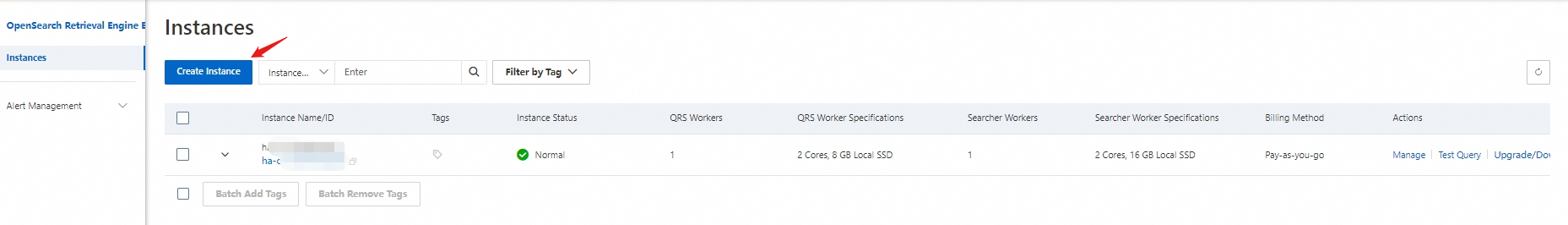
In the left-side navigation pane, click Instances. On the Instances page, click Create Instance.
On the buy page, select Retrieval Engine Edition for Service Edition and configure the following parameters for the instance: Product Type, Region and Zone, Searcher Workers, Searcher Worker Family, Searcher Worker Specifications, Total Storage Space of Single Searcher Worker, QRS Workers, QRS Worker Family, QRS Worker Specifications, VPC, vSwitch, Username, and Password. Then, click Buy Now. The username and password are used for permission verification in queries. We recommend that you do not specify your Alibaba Cloud account and password as the username and password.
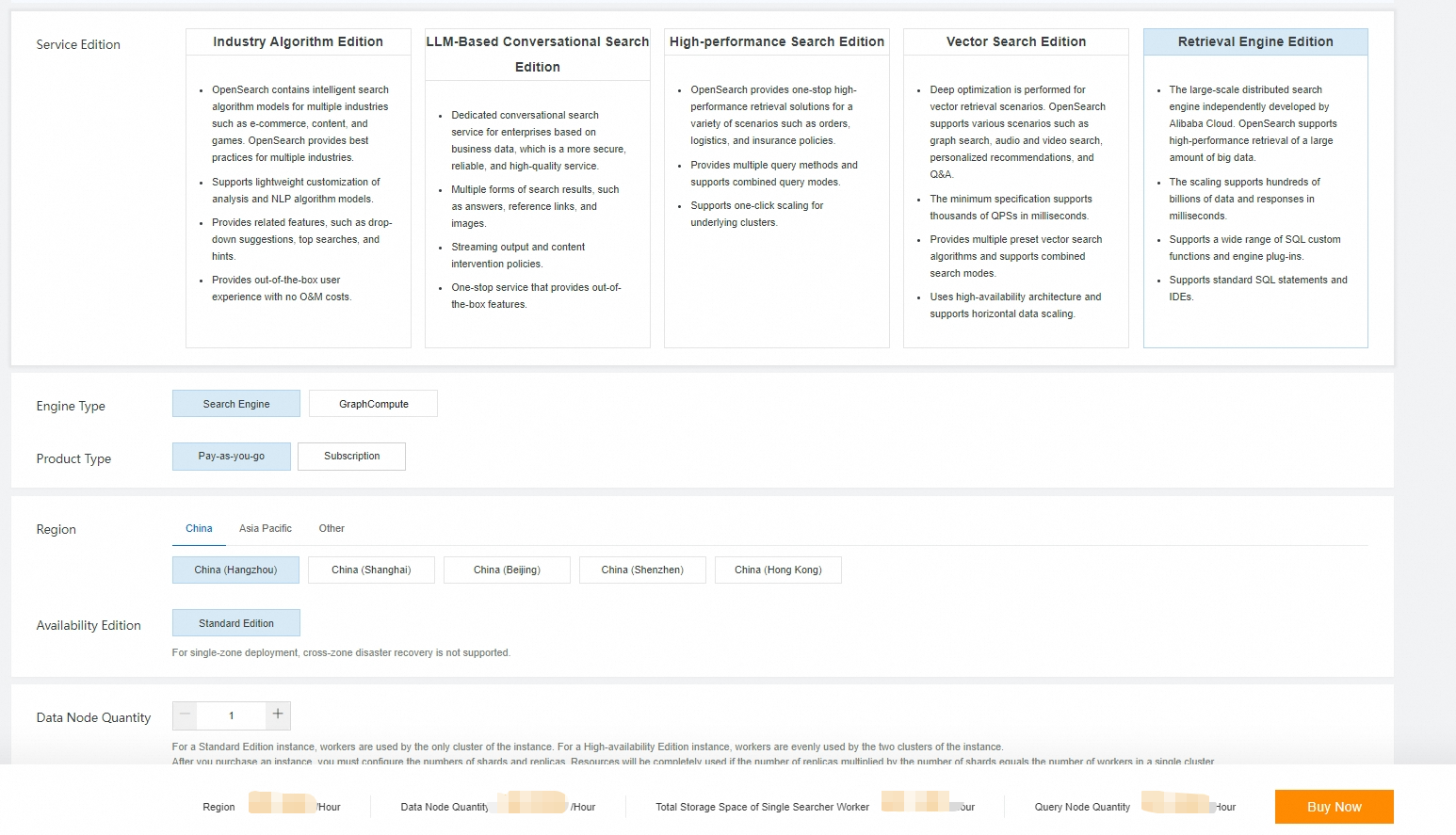
Specify the numbers and specifications of QRS workers and Searcher workers to purchase based on your business requirements. After you select the specifications, the actual fee is automatically displayed on the buy page.
You must specify the same VPC and vSwitch as those of the Elastic Compute Service (ECS) instance that you use to access the OpenSearch Retrieval Engine Edition instance. Otherwise, the error {'errors':{'code':'403','message':'Forbidden'}} is returned when you access the OpenSearch Retrieval Engine Edition instance.
Storage space per Searcher worker:
Searcher workers that use cloud disks do not provide a free quota for storage space.
Each searcher worker that uses SSDs provides a free quota for storage space. You can purchase more storage space in increments of 50 GB. If the total storage space exceeds the free quota, you are charged for the excess storage space.
On the Confirm Order page, check the configurations, read and agree to the service agreement, and then click Activate Now.
After you purchase the instance, click Console. On the Instances page, you can view the purchased instance.
By default, the name of the instance is automatically specified. To modify the name of the instance, click Manage in the Actions column to go to the details page of the instance.
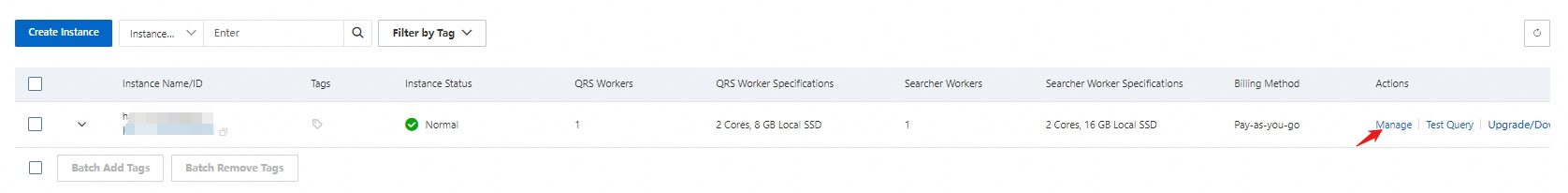
In the Basic Information section of the Instance Details page, click the Modify icon next to the instance name. In the dialog box that appears, modify the instance name as prompted, and click Confirm.
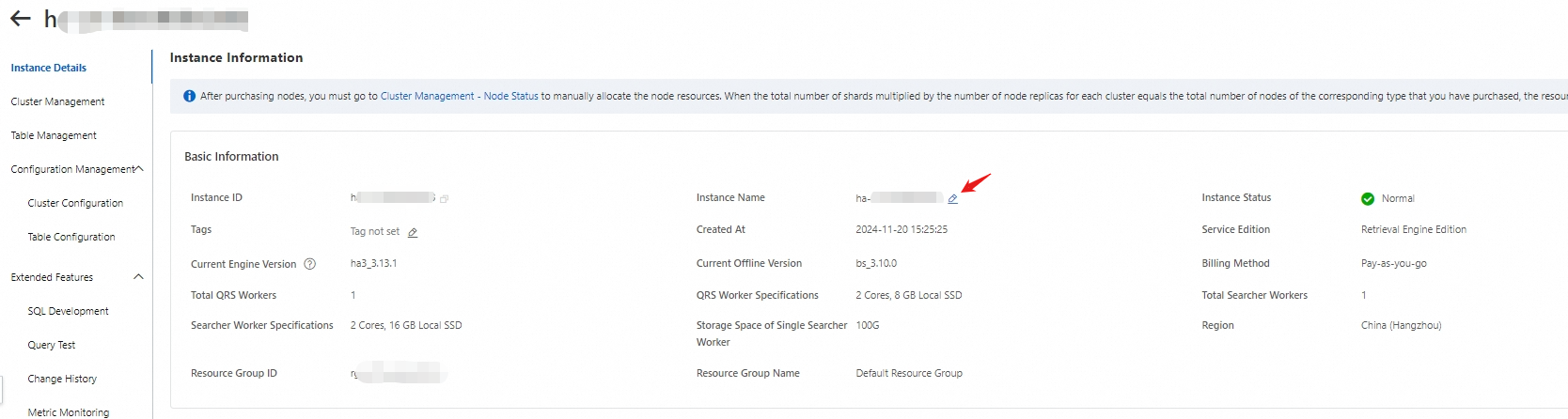
What to do next
After you purchase an OpenSearch Retrieval Engine Edition instance, you can configure and test the instance. For more information, see Getting started.