If versioning is enabled for a bucket, Object Storage Service (OSS) saves overwritten or deleted data as previous versions. To reduce storage costs and improve bucket performance on listing objects, you can configure lifecycle rules to delete expired delete markers and previous versions that you no longer need.
Prerequisites
Versioning is enabled for the bucket. For more information, see Enable versioning.
Scenarios
For example, a user uploaded the example.txt file to the versioning-enabled examplebucket bucket on February 8, and later within the same year, performed several overwrite operations on the example.txt object or several simple delete operations on the object, as shown in the following figure. OSS generated a globally unique version ID for each overwrite operation or delete operation, and saved overwritten and deleted data as previous versions in the bucket. The version IDs in the following figure are for illustration purposes.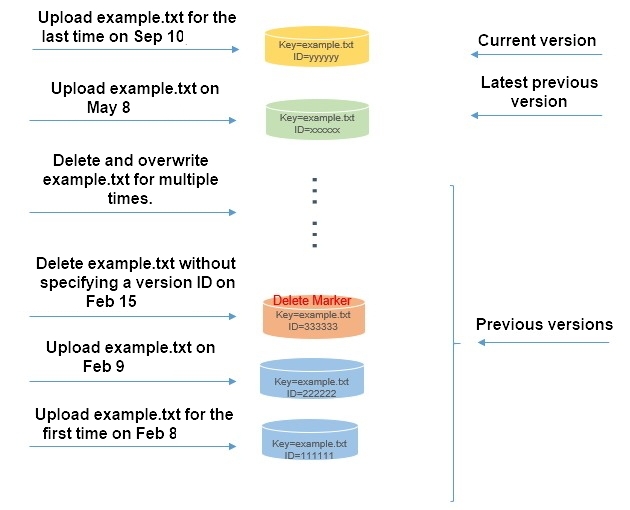
To meet business requirements, the user wants to manage the versions of the example.txt object to achieve the following goals:
Retain only the versions that were generated on May 8 and September 10.
Restore the latest previous version generated on May 8 to the current version.
Usage notes
When you configure lifecycle rules to manage object versions, take note of the following items:
Expiration policy for the current version of an object
In a versioning-enabled bucket, if the expiration policy specified in a lifecycle rule is implemented on the current version of an object, OSS adds a delete marker to the object and stores the current version as a previous version. The delete marker becomes the current version of the object.
In a versioning-suspended bucket, if the expiration policy specified in a lifecycle rule is implemented on the current version of an object, OSS adds a delete marker whose version ID is null to the object as the new current version. If the object has an existing version whose version ID is null, the existing version is overwritten by the delete marker because version IDs are globally unique.
Expiration policy for a previous version of an object
In a bucket for which versioning is enabled or suspended, if the expiration policy specified in a lifecycle is implemented on a previous version of an object, the previous version is permanently deleted and cannot be restored.
For more information about lifecycle rules, see Lifecycle rules based on the last modified time.
Procedure
Retain specified object versions
For example, the current date is September 10. In this case, the user can perform the following steps to configure a lifecycle rule to retain only the versions uploaded on May 8 and September 10.
Log on to the OSS console.
In the left-side navigation pane, click Buckets. On the Buckets page, click examplebucket.
In the left-side navigation tree, choose .
On the Lifecycle page, click Create Rule. In the Create Rule panel, configure the parameters as described in the following table and retain the default settings for other parameters.
Section
Parameter
Configuration method
Basic Settings
Status
Select Enabled.
Applied To
Select Whole Bucket.
Policy for Current Versions
Object Lifecycle
Select Clean Up Delete Marker.
Policy for Previous Versions
Object Lifecycle
Select Validity Period.
Lifecycle-based Rules
Set the value to 90. An object expires 90 days after it is stored as a previous version and is deleted the next day after it expires.
Policy for Parts
Part Lifecycle
Select Validity Period.
Rules for Parts
Set the value to 90. Parts that are generated in multipart upload tasks expire 90 days after they are generated and are deleted the next day after they expire.
Click OK.
Restore a specific object version
To restore the previous version that is generated for example.txt on May 8 to the current version, perform the following steps:
In the left-side navigation tree of the examplebucket bucket, choose Object Management > Objects.
On the Objects page, find the object version that you want to restore to the current version.
Click Restore in the Actions column of the object version.
References
You can call API operations to restore objects. To restore a previous version of an object to the current version, you can copy the previous version of the object to the bucket in which the object is stored. OSS stores the previous version of the object as the current version. For more information, see CopyObject.