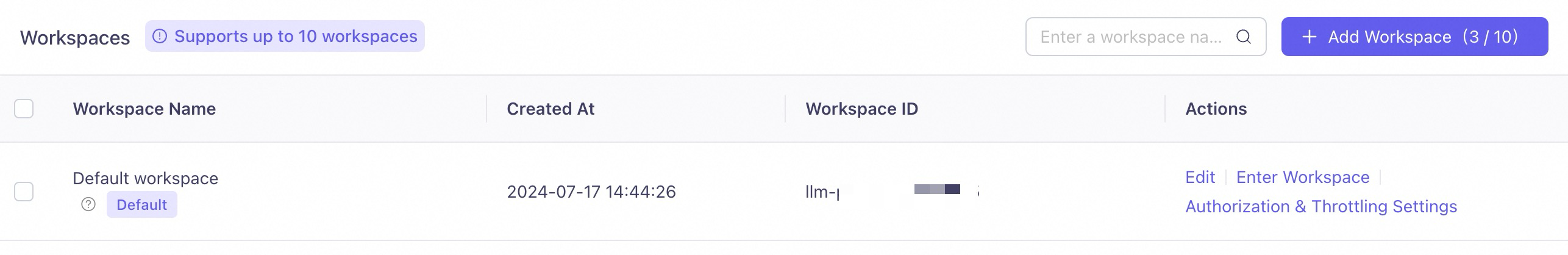This topic describes how to use the Alibaba Cloud account to authorize model services for sub-workspaces. After authorization, you can use the authorized model services in the sub-workspaces.
Usage notes
You must use the Alibaba Cloud account. Otherwise, contact your account administrator.
Authorization is only required for sub-workspaces (non-default workspaces).
You have created a sub-workspace.
Procedure
Find the target model and click Edit on the right.
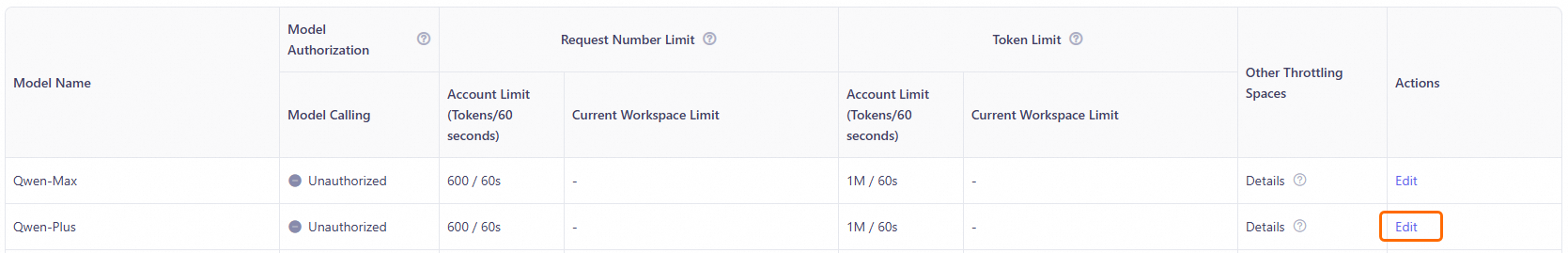
Turn on the corresponding permissions and click Save.
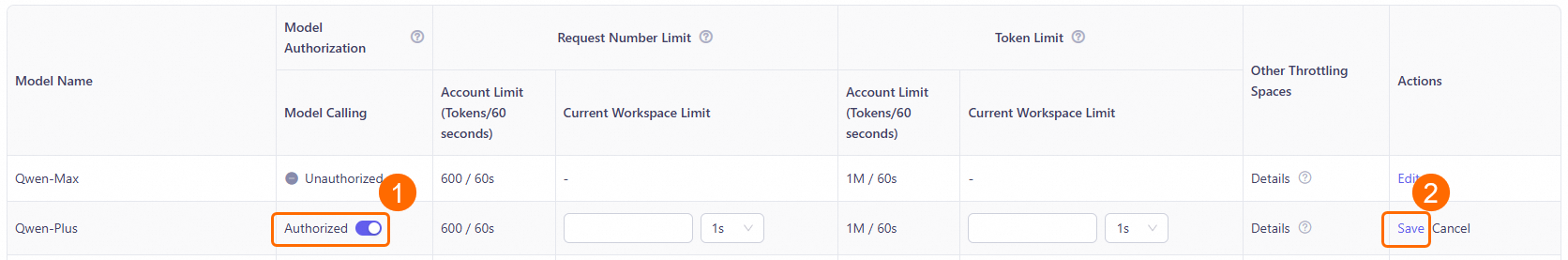
What to do next
Use the authorized model in the sub-workspace. To call the models with SDK or API, you must first obtain workspace ID.