To export data from ApsaraMQ for MQTT to other Alibaba Cloud services, you must create data outbound rules. ApsaraMQ for MQTT uses data outbound rules to forward messages from ApsaraMQ for MQTT clients to other Alibaba Cloud services. You can call the API operations of the Alibaba Cloud services to obtain messages from the ApsaraMQ for MQTT clients.
Process
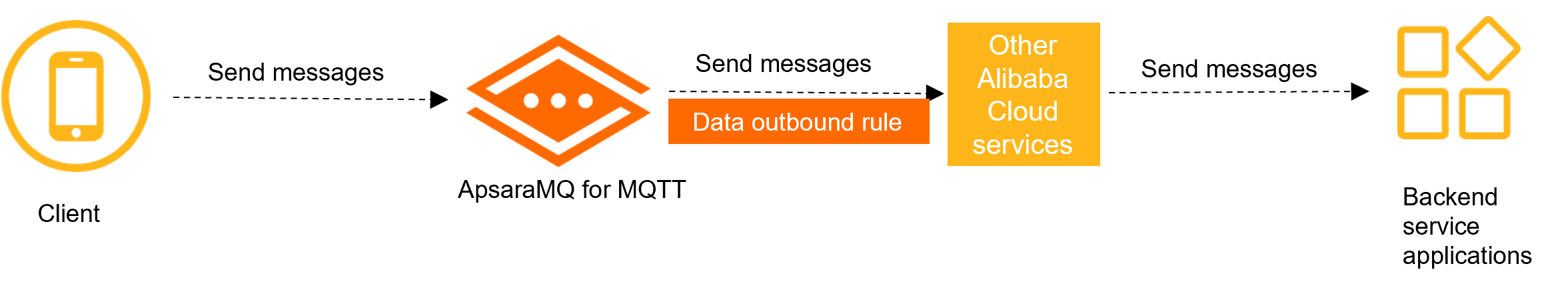
Create a data outbound rule
Log on to the ApsaraMQ for MQTT console. In the left-side navigation pane, click Instances.
In the top navigation bar, select the region where the instance that you want to manage resides. On the Instances page, click the instance name to go to the Instance Details page.
In the left-side navigation pane, click Rules. In the upper-left corner of the Rules page, click Create Rule.
On the Create Rule page, perform the following steps:
In the Configure Basic Information step, configure the parameters and click Next. The following table describes the parameters.
Parameter
Example
Description
Rule ID
111111
The rule ID. The ID is a globally unique identifier of a rule.
A rule ID can contain only letters, digits, hyphens (-), and underscores (_) and must contain at least one letter or digit.
A rule ID must be 3 to 64 characters in length. If the value contains more than 64 characters, it is automatically truncated.
A rule ID cannot be updated after the rule is created.
Description
migrate from rocketmq
The rule description.
Status
Enable
Specifies whether to enable the rule. Valid values:
Enable
Disable
Rule Type
Data Outbound
The rule type. Valid values:
Data Outbound: You can add a data outbound rule to export data from ApsaraMQ for MQTT to other Alibaba Cloud services. For more information, see Export data from ApsaraMQ for MQTT to other Alibaba Cloud services.
Data Inbound: You can add a data inbound rule to import data from other Alibaba Cloud services to ApsaraMQ for MQTT. For more information, see Import data from other cloud services to ApsaraMQ for MQTT.
Client Status Notification: You can export the status events of ApsaraMQ for MQTT clients to other Alibaba Cloud services. For more information, see Export status events of ApsaraMQ for MQTT clients.
In the Configure Rule Source step, specify the data source and click Next.
Parameter
Example
Description
Topic
Topic A
The source topic from which you want to export data. Specify a topic in ApsaraMQ for MQTT.
ImportantApsaraMQ for MQTT supports multi-level topics, whereas ApsaraMQ for RocketMQ supports one-level topics. Therefore, a level-1 topic in ApsaraMQ for MQTT is mapped to a topic in ApsaraMQ for RocketMQ, and topics of other levels in ApsaraMQ for MQTT are mapped to message properties in ApsaraMQ for RocketMQ. For information about the mappings, see Message structure mappings between ApsaraMQ for MQTT and ApsaraMQ for RocketMQ.
In the Configure Rule Destination step, specify the destination to which the data is forwarded and click Create.
Parameter
Example
Description
Destination Service Type
Message Queue for Apache RocketMQ
The cloud service to which the data of the source topic is forwarded.
NoteOnly ApsaraMQ for RocketMQ is supported.
Message Queue for Apache RocketMQ Instance
MQ_INST_13801563067*****_BbyOD2jQ
The ID of the ApsaraMQ for RocketMQ instance.
NoteYou can select only an instance that resides in the same region as the ApsaraMQ for MQTT instance.
Topic
Topic B
The topic on the ApsaraMQ for RocketMQ instance. In this example, the data of the source topic is forwarded to Topic B.
After the data outbound rule is created, you can view the rule on the Rules page.
For information about the message structure mappings between ApsaraMQ for MQTT and ApsaraMQ for RocketMQ, see Message structure mappings between Message Queue for MQTT and Message Queue for Apache RocketMQ.
Modify a data outbound rule
In the rule list, find the rule that you want to edit. In the Actions column, choose .
On the Edit Rule page, you can change all parameter values except the rule ID.
After you change the parameter values, click Save in the Configure Rule Destination step.
Delete a data outbound rule
In the rule list, find the rule that you want to delete. In the Actions column, choose .
In the message that appears, click OK.
Enable a data outbound rule
In the rule list, find the rule that you want to enable. In the Actions column, choose .
In the message that appears, click OK.
Disable a data outbound rule
In the rule list, find the rule that you want to disable. In the Actions column, choose .
In the message that appears, click OK.
References
For information about how to push data from other Alibaba Cloud services to ApsaraMQ for MQTT clients, see Manage data inbound rules.