This topic describes how to use resource functions to pull data from a Hologres database to perform data enrichment.
Prerequisites
The endpoint, username, password, database name, and table name of the Hologres database that you want to use are obtained.
The Hologres instance on which the database is created resides in the same region as the Simple Log Service project that you want to use to store the data pulled from the Hologres database.
Background information
An e-commerce platform stores sales data and customer identity information in a Hologres database. When a new user logs on to the platform, the platform recommends products to the user based on the biological sex of the user. In this scenario, you can pull data from the Hologres database by using the data transformation feature of Simple Log Service, use enrichment functions to associate the pulled data with the recommended products, and then store the enrichment results in a Logstore of Simple Log Service. This way, other services can query the data in the Logstore.
In this example, the res_rds_mysql function is used to pull data from the Hologres database, and the e_search_table_map function is used to enrich data.
Use the e_search_table_map function to enrich data
Raw data
The following example shows a table in a Hologres database.
product_id
product_name
product_price
product_sales_number
sex
2
lipstick
288
2219
girl
5
watch
1399
265
boy
6
mac
4200
265
boy
3
mouse
20
2583
boy
1
basketball
35
3658
boy
4
notebook
9
5427
girl
The following example shows sample logs in a Logstore of Simple Log Service:
__source__:192.168.2.100 __tag__:__client_ip__:192.168.1.100 age:22 name:xiaoli profession:students sex:girl __source__:192.168.2.200 __tag__:__client_ip__:192.168.1.200 age:21 name:xiaoming profession:students sex:boy
Transformation rule
Compare the sex field in the Logstore and the sex field in the Hologres database. If the values of the sex fields are the same, the two fields match. If the fields match, the value of the product_name field is pulled from the Hologres database and concatenated with the data in the Logstore into a new log.
Scenario 1: Access a Hologres database by using a public endpoint.
e_search_table_map(res_rds_mysql(address="rds-host", username="mysql-username", password="yourpassword", database="yourdatabasename", table="yourtablename", refresh_interval=60, connector='pgsql'), inpt="sex",output_fields="product_name", multi_match=True, multi_join=",")NoteYou can obtain the public endpoint of the Hologres database from the network information of the Hologres instance. Then, set the address parameter to this endpoint.
Scenario 2: Access a Hologres database over a virtual private cloud (VPC). We recommend that you use this method, which improves the security and stability of access to Hologres instances. When you configure advanced preview settings, you can add the config.vpc.vpc_id.name, config.vpc.instance_id.name, and config.vpc.instance_port.name parameters. You must specify the same value for the name part in the parameters, and you can specify a custom value. Then, you can obtain the VPC ID, VPC instance ID, and VPC instance port for the Hologres database from the network information of the Hologres instance and add the obtained information to the values of the parameters. For more information, see Advanced preview.
e_search_table_map(res_rds_mysql("{}:{}",res_local("config.vpc.instance_id.name"),res_local("config.vpc.instance_port.name")), username="mysql-username", password="yourpassword", database="yourdatabasename", table="yourtablename", refresh_interval=60, connector='pgsql'), inpt="sex",output_fields="product_name", multi_match=True, multi_join=",")Advanced Parameter Settings
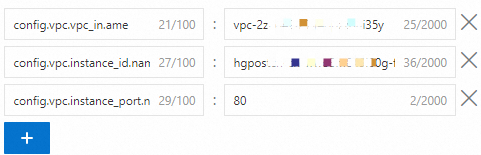
Transformation result
__source__:192.168.2.100 __tag__:__client_ip__:192.168.1.100 __tag__:__receive_time__:1615518043 __topic__: age:22 name:xiaoli product_name:lipstick,notebook profession:students sex:girl __source__:192.168.2.200 __tag__:__client_ip__:192.168.1.200 __tag__:__receive_time__:1615518026 __topic__: age:21 name:xiaoming product_name:basketball,watch,mac,mouse profession:students sex:boy