This topic describes how to connect a video device to IoT Platform and how to use the features of LinkVisual. In this example, an IP camera is directly connected to IoT Platform. You can use LinkVisual to pull and play video streams on a web player.
Process
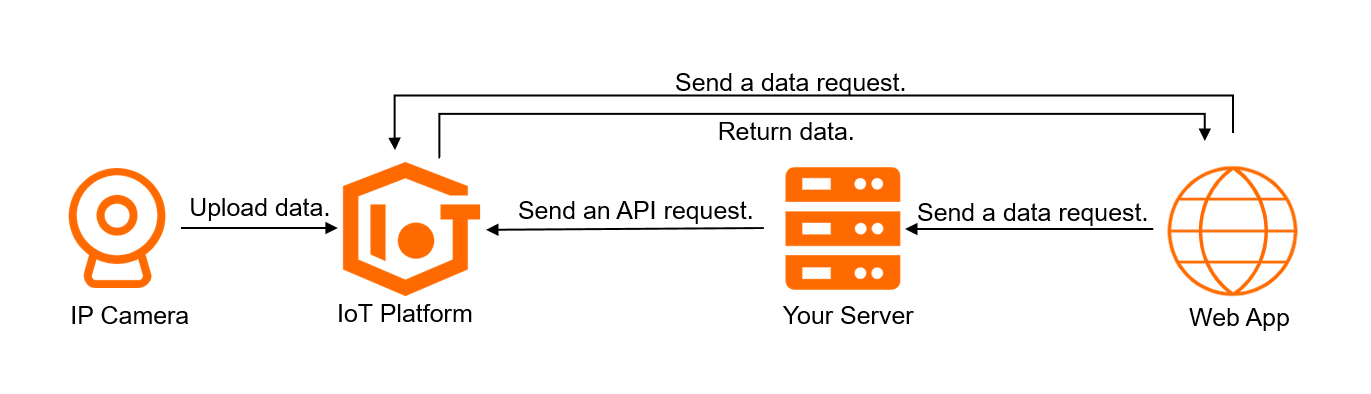
Procedure
Create a video product and device: In the IoT Platform console, create a product and a device, and then obtain the device certificate. The certificate consists of the ProductKey, DeviceName, and DeviceSecret.
Connect the device to IoT Platform: Integrate Link SDK and LinkVisual SDK on the IP camera and connect the device to LinkVisual.
Obtain a live streaming URL: Call the QueryLiveStreaming operation to obtain the live streaming URL of the IP camera from IoT Platform.
Play videos on your web player: Use the live streaming URL to play live videos on your web player.