LinkVisual allows you to use LinkVisual SDK to connect your IP camera with an IoT Platform instance of the video type. This topic describes LinkVisual SDK and the device-side development procedure.
Background
You can use LinkVisual SDK only after you use Link SDK to connect your device to IoT Platform. Link SDK is required to connect your IP camera to IoT Platform, and LinkVisual SDK is required for the IP camera to receive commands from Link SDK to process streams.
LinkVisual SDK and Link SDK provide the following functions:
LinkVisual SDK: allows you to establish a channel for streaming audios and videos. This way, you can perform live streaming, video playback, image uploading, intelligent alert reporting, and pan-tilt-zoom (PTZ) control on the IP camera.
Link SDK: allows you to establish a connection with IoT Platform for data and device management. This way, you can manage persistent connections, message notifications, and event reporting. For more information about Link SDK, see Overview.
SDK types
LinkVisual provides both Linux and Android SDKs. You can select an SDK based on the operating system of your device.
Data transmission process
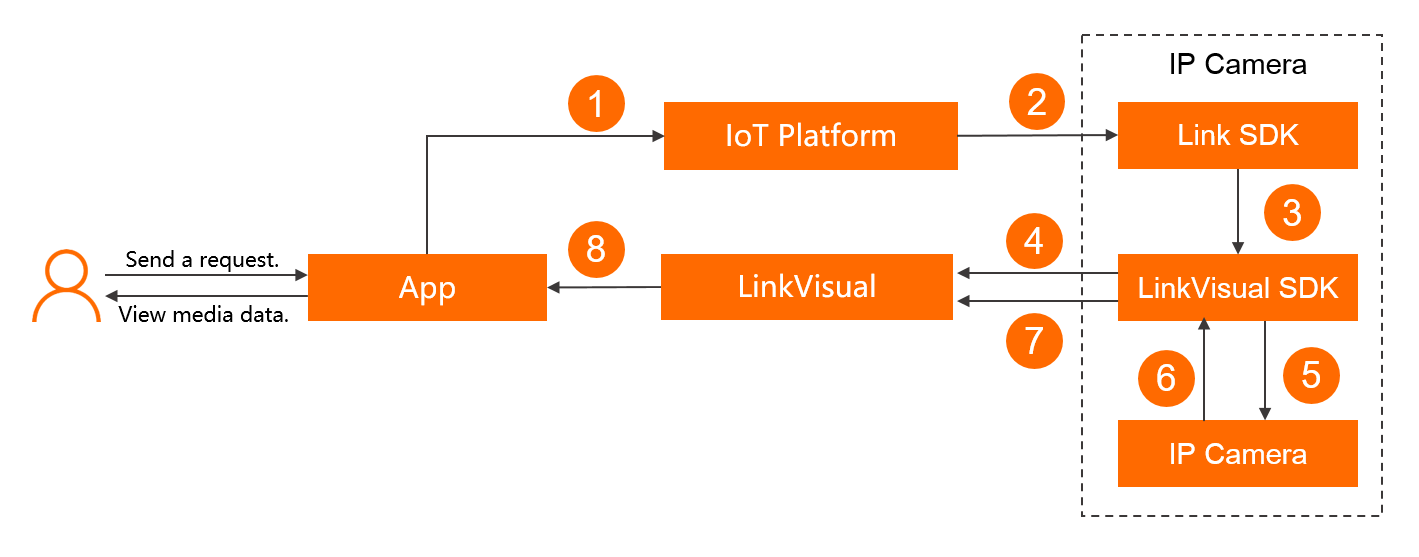
Number | Description |
|---|---|
① | The app forwards a user request to IoT Platform. |
② | IoT Platform establishes a signaling channel by using Link SDK, and then receives the user request. |
③ | The user request is forwarded to LinkVisual SDK. |
④ | LinkVisual SDK is used to establish a media channel and generates links to media files. |
⑤ | The IP camera is instructed to send media data. |
⑥ | The IP camera sends media data to LinkVisual SDK. |
⑦ | LinkVisual SDK sends media data to the LinkVisual service. |
⑧ | The IoT Platform instance of the video type sends media data to the app. |