To connect an IoT video device to an IoT Platform instance of the video type, you must create a product, create a device in the product, and then obtain the device certificate. The certificate information includes the ProductKey, DeviceName, and DeviceSecret.
Procedure
Log on to the IoT Platform console.
On the Overview page, click the card of the IoT Platform instance of the video type.
In the IoT Platform instance of the video type, create a product for your IP camera. For more information, see Create a product.
When you create the product to which an IP camera device belongs, set Node Type to Directly Connected Device.
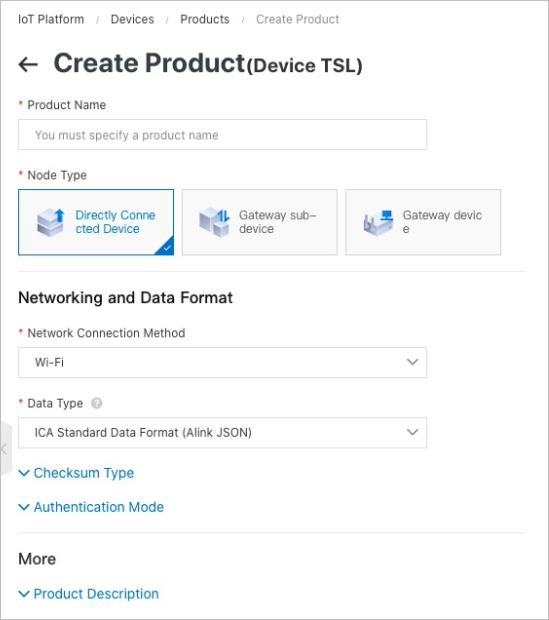
Add a camera-specific Thing Specification Language (TSL) model.
On the Product Details page, click Define Feature. In the Default Module section, click Edit Draft.
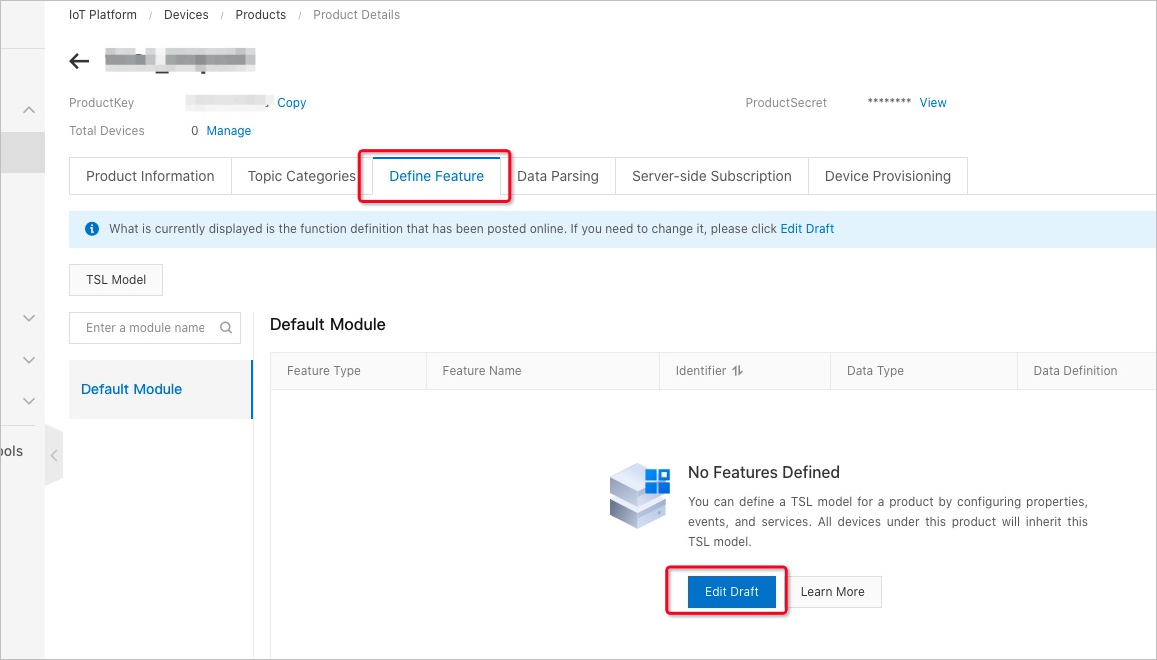
Download the camera-specific TSL model file.
Click Import. In the Import TSL dialog box, click Import TSL.
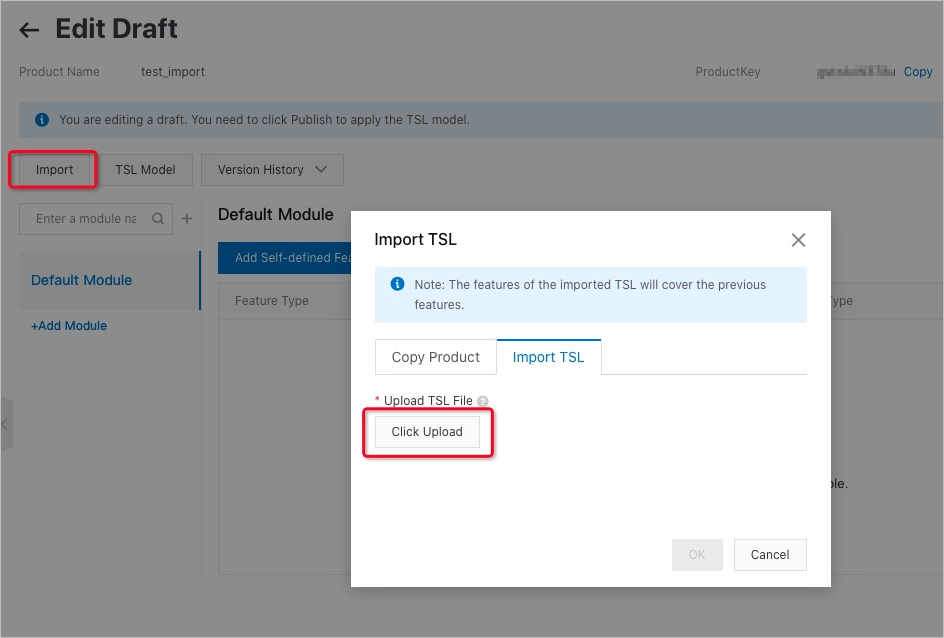
Click Click Upload to upload the TSL model file obtained in Step ii.
If the verification is successful, click OK.
In the lower-left corner of the Edit Draft page, click Release online. Then, click OK.
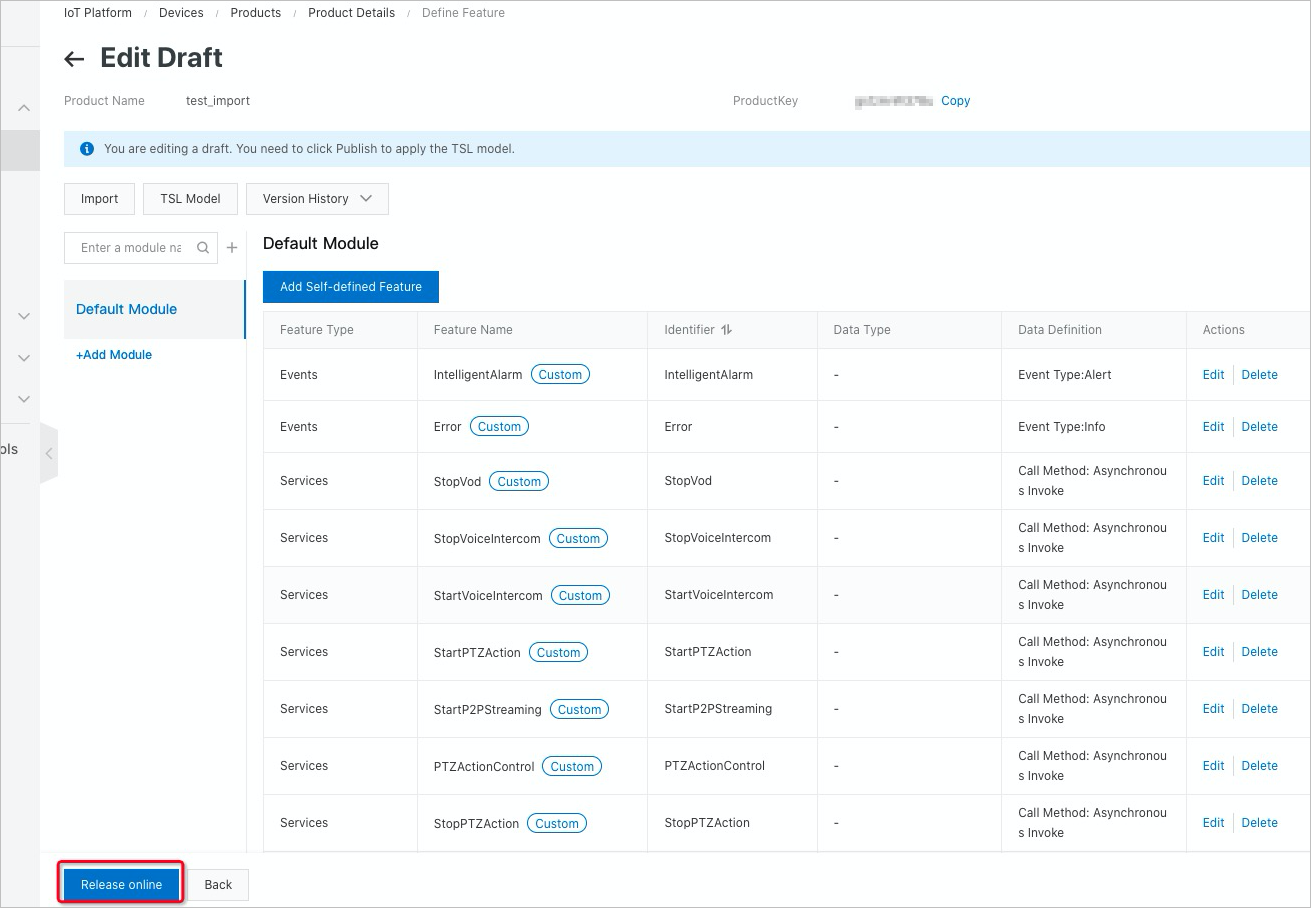
In the Add Device section of the Create Product page, click Add.
On the Device List tab of the Devices page, click Add Device. In the Add Device dialog box, enter the device information and click OK.
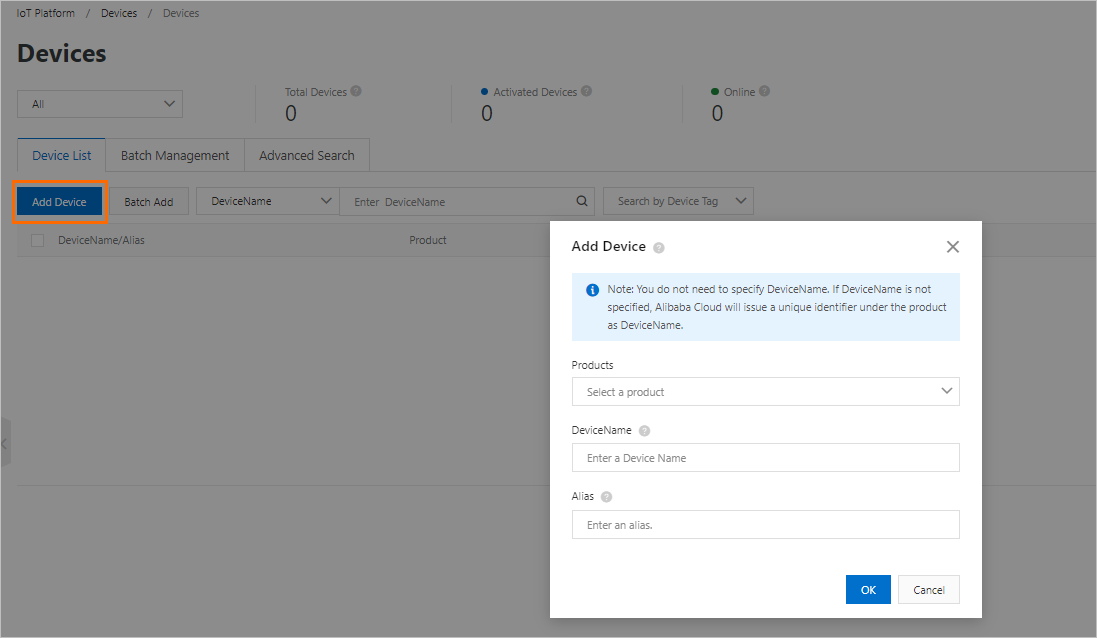
Parameter
Description
DeviceName
The DeviceName of the device. The DeviceName must be unique within the product. The DeviceName must be 4 to 32 characters in length, and can contain letters, digits, hyphens (-), underscores (_), at signs (@), periods (.), and colons (:).
NoteYou can leave the DeviceName parameter empty. If you do not configure this parameter, IoT Platform generates a globally unique identifier (GUID) as the DeviceName.
Alias
The alias of the device. The alias must be 4 to 64 characters in length, and can contain letters, digits, and underscores (_).
In the The devices have been added dialog box, click Learn More.
On the Device Details page, click View to view and copy the device certificate information. A device certificate consists of a ProductKey, a DeviceName, and a DeviceSecret. A device certificate is the credential that a device uses to communicate with IoT Platform. We recommend that you keep your device certificates confidential.
Parameter
Description
ProductKey
The ProductKey of the product to which the device belongs. The ProductKey is the GUID that is issued by IoT Platform to the product.
DeviceName
The DeviceName of the device, which is the unique identifier of the device within the product. The DeviceName and ProductKey parameters are used to identify a device. IoT Platform authenticates the device and communicates with the device based on these parameters.
DeviceSecret
The DeviceSecret of the device, which is issued by IoT Platform for device authentication and encryption. The DeviceSecret must be used together with the DeviceName.