You can upgrade speech services to Commercial Edition based on your business requirements. This topic describes how to upgrade the real-time speech recognition service to Commercial Edition and purchase a resource plan for the service.
Prerequisites
Intelligent Speech Interaction is activated. For more information, see Activate Intelligent Speech Interaction.
The free trial of a specific speech recognition service supports up to two concurrent calls. To achieve a higher concurrency level, you can upgrade the service to Commercial Edition. We recommend that you read the pricing policies before the upgrade. For more information, see Pricing.
Confirm the letter of authorization
To use a specific service in Commercial Edition, you must confirm the Letter of Authorization. This authorizes Alibaba Cloud to use your speech data to optimize linguistic models and improve conversion performance. In addition, you can obtain a more favorable discount from Alibaba Cloud. However, you cannot cancel the authorization within three months after you confirm the authorization.
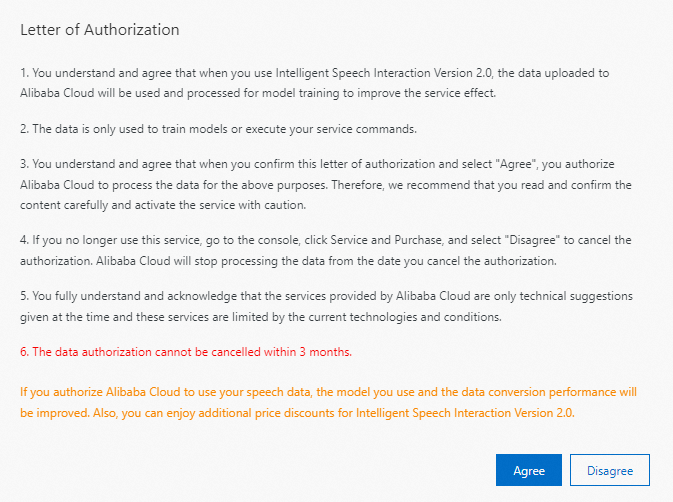
Upgrade a specific service to Commercial Edition
Speech services that can be upgraded to Commercial Edition include short sentence recognition, real-time speech recognition, recording file recognition, speech synthesis, and long-text-to-speech synthesis.
On the Activate or purchase service page, click Upgrade to Commercial Edition in the Actions column of a service that you want to upgrade.
On the Upgrade/Downgrade page, specify the edition of each service as required.
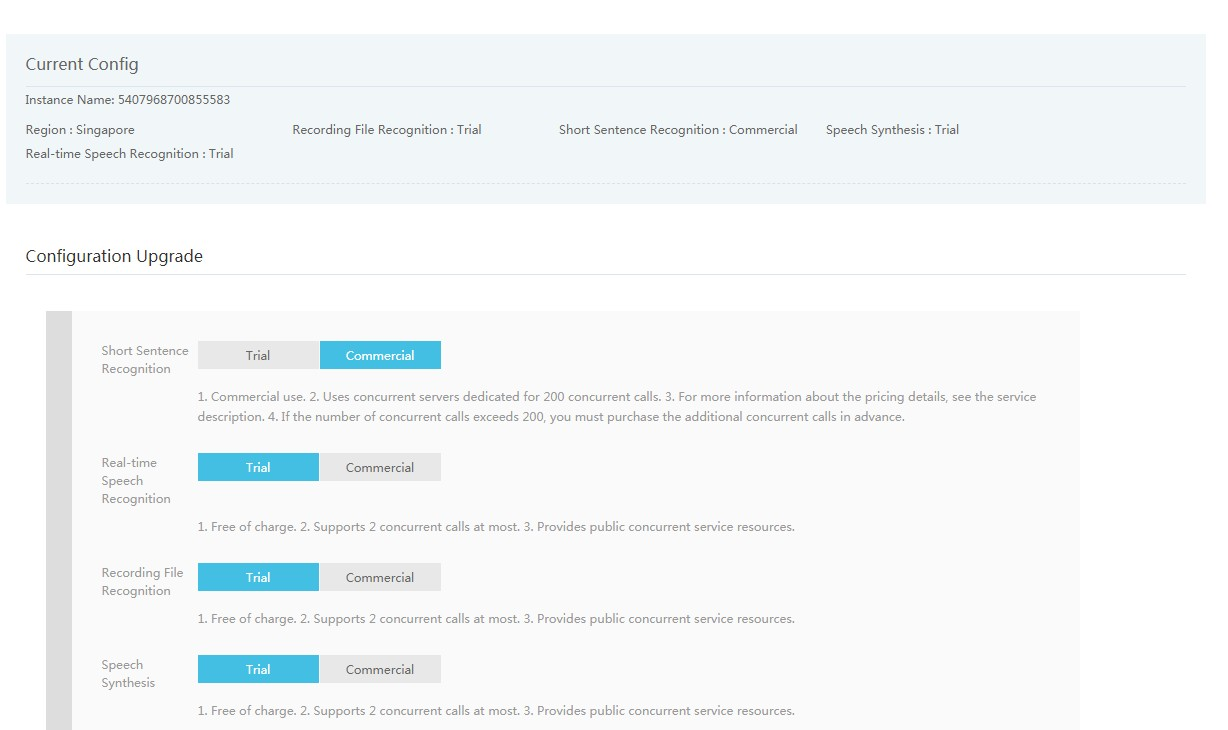
Purchase and use a resource plan
This section describes how to purchase a resource plan for the real-time speech recognition service and query the usage of the resource plan.
Purchase a resource plan
On the Activate or purchase service page, click Purchase Subscription Resource Plan in the Actions column of the real-time speech recognition service.
On the Real-time Speech Recognition Resource Plans page, select a specification in the Basic section and specify the number of resource plans to purchase in the Purchase Plan section. A higher level of specification indicates a lower unit price.
Confirm the current configurations and click Buy Now.
NoteUse the resource plan within the validity period. When the validity period expires, the resource plan becomes invalid.
The Usage Statistics section starts to display statistics on your usage of a resource plan the day after you purchase the resource plan.
Query the usage of a resource plan
Log on to the Intelligent Speech Interaction console.
In the top navigation bar, click Expenses.
In the User Center, click Resource Package in the left-side navigation pane.
On the Resource Packages page, click the Details tab.
Select Intelligent Speech Interaction from the Product Name drop-down list. All the purchased resource plans are displayed. To search for a specific resource plan, set the Deducted Time, Resource Package Instance ID, and Deducted instance ID parameters and click Search.
Scale up the concurrency level
The short sentence recognition, real-time speech recognition, and speech synthesis services support up to 200 concurrent calls after you upgrade them to Commercial Edition. If you require more than 200 concurrent calls for short sentence recognition and real-time speech recognition, you can scale up the concurrency level of the services.
This section describes how to scale up the concurrency level of the real-time speech recognition service.
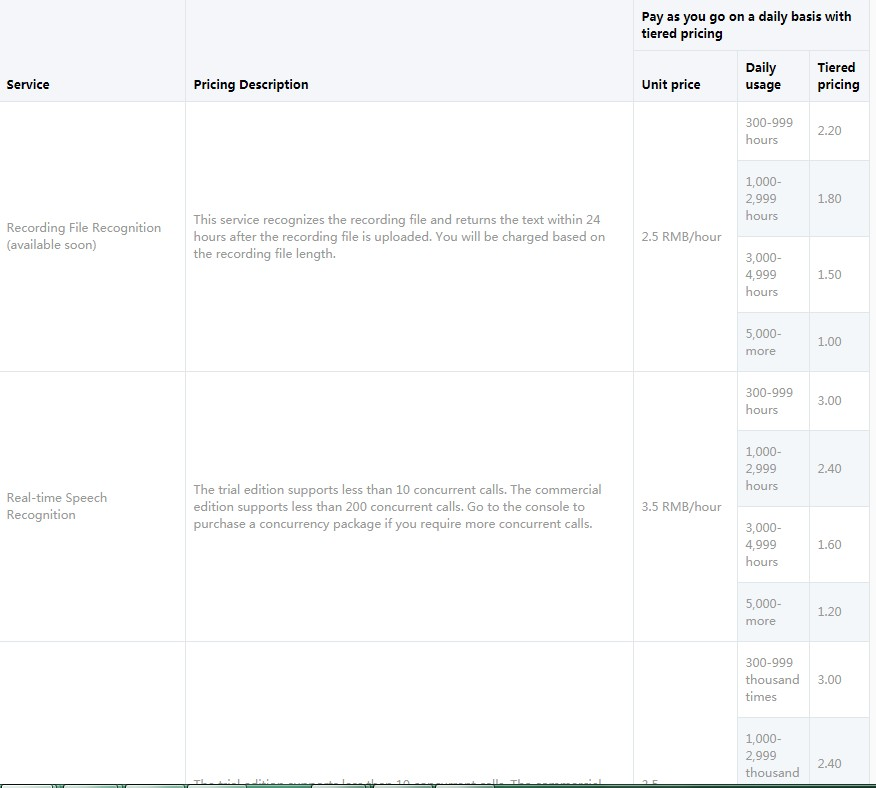
On the Activate or purchase service page, click Scale Up in the Actions column of the real-time speech recognition service.
On the page that appears, select a specification, specify the number of resource plans to purchase, and then select the validity period of the resource plans. Confirm the current configurations and click Buy Now.
NoteWhen the validity period expires, the resource plan becomes invalid.
The Usage Statistics section starts to display statistics on your usage of a resource plan the day after you purchase the resource plan.
Differences between the subscription and pay-as-you-go billing methods
Subscription: You can use services only after you have paid for them. If you select this billing method, you must purchase a resource plan before you can use the relevant service.
Assume that you have purchased a resource plan for a specific service. After you use up the quota of the resource plan, the excess resource usage is billed in pay-as-you-go mode.
Pay-as-you-go: By default, you are billed in pay-as-you-go mode after you activate a speech service in Commercial Edition by using your Alibaba Cloud account.
In pay-as-you-go mode, your consumption on the current day is billed on the next day. Make sure that your account balance is sufficient. If your bill is overdue for a specific amount, the relevant service is suspended and Alibaba Cloud sends you a notification.