Archive vaults offer lower costs than backup vaults. You can archive data sources that are not used for a long period of time. This allows you to store data for a long period of time and search for and retrieve files when you need them. This topic describes how to use Cloud Backup to archive data from a data source.
Prerequisites
A data source is added. For more information, see Add a data source.
Limits
When you archive File Storage NAS files, the maximum length of a file name is 248 bytes. If the length of a file name exceeds 248 bytes, the file fails to be archived or retrieved and the job is partially completed.
Archiving methods
Cloud Backup allows you to use one of the following methods to archive data from a data source that you add:
When you add a data source, turn on Enable Data Source Analyze. You can use this method if you want to analyze data before you archive data from the data source.
When you add a data source, turn off Enable Data Source Analyze. You can use this method if you want to directly archive data from the data source.
Analyze and archive data
Log on to the Cloud Backup console.
In the left-side navigation pane, click Archive.
In the top navigation bar, select a region.
On the Analyze and Archive tab, click Archive next to the data source whose data you want to archive.
In the dialog box that appears, click Visual Analysis and Archive.
In the Create Archive Plan panel, perform the following steps:
Configure archive filters and click Next.
You can configure filter conditions, such as the directory name, extension name, modification time, access time, and file size, to find the files that you want to archive. Click Add Archive Filter to add an archive filter. Repeat this step to add multiple archive filters.
Configure the parameters and click OK. The following table describes the parameters.
Category
Parameter
Description
Basic settings
Archive Plan Name
The name of the archive plan. If you do not configure this parameter, a random name is specified.
Archive Start Time
The time at which the archive plan starts. The time is accurate to seconds.
Archive Run Interval
The interval at which Cloud Backup archives data. Units: days or weeks.
When Same File Exists
Skip This File: The file is skipped and not archived.
Overwrite files in archive vault: Archive the file again and overwrite the existing file in the archive vault.
Save as another version: The file is archived as another version.
Enable Bandwidth Throttling
Specifies whether to enable bandwidth throttling. You can limit the bandwidth used for data archiving during peak hours to ensure business continuity. If you enable bandwidth throttling, you must select the Time Range (Hour) based on your requirements, enter the Max Bandwidth (MB) for data archiving during the specified time range, and then click Add.
Advanced settings
Task Slice Size
You can add multiple clients to a backup client group, and all clients can run an archive job at the same time. If you configure this parameter, the number of files that a client can archive is limited to the value that you specify. Excess files are archived by another client.
Minimum Number of Files
Enter a number from 0 to 1,000,000. Default value: 0. If you do not specify this parameter, the default value is used.
Maximum Number of Files
Enter a number from 10,000 to 1,000,000. Default value: 100,000. If you do not specify this parameter, the default value is used.
Minimum Data Volume
Enter a number from 0 to 102,400. Default value: 0. If you do not specify this parameter, the default value is used.
Maximum Data Volume
Enter a number from 256 to 102,400. Default value: 4,096. If you do not specify this parameter, the default value is used.
Archive vault settings
Configure Archive Vault
Select an existing archive vault. If no archive vault is available, create an archive vault. Select Create Archive Vault and enter a name for the new archive vault. The name must be 1 to 64 characters in length.
NoteAn archive vault is a cloud repository that is used by Cloud Backup to store archive data. Archive data that is collected by multiple clients can be stored in the same archive vault. Archive vaults can reside in different regions. You can select or create an archive vault only in the region that you specify.
Archive Vault Name
The name of the archive vault. If you do not configure this parameter, a random name is specified.
Resource Group
This parameter is required only if you set the Configure Archive Vault parameter to Create Archive Vault. This parameter specifies the resource group to which the archive vault belongs.
You can use resource groups to manage resources owned by your Alibaba Cloud account. Resource groups help you simplify the resource and permission management of your Alibaba Cloud account. For more information, see Create a resource group.
Storage Class
This parameter is required only if you set the Configure Archive Vault parameter to Create Archive Vault. This parameter specifies the storage class of the archive vault. Valid values:
Archive
Cold Archive
For more information about storage classes, see Overview.
Archive Retention Policy
The retention policy for archive data. Valid values:
Limited: Archive data is retained for a specified period of time. If you select Limited, you must configure the Archive Retention Period parameter.
Permanent: Archive data is permanently stored.
Archive Retention Period
This parameter is required only if you set the Archive Retention Policy parameter to Limited. This parameter specifies the retention period of archive data. Unit: days, weeks, months, or years.
After you create an archive plan, the archive plan is displayed on the Archive Plan tab.
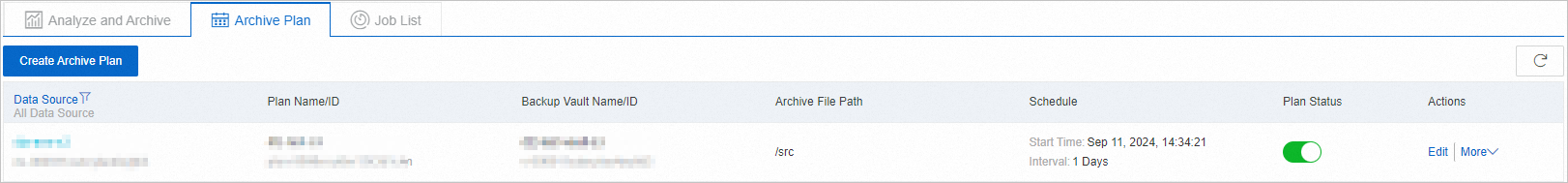
Directly archive data
Log on to the Cloud Backup console.
In the left-side navigation pane, click Archive.
In the top navigation bar, select a region.
On the Analyze and Archive tab, click Archive next to the data source whose data you want to archive.
In the dialog box that appears, click Directly Archive.
In the Create Archive Plan dialog box, configure the parameters and click OK. The following table describes the parameters.
Category
Parameter
Description
Archive vault settings
Configure Archive Vault
Select an existing archive vault. If no archive vault is available, create an archive vault. Select Create Archive Vault and enter a name for the new archive vault. The name must be 1 to 64 characters in length.
NoteAn archive vault is a cloud repository that is used by Cloud Backup to store archive data. Archive data that is collected by multiple clients can be stored in the same archive vault. Archive vaults can reside in different regions. You can select or create an archive vault only in the region that you specify.
Archive Vault Name
The name of the archive vault. If you do not configure this parameter, a random name is specified.
Resource Group
This parameter is required only if you set the Configure Archive Vault parameter to Create Archive Vault. This parameter specifies the resource group to which the archive vault belongs.
You can use resource groups to manage resources owned by your Alibaba Cloud account. Resource groups help you simplify the resource and permission management of your Alibaba Cloud account. For more information, see Create a resource group.
Storage Class
This parameter is required only if you set the Configure Archive Vault parameter to Create Archive Vault. This parameter specifies the storage class of the archive vault. Valid values:
Archive
Cold Archive
For more information about storage classes, see Overview.
Archive Retention Policy
The retention policy for archive data. Valid values:
Limited: Archive data is retained for a specified period of time. If you select Limited, you must configure the Archive Retention Period parameter.
Permanent: Archive data is permanently stored.
Archive Retention Period
This parameter is required only if you set the Archive Retention Policy parameter to Limited. This parameter specifies the retention period of archive data. Unit: days, weeks, months, or years.
Archive plan settings
Archive Plan Name
The name of the archive plan. If you do not configure this parameter, a random name is specified.
Archive File Path
The path of the source files that you want to archive. Example: /myshare.
Archive File Rules
You can specify one of the following archive rules:
Include All Files: If you select this option, all files in the specified path are archived.
Include Files: If you select this option, the specified files in the specified path are archived.
Exclude Files: If you select this option, all files except the specified files in the specified path are archived.
The file name that you enter in the Enter Paths field is equivalent to a sub-path of the archive file path. Cloud Backup matches the file names based on the following rules:
If you specify a file name that starts with a forward slash (/), Cloud Backup combines the sub-path and the archive file path into a complete path. All files in the complete path are included in or excluded from the archive plan.
For example, if the Archive File Path parameter is set to /ifs/dataset and the Enter Paths parameter is set to /subdir/data, all files and directories in the /ifs/dataset/subdir/data directory are included in or excluded from the archive plan.
For example, if the Archive File Path parameter is set to /ifs/dataset and the Enter Paths parameter is set to /abc*, files and directories whose names are prefixed by abc in the /ifs/dataset/abc directory are included in or excluded from the archive plan.
If you specify a file name that does not start with a forward slash (/), Cloud Backup uses the file name as a condition. All files and directories that match the condition in the archive file path are included in or excluded from the archive plan.
For example, if the Archive File Path parameter is set to /ifs/dataset and the Enter Paths parameter is set to abc*, all files and directories whose names are prefixed by abc in the /ifs/dataset directory are included in or excluded from the archive plan.
For example, if the Archive File Path parameter is set to /ifs/dataset and the Enter Paths parameter is set to abc, all files and directories whose names are abc in the /ifs/dataset directory are included in or excluded from the archive plan.
Archive Start Time
The time at which the archive plan starts. The time is accurate to seconds.
Archive Run Interval
The interval at which Cloud Backup archives data. Units: days or weeks.
When Same File Exists
Skip This File: The file is skipped and not archived.
Overwrite files in archive vault: Archive the file again and overwrite the existing file in the archive vault.
Save as another version: The file is archived as another version.
Enable Bandwidth Throttling
Specifies whether to enable bandwidth throttling. You can limit the bandwidth used for data archiving during peak hours to ensure business continuity. If you enable bandwidth throttling, you must select the Time Range (Hour) based on your requirements, enter the Max Bandwidth (MB) for data archiving during the specified time range, and then click Add.
Advanced settings
Backup Sub-task Slice Size
You can add multiple clients to a backup client group, and all clients can run an archive job at the same time. If you configure this parameter, the number of files that a client can archive is limited to the value that you specify. Excess files are archived by another client.
Minimum Number of Files
Enter a number from 0 to 1,000,000. Default value: 0. If you do not specify this parameter, the default value is used.
Maximum Number of Files
Enter a number from 10,000 to 1,000,000. Default value: 100,000. If you do not specify this parameter, the default value is used.
Minimum Data Volume
Enter a number from 0 to 102,400. Default value: 0. If you do not specify this parameter, the default value is used.
Maximum Data Volume
Enter a number from 256 to 102,400. Default value: 4,096. If you do not specify this parameter, the default value is used.
After you create an archive plan, the archive plan is displayed on the Archive Plan tab.
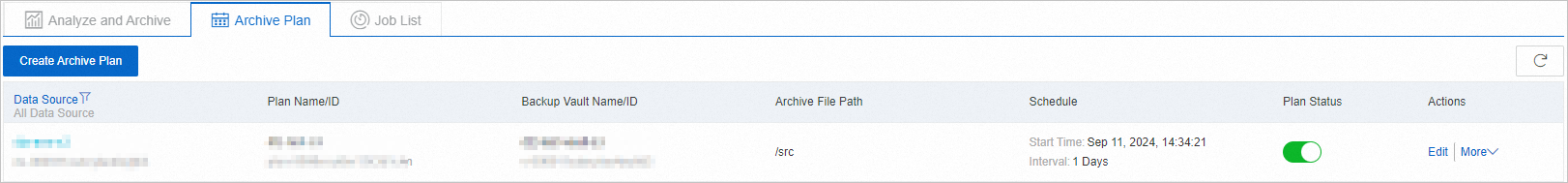
Related operations
The following table describes the operations that you can perform after you create an archive plan.
Operation | Description |
Run Now | Immediately runs an archive plan. |
Modify Plan | Modifies an archive plan. |
Delete Plan | Deletes an archive plan. If you no longer require an archive plan, you can perform this operation. |