Hologres provides region-specific endpoints for you to connect to Hologres instances that reside in different regions of Alibaba Cloud.
Usage notes
A specified virtual private cloud (VPC) endpoint is connected to only the VPC that is associated with a Hologres instance. For more information about how to connect to other VPCs, see Overview of connecting a VPC to an external network.
Available endpoints
The following tables describe the endpoints that you can use to connect to Hologres instances in different Alibaba Cloud regions and network environments.
Mappings between regions and public endpoints
Region | City | Public endpoint |
China (Hong Kong) | Hong Kong (China) |
|
Singapore | Singapore |
|
Malaysia (Kuala Lumpur) | Kuala Lumpur |
|
US (Silicon Valley) | Silicon Valley |
|
Indonesia (Jakarta) | Jakarta |
|
Japan (Tokyo) | Tokyo |
|
Mappings between regions and classic network endpoints
Region | City | Classic network endpoint |
China (Hong Kong) | Hong Kong (China) |
|
Singapore | Singapore |
|
Malaysia (Kuala Lumpur) | Kuala Lumpur |
|
US (Silicon Valley) | Silicon Valley |
|
Indonesia (Jakarta) | Jakarta |
|
Japan (Tokyo) | Tokyo |
|
Mappings between regions and specified VPC endpoints
Region | City | Specified VPC endpoint |
China (Hong Kong) | Hong Kong (China) |
|
Singapore | Singapore |
|
Malaysia (Kuala Lumpur) | Kuala Lumpur |
|
US (Silicon Valley) | Silicon Valley |
|
Indonesia (Jakarta) | Jakarta |
|
Japan (Tokyo) | Tokyo |
|
Sample endpoints
<instanceID> indicates the ID of an instance. You can log on to the Hologres console to obtain the ID from the Instance Details page, as shown in the following figure.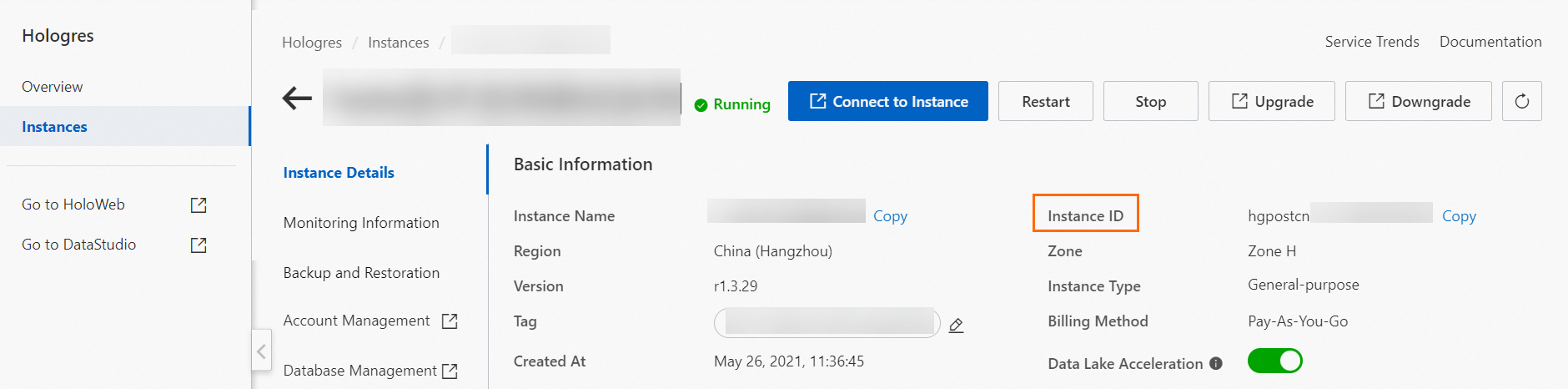
For example, you have purchased a Hologres instance named testdemo in the Singapore region. The ID of the instance is hgprecn-cn-xxxk3ovx003. You can use the following endpoints to connect to the Hologres instance in different network environments:
Public endpoint:
hgprecn-cn-xxxk3ovx003-ap-southeast-1.hologres.aliyuncs.com.Classic network endpoint:
hgprecn-cn-xxxk3ovx003-ap-southeast-1-internal.hologres.aliyuncs.com.Specified VPC endpoint:
hgprecn-cn-xxxk3ovx003-ap-southeast-1-vpc-st.hologres.aliyuncs.com.