This topic provides answers to commonly asked questions about data synchronization from databases to Hologres by using DataWorks Data Integration. This accelerates the troubleshooting process.
How do I synchronize data from databases to Hologres by using open source DataX?
Error: ERROR:insufficient data left in message;nest exception is org.postgresql.
Error: ERROR:internal error :column 2501 is not found in SparseSchema.
Error: Refresh meta timeout, target version is xxx but current version is yyy.
How do I synchronize data from databases to Hologres by using open source DataX?
Open source DataX supports Hologres Writer. You can use Hologres Writer to synchronize data from databases to Hologres. Compared with traditional PostgreSQL Writer, Hologres Writer provides better write performance. Hologres connectors are open source. For more information, see alibabacloud-hologres-connectors.
Error: Holohub does not binary type of Hologres for now?
Cause: The write mode of DataWorks is the software development kit (SDK) mode, and created Hologres tables contain data types that are not supported by Hologres, such as JSONB. In SDK mode, a few data types are supported.
Solution: Change the data synchronization mode to the INSERT mode.
Error: internal error:Connect timeout,Connection refused.
Cause: A Hologres node is restarted.
Solution: Re-execute the task for which the error is reported. If the error persists, contact technical support for troubleshooting.
Error: ERROR:insufficient data left in message;nest exception is org.postgresql.
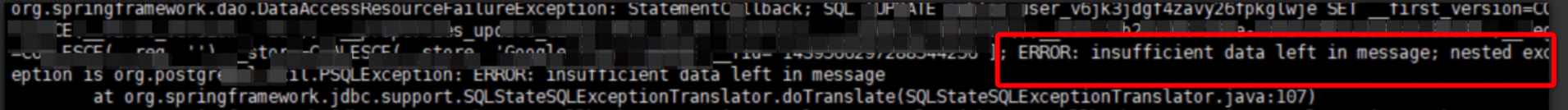
Cause: Dirty data is included.
Solution: Check the data that is written and filter dirty data.
Error: ERROR:internal error :column 2501 is not found in SparseSchema.
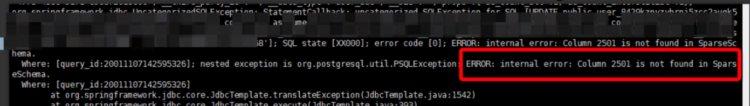
Solution: Re-execute the task for which the error is reported. If the error persists, contact technical support for troubleshooting.
Error: ERROR Worker - should not happen.
[embedded-holo-client-worker] ERROR Worker - should not happenjava.lang.NoSuchMethodError: org.postgresql.model.Column.setPrecision(I)V at com.alibaba.hologres.org.postgresql.util.MetaUtil.getRecordSchema(MetaUtil.java:274) ~[holo-client-1.2.16.3.jar:na]Cause: Java Database Connectivity (JDBC) driver packages in two different formats are installed. Therefore, the preceding error message is returned.
Solution: Check
Holo-ClientandPostgreSQL-Holoin the project. Then, deletePostgreSQL-Holoand retainHolo-Clientin the project.
Error: Refresh meta timeout, target version is xxx but current version is yyy.
Cause: A Hologres node is restarted, or data definition language (DDL) statements are frequently executed on the Hologres node. As a result, the version of the Hologres node is different from that of other Hologres nodes. Therefore, the preceding error message is returned.
Solution: Restart the Hologres instance. You can also query active queries and terminate long-running queries. For more information, see Manage queries.
Error: Dirty data is found when data in databases is synchronized to Hologres. When the data type is changed to the LONG type, an overflow issue occurs.
Cause: When data in databases is synchronized to Hologres, created Hologres tables contain data types that are not supported by Hologres, such as MySQL BIGINT UNSIGNED. A piece of data of the MySQL BIGINT UNSIGNED type contains up to 20 bytes.
Solution: Change the data types of the Hologres tables that you created. For example, change the data type of a Hologres table to the TEXT type. For more information, see Data type mappings between MySQL and Hologres.
Error: Rejected by ip white list xxx .
Cause: The IP address whitelist feature is enabled for Hologres instances. When data is written to Hologres, if the IP address of the current Hologres instance is not included in the IP address whitelist, the write operation fails.
Solution:
If you use the SDK mode to synchronize data, change the data synchronization mode to the INSERT mode.
If the error persists after the INSERT mode is used, the IP address of the current Hologres instance is blocked. You can add the IP address to the IP address whitelist.