Overview
TCP is one of the network protocols over which Global Traffic Manager (GTM) performs health checks on IP addresses. TCP health checks are performed to monitor multiple metrics of IP addresses. These metrics include network accessibility, port availability, and latency. When a monitored IP address or the port of a monitored IP address is abnormal, the system blocks the IP address. When the IP address or the port becomes normal, the system unblocks the IP address.
Procedure
Log on to the Alibaba Cloud DNS console.
In the left-side navigation pane, click Global Traffic Manager. On the page that appears, find the desired instance and click Settings in the Actions column.
On the Basic Settings page, click the Address Pools tab, click the plus sign (+) in front of the desired address pool name, and then click Add next to Health Check.
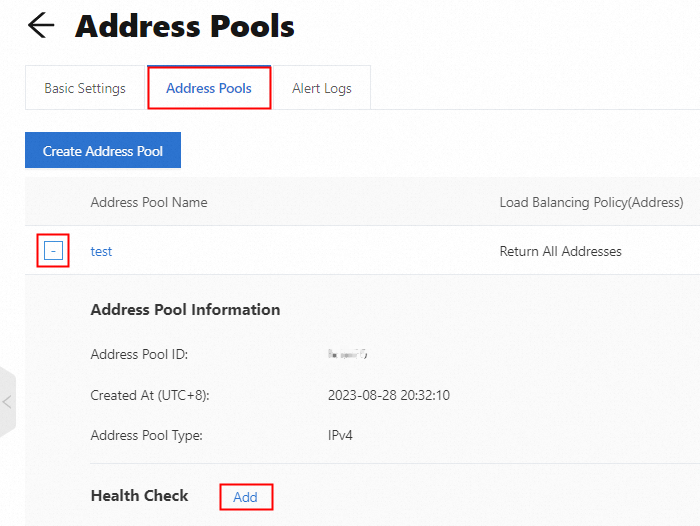
In the Modify Health Check Settings dialog box, set the following parameters: Health Check Protocol, Health Check Interval, Health Check Port, Timeout Period, Consecutive Failures, Failure Rate, and Monitored Nodes. Then, click OK.
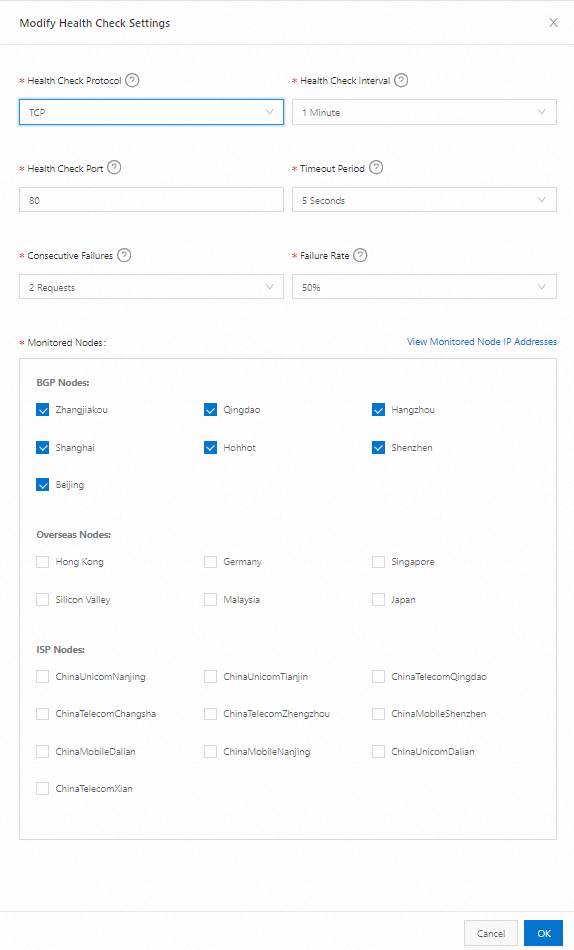
Parameters
Health Check Protocol
This parameter specifies the protocol over which GTM monitors the metrics of IP addresses. These metrics include network accessibility, port availability, and latency. Select TCP for TCP health checks.
Health Check Interval
This parameter specifies the interval between TCP health checks. The default value is 1 Minute. Ultimate Edition supports a minimum interval of 15 seconds.
Health Check Port
This parameter specifies a port number. When GTM monitors an IP address over TCP, GTM checks whether the port of the IP address allows access over Telnet. If access over Telnet is allowed, the application service that runs on the IP address is deemed normal. If access over Telnet is not allowed, the application service runs on the IP address is deemed abnormal.
Timeout Period
This parameter specifies the timeout period of a health check. During a TCP health check, the system calculates the response time of each TCP packet that is sent. If the response time of a packet exceeds the specified timeout period, the health check times out. Valid values: 2 Seconds, 3 Seconds, 5 Seconds, and 10 Seconds.
Consecutive Failures
This parameter specifies the number of retries allowed before a health check is deemed failed. During a TCP health check, an application service is deemed abnormal only if several exceptions are consecutively detected. The setting of this parameter prevents the accuracy of health checks from being affected by issues such as instantaneous network jitters. Valid values: 1 Requests, 2 Requests, and 3 Requests.
1 Requests: An application service is deemed abnormal when one alert is detected during a health check.
2 Requests: An application service is deemed abnormal when two consecutive alerts are detected during a health check.
3 Requests: An application service is deemed abnormal when three consecutive alerts are detected during a health check.
Failure Rate
This parameter specifies the ratio of monitored nodes that fail a TCP health check to all nodes that are monitored by the health check. When the ratio reaches the value of this parameter, the application service is deemed abnormal. Valid values: 20%, 50%, 80%, and 100%.
Monitored Nodes
This parameter specifies the geographical locations of nodes on which TCP health checks are performed. The following table describes the predefined monitored nodes.
Node type | Node name |
BGP Nodes | Zhangjiakou, Qingdao, Hangzhou, Shanghai, Hohhot, Shenzhen, and Beijing |
Overseas Nodes | Hong Kong, Germany, Singapore, Silicon Valley, Malaysia, and Japan |
ISP Nodes | ChinaUnicomWuhan, ChinaUnicomDalian, ChinaUnicomNanjing, ChinaUnicomTianjin, ChinaTelecomQingdao, ChinaTelecomChangsha, ChinaTelecomXian, ChinaTelecomZhengzhou, ChinaMobileShenzhen, ChinaMobileDalian, and ChinaMobileNanjing |
If all addresses in an address pool are Alibaba Cloud IP addresses and the blackhole filtering policy is used for fault detection, select Internet service provider (ISP) nodes for monitored nodes. Reason: Blackhole filtering is an access control list (ACL) policy that takes effect on the Internet between the Alibaba Cloud network and ISP networks. However, traffic between Alibaba Cloud IP addresses flows in the cloud network, which reduces the detection effect.