The Web IDE feature of Function Compute allows you to convert file formats. This topic
uses the bootstrap startup file as an example to describe how to convert file formats.
- Log on to the Function Compute console. In the left-side navigation pane, click Services & Functions.
- In the top navigation bar, select a region. On the Services page, click the desired service.
- On the Functions page, click the name of the desired function. On the Function Details page that appears,
click the Code tab.
- Select the file you want to convert. In the lower-right corner of the code editor,
confirm and click the format of the file. Then, select a format to which you want
to convert the file from the drop-down list.
If you want to use the file in a Windows OS, select CRLF. If you want to use the file
in a UNIX OS, select LF. The following figure shows the operation area.
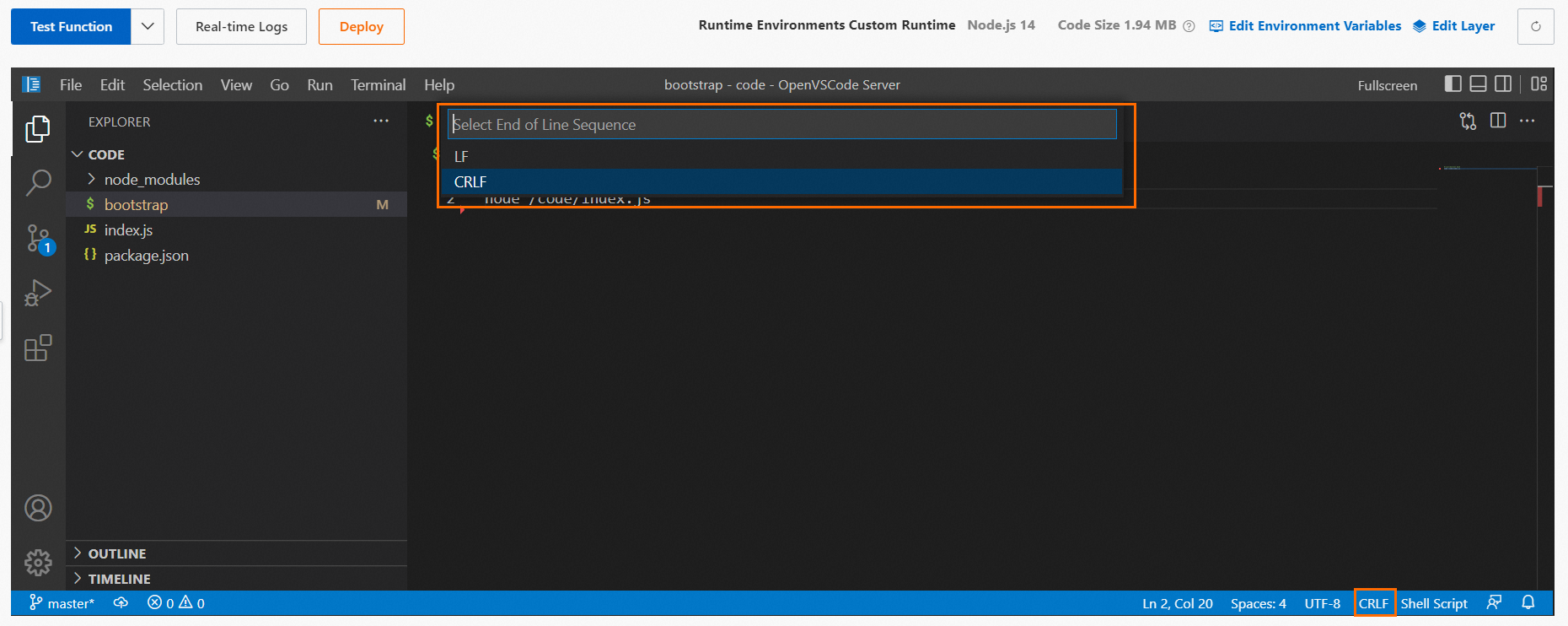
- Click Deploy.