This topic provides answers to some commonly asked questions when you use Serverless Application Center to deploy applications.
What do I do if an environment exception occurs?
You can view the running status to locate the cause of an environment exception. In most cases, an environment exception is caused by a permission issue or insufficient quota.
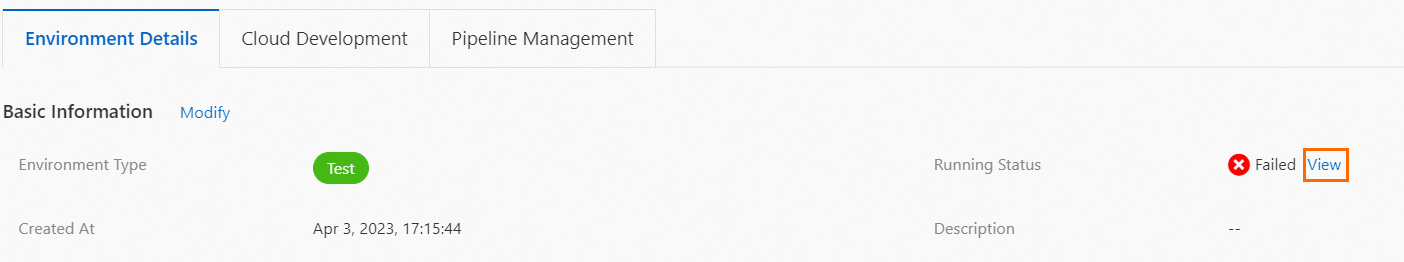
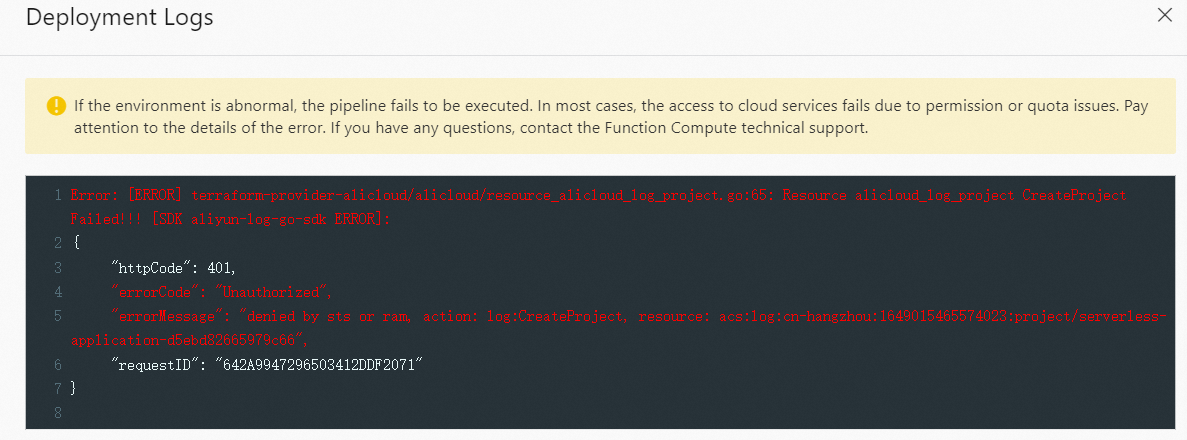
What do I do if a pipeline build times out?
If a pipeline fails to be deployed, you can view the logs to resolve the issue. In most cases, the Error: Function timed out after 600 seconds timeout error is caused by a prolonged dependency download.
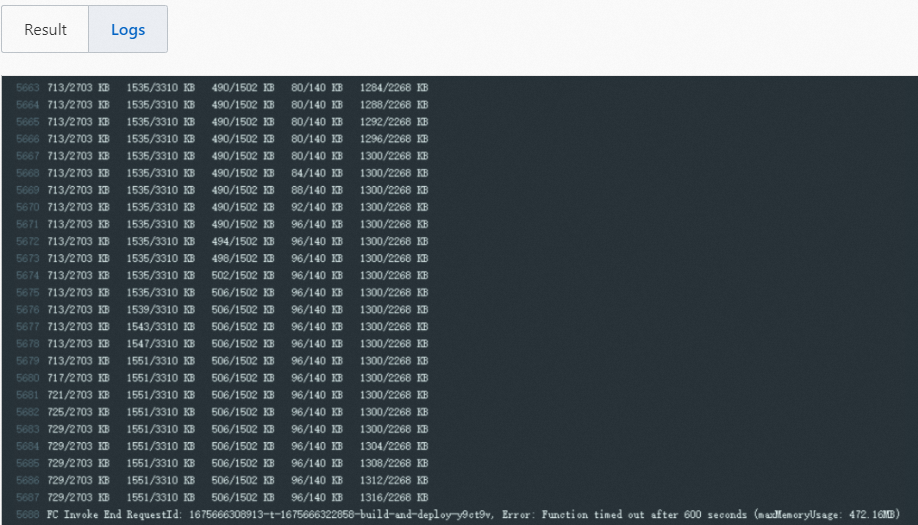
By default, pipelines support both Chinese mainland and global build environments. The build environment of Gitee, Codeup, and GitLab is in the China (Hangzhou) region, and the build environment of GitHub is in the Singapore region. The timeout period for a pipeline build is 10 minutes. If you build a pipeline in a region in the Chinese mainland and a registry outside the Chinese mainland is accessed when the system installs dependencies, the download speed is slow. In this case, a timeout error is reported. You can resolve the issue by using one of the following methods:
Method 1
Use a Chinese mainland source or proxy when you install dependencies, for example:
Use a Tsinghua source to install Python dependencies.
pip install some-package -i https://pypi.tuna.tsinghua.edu.cn/simpleUse a Taobao source to install Node.js dependencies.
npm install some-package --registry https://registry.npmmirror.comUse Goproxy to install Golang.
GOPROXY=https://goproxy.cn
Method 2
Use a custom pipeline to deploy the build environment in the China (Hong Kong) region, or set the timeout periods of build to a custom value. If you use a custom pipeline, you are charged for function invocations. For more information, see Billing overview.
What do I do if pipeline execution is not triggered after code is submitted?
If pipeline execution is not triggered after code is submitted, you can view the execution history of webhooks of the code repository to troubleshoot the issue. If a 500 error is reported, join the DingTalk group 11721331 for technical support.
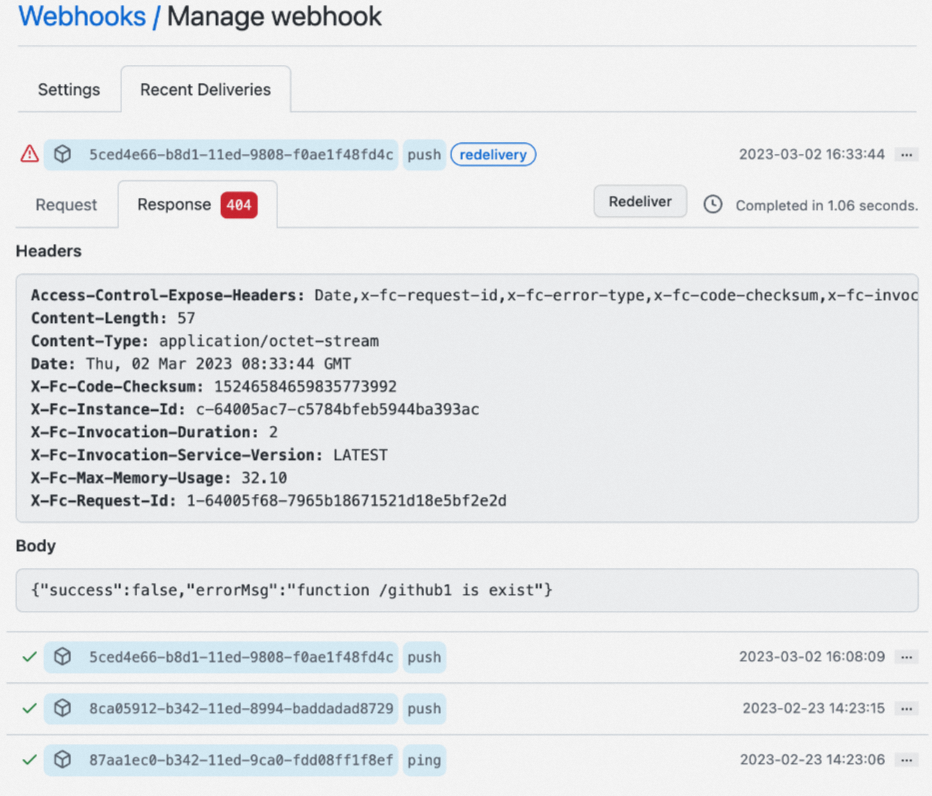
What do I do if pipelines of only one environment are triggered after code is submitted?
If multiple environments are associated with the same code branch, services in different environments may overwrite each other if multiple environments are deployed with the same code version. To prevent this, Serverless Application Center allows the pipelines of only one environment to be executed at a time. If you need to trigger pipelines in multiple environments at the same time, join the DingTalk group 11721331 to contact the technical support of Function Compute.
Why are the configurations of the corresponding service changed each time an application is deployed in Serverless Application Center?
When you deploy an application, services and functions are updated based on the configurations in the s.yaml file in the code library. Therefore, the configurations that you modify in the console are overwritten after the application is deployed.
To prevent your service configurations from being overwritten, we recommend that you modify the configurations in the s.yaml file of the code library. For more information, see service field.
After you modify the configurations of a service and a function in the console, you can click Export Function in the upper-right corner of the function details page and select Export Configuration to export the s.yaml file of the service and function. You can use this s.yaml file as a reference to update the s.yaml file in the code library.
Why am I unable to access my application by using a domain name?
Note that the ***.devsapp.net domain name is provided by Serverless Devs for learning and testing purposes only. It cannot be used in production environments. Serverless Devs periodically sends URL test requests to the domain and revokes the domain one day after issuance. To ensure a better experience, we recommend that you promptly configure a custom domain name for your application. For more information about custom domain configuration, see Configure custom domain names.
Applications without a custom domain for more than one day will become inaccessible once the ***.devsapp.net domain is revoked. In such cases, you will need to redeploy your application to have Serverless Devs issue the domain again.