Stopping or uninstalling Cloud Assistant Agent disables key remote management features. You will lose access to the following: password-free logon through Session Manager and Workbench, command execution through CloudOps Orchestration Service (OOS), and self-service troubleshooting tools.
Stop Cloud Assistant Agent
If you are connected to the instance using Session Manager or Workbench, stopping the agent terminates your session. Before you proceed, connect to the instance using another method, such as Workbench terminal connection, third-party client tool (SSH), or VNC.
Linux
Connect to a Linux instance by using a username and password.
Stop the Cloud Assistant daemon process.
The daemon process monitors and stabilizes Cloud Assistant Agent. If you stop only the main agent service, the daemon process will automatically restart it.
sudo /usr/local/share/assist-daemon/assist_daemon --stopIdentify the init system type.
The init system manages services at startup. You need to identify your instance's init system because the commands to manage Cloud Assistant Agent differ for each type.
systemd: Alibaba Cloud Linux, CentOS 7+, Red Hat Enterprise Linux (RHEL) 7+, Fedora 15+, Ubuntu 15.04+, Debian 8+, and others.Upstart: Ubuntu 6.10-14.10, RHEL 6, CentOS 6, and others.SysVinit: RHEL 5, CentOS 5, Debian 6, and others.
Stop the Cloud Assistant Agent.
systemd
sudo systemctl stop aliyun.service # Verify that the service has stopped. The service is stopped if the output contains "inactive (dead)". sudo systemctl status aliyun.serviceUpstart
sudo /sbin/initctl stop aliyun-service # Verify that the service has stopped. The service is stopped if the output is empty. ps aux | grep -v grep | grep "aliyun-service"SysVinit
sudo /etc/init.d/aliyun-service stop # Verify that the service has stopped. The service is stopped if the output is empty. ps aux | grep -v grep | grep "aliyun-service"
Windows
Method 1: Use the Windows Services console
Connect to a Windows instance by using a username and password.
Click the Start icon, then select Windows Administrative Tools > Computer Management.
In the left pane, navigate to Computer Management (Local) > Services and Applications > Services.
Find the Aliyun Assist Service and click Stop the service.
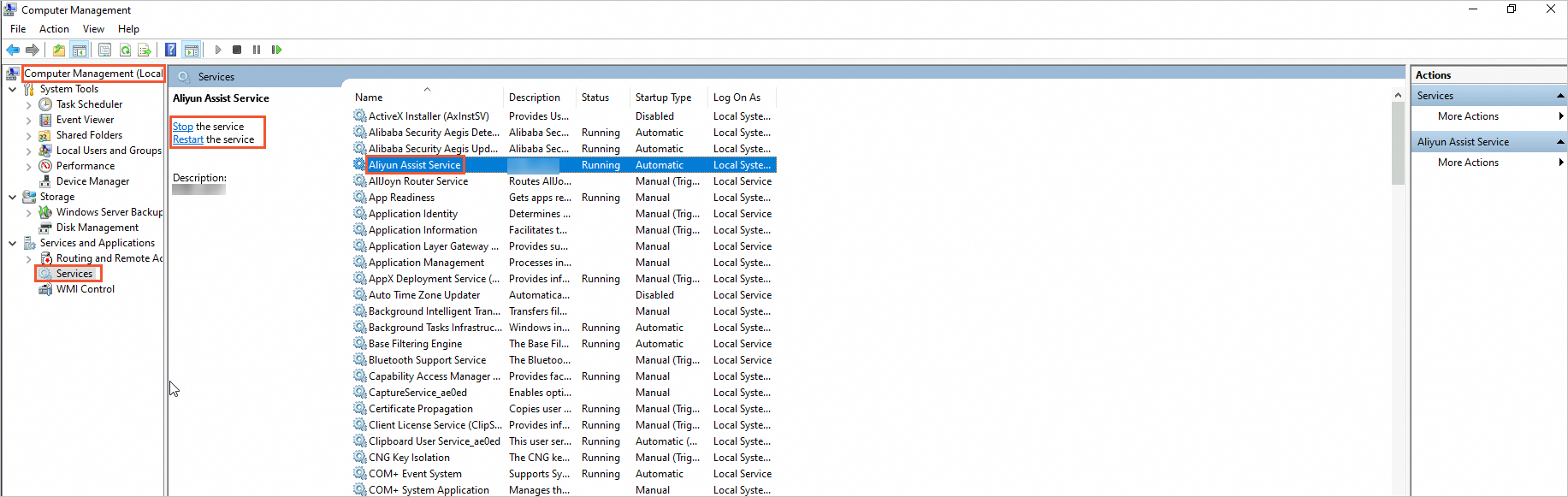
Method 2: Use Windows PowerShell
Connect to a Windows instance by using a username and password.
Click the Start icon, find Windows PowerShell, right-click it, then select Run as administrator.
Stop the Cloud Assistant service.
Stop-Service -Name "AliyunService"Verify that Cloud Assistant Agent has stopped.
The agent is stopped if the value of
Statusin the command output isStopped.Get-Service -Name "AliyunService"
Uninstall Cloud Assistant Agent
If you are connected to the instance using Session Manager or Workbench, stopping the agent terminates your session. Before you proceed, connect to the instance using another method, such as Workbench terminal connection, SSH, or VNC.
Linux
Delete the Cloud Assistant daemon process.
sudo /usr/local/share/assist-daemon/assist_daemon --deleteUninstall the software package.
RPM: For distributions such as Alibaba Cloud Linux, CentOS, RHEL, Fedora, Rocky Linux, and openSUSE.DEB: For distributions such as Debian and Ubuntu.RPM
sudo rpm -qa | grep aliyun_assist | xargs sudo rpm -eDEB
sudo apt-get purge -y aliyun-assist
Clean up residual files and service configurations.
sudo rm -rf /usr/local/share/aliyun-assist sudo rm -rf /usr/local/share/assist-daemon sudo rm -f /etc/systemd/system/aliyun.service sudo rm -f /etc/init.d/aliyun-serviceVerify that Cloud Assistant Agent has been uninstalled.
The agent is uninstalled if the output is empty, which confirms the process no longer exists.
ps aux | grep -v grep | grep "aliyun-service"
Windows
Method 1: Use the Windows desktop interface
In File Explorer, go to the View tab, select the Hidden items checkbox, and then delete the C:\ProgramData\aliyun\assist directory.

Method 2: Use Windows PowerShell
Connect to a Windows instance by using a username and password.
Click the Start icon, find Windows PowerShell, right-click it, then select Run as administrator.
Stop the Cloud Assistant process.
Stop-Service -Name "AliyunService" -ForceDelete the installation directory and registry entry.
# Delete the installation directory Remove-Item -Path "C:\ProgramData\aliyun\assist" -Recurse -Force # Delete the registry entry Remove-Item -Path "HKLM:\SYSTEM\CurrentControlSet\Services\AliyunService" -Recurse -ForceVerify that Cloud Assistant Agent has been uninstalled.
The agent is uninstalled if the output is empty or contains the message
Cannot find any service with service name 'AliyunService'.Get-Service -Name "AliyunService"
FAQ
How do I restart Cloud Assistant Agent after stopping it?
Linux
Connect to a Linux instance by using a username and password.
Start the Cloud Assistant daemon process.
sudo /usr/local/share/assist-daemon/assist_daemon --startStart Cloud Assistant Agent.
systemd
sudo systemctl start aliyun.service # Verify that the service has started. The service is running if the output contains "active (running)". sudo systemctl status aliyun.serviceUpstart
sudo /sbin/initctl start aliyun-service # Verify that the service has started. The service is running if the output is not empty. ps aux | grep -v grep | grep "aliyun-service"SysVinit
sudo /etc/init.d/aliyun-service start # Verify that the service has started. The service is running if the output is not empty. ps aux | grep -v grep | grep "aliyun-service"
Windows
Method 1: Use the Windows Services UI
Connect to a Windows instance by using a username and password.
Click the Start icon, then select Windows Administrative Tools > Computer Management.
In the left pane, navigate to Computer Management (Local) > Services and Applications > Services.
Find the Aliyun Assist Service and click Start the service.
Method 2: Use Windows PowerShell
Connect to a Windows instance by using a username and password.
Click the Start icon, find Windows PowerShell, right-click it, then select Run as administrator.
Start Cloud Assistant Agent service.
Start-Service -Name "AliyunService"Verify that Cloud Assistant Agent has started.
The agent is running if the value of
Statusin the command output isRunning.Get-Service -Name "AliyunService"