Elastic Compute Service (ECS) provides the renewal and downgrade feature that allows you to renew a subscription instance and downgrade the configurations of the instance at the same time. When you renew a subscription instance, you can downgrade the instance type, modify the public bandwidth configurations, or change the billing method of data disks to meet your business requirements or reduce instance costs for the next billing cycle.
Usage notes
Before you use the renewal and downgrade feature to renew a subscription instance and downgrade the configurations of the instance, take note of the items that are described in the following table.
Item | Description |
Applicable timeframe | From 15 days before the instance expires until the instance is released.  Note For information about the duration from the expiration date to the release date, see Renew a subscription instance. |
Supported downgrade operations |
|
Need for instance restart |
|
Effective time of new configurations |
|
Impacts | If you renew a subscription instance and downgrade the configurations of the instance before the instance expires, you cannot perform the following operations within the remainder of the current billing cycle:
|
Procedure
Go to ECS console - Instances.
In the top navigation bar, select the region and resource group of the resource that you want to manage.

Find the subscription instance that you want to renew. In the Actions column, choose .
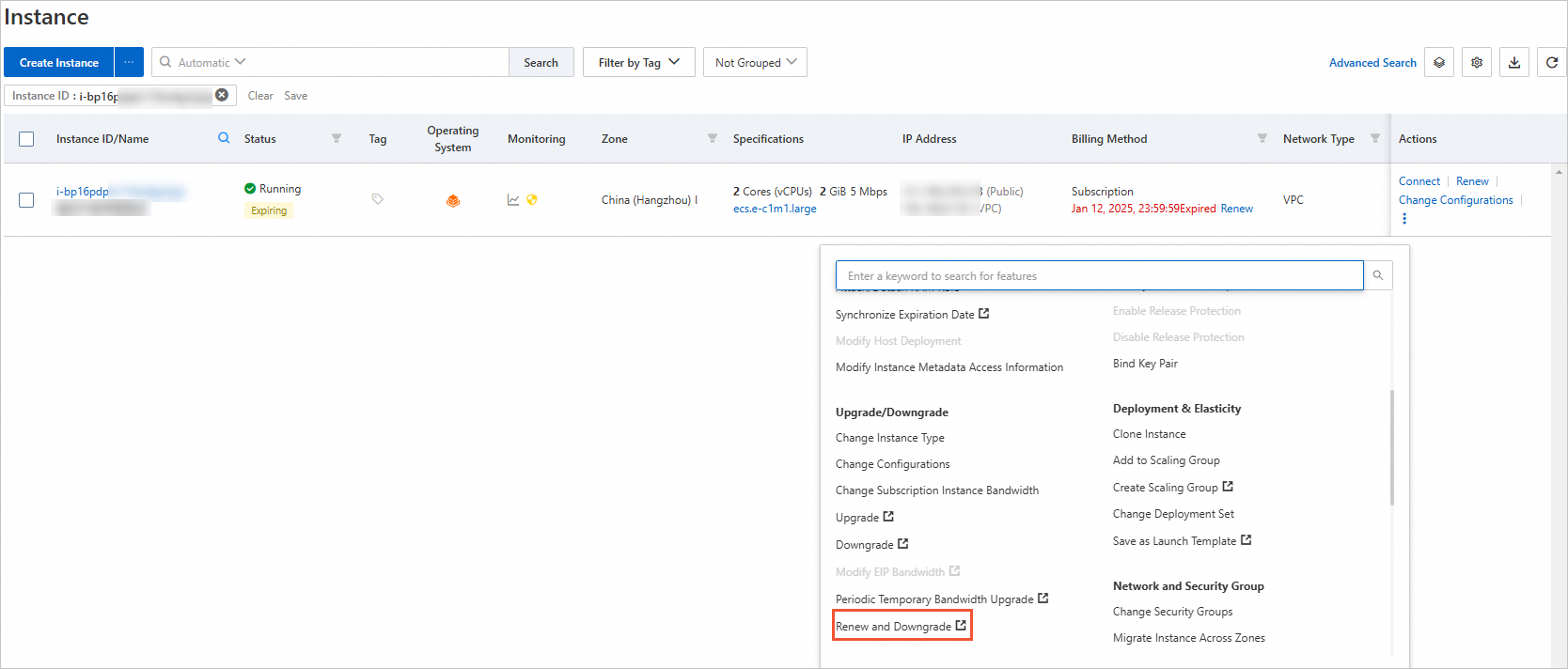
Follow the on-screen instructions to renew the subscription instance and downgrade the instance configurations.
WarningIf you change the instance type, you must select a Restart Time. The downgrade takes effect after the instance automatically restarts at the specified time. Schedule the restart time carefully to avoid service interruptions.
If you manually restart the instance after the new renewal period begins but before the scheduled restart time, the downgrade takes effect immediately and the scheduled automatic restart task is canceled.
If you manually restart the instance before the new renewal period begins, the downgrade does not take effect, and the scheduled automatic restart task is still performed at the specified time.
Read and select ECS Terms of Service, click Create Order, and then follow the on-screen instructions to complete the payment.
What to do next
If you downgrade the instance type, the downgrade takes effect after the instance automatically restarts at the scheduled Restart Time. You can manually restart the instance to apply the downgrade after the new renewal period begins but before the scheduled restart time. This action cancels the scheduled automatic restart task.
ImportantIf you manually restart the instance before the new renewal period begins, the downgrade does not take effect, and the scheduled automatic restart task is still performed at the specified time.
The first time you change the public bandwidth value of a subscription instance that resides in the classic network from 0 Mbit/s to a non-zero value, restart the instance in the ECS console or by calling the RebootInstance operation within the first seven days of the next billing cycle to make the new configurations take effect.
 > Upgrade/Downgrade > Renew and Downgrade
> Upgrade/Downgrade > Renew and Downgrade