Before you perform critical operations such as rolling back a disk, modifying key system files, or replacing an operating system, create a snapshot for the disk—either a system disk or a data disk—to back up your data. If an unexpected issue or data loss occurs during these operations, you can use the snapshot to restore your data and maintain business continuity.
This topic describes how to manually create a snapshot for a single cloud disk.
To create snapshots for multiple cloud disks simultaneously and ensure data consistency, you can use snapshot-consistent groups.
To automatically create snapshots for a cloud disk periodically, use automatic snapshot policies.
Prerequisites
Activate the snapshot service. For more information, see Activate ECS Snapshot.
Make sure that the cloud disk is in the In Use or Unattached state.
If the cloud disk is in the In Use state, the associated ECS instance must be in the Running or Stopped state.
If the cloud disk is in the Unattached state, it must have been attached to an ECS instance at least once. You cannot create snapshots for disks that have never been attached to an ECS instance.
NoteA snapshot is not required for a disk that has never been attached to an ECS instance because its data does not change after creation.
Make sure that the cloud disk supports snapshot creation.
Notelocal disks, or elastic ephemeral disks.
Considerations
Before you create a snapshot, review the following considerations.
Notes | Description |
Impact on performance | Snapshot creation briefly affects disk I/O performance—usually for just a few seconds—and may reduce performance by up to 10%. Once upload begins, disk read and write performance returns to normal. To minimize impact on your business, create snapshots during off-peak hours or when I/O latency is not critical. |
Creation Duration | The time required depends on several factors, including the snapshot’s data volume, the number of snapshots other users are creating concurrently, and the snapshot size.
|
Billing | After you create snapshots, you are charged storage fees per region based on total snapshot size in that region. For more information, see Snapshot billing. |
Other items |
|
Procedure
This section describes how to create a snapshot for a cloud disk from the Snapshots page. You can also create a snapshot from the Block Storage page.
-
Go to ECS console - Snapshots.
-
In the top navigation bar, select the region and resource group of the resource that you want to manage.

On the Disk Snapshots tab, click Create Disk Snapshot.
In the Create Snapshot dialog box, configure the parameters and click OK.
Parameter
Description
Resource Type
Default value: Cloud Disk. Select this option to create a snapshot for a single cloud disk.
NoteYou can also select Instance, then choose one or more cloud disks from the instance to create a snapshot-consistent group. This ensures data consistency across multiple disks. For more information, see Create a snapshot-consistent group.
Select Cloud Disk
Select the cloud disk for which you want to create a snapshot. You can select a system disk or a data disk.
Snapshot Name
Enter a name for the snapshot.
Retention Period
Set the retention period for the snapshot. You can choose permanent retention or specify a custom number of retention days.
Permanent Retention: You cannot create new snapshots after the snapshot limit is reached.
Retained for: Specify a retention period in days. After this period ends, the system deletes the snapshot automatically.
NoteFor quotas on manual snapshots, see Overview.
If you set a custom retention period, the Retention Period column on the Disk Snapshots tab highlights Released After xx Days when three days remain before expiration. You can extend the retention period before expiration. For more information, see Extend the retention period of a snapshot.
To avoid ongoing snapshot costs, delete unneeded snapshots promptly—whether retained permanently or for a set number of days. For more information, see Delete a snapshot.
Advanced Configuration
Instant Access
Enterprise SSD (ESSD) series disks (ESSDs, ESSD AutoPL disks, ESSD Entry disks, and Regional ESSDs) have instant access enabled by default. Other disk types have it disabled by default.
NoteInstant access lets you use snapshots—such as for rolling back disks, creating new disks, or sharing snapshots—within seconds after creation, without waiting for upload to OSS. For more information, see Snapshot instant access.
Tag
Add tag key-value pairs to help manage resources consistently.
Resource Group
Select a resource group to organize and manage snapshots at different levels.
(Optional) View the snapshot creation progress in the snapshot list.
By default, snapshots are stored in OSS. The OSS bucket is hidden to ensure long-term data security and flexible recovery.
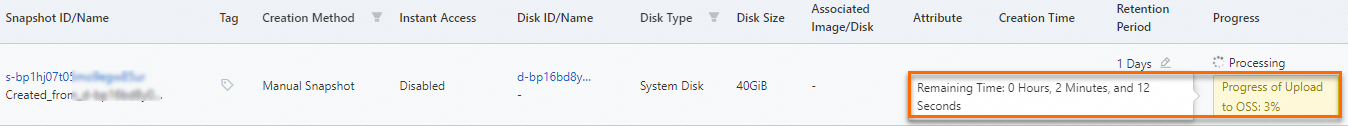
In the Progress column, you can view the upload progress to OSS. Hover over Upload to OSS: xx% to view the estimated remaining time.
NoteThe estimated remaining upload time is dynamic and depends on multiple factors. For more information, see the Time required to create a snapshot section in Considerations.
To cancel a snapshot creation task that is in progress, you can call the DeleteSnapshot API operation.
When the status in the Progress column changes to Upload to OSS: 100%, the snapshot is uploaded to OSS and the disk data is successfully backed up.