By default, Dynamic Content Delivery Network (DCDN) supports request headers such as client IP addresses. You can rewrite HTTP headers in requests from users to points of presence (POPs) based on your needs.
Background information
HTTP request headers are a component of the header section in requests that are transmitted over HTTP. HTTP request headers include specific parameters that are sent to servers.
When points of presence (POPs) retrieve the requested resources from an origin server, the origin server can obtain information that is included in request headers. Dynamic Content Delivery Network (DCDN) allows you to rewrite HTTP headers in origin requests. The information that is included in request headers is passed to the origin server to meet specific business requirements. For example, you can configure the X-Forwarded-For (XFF) header to pass client IP addresses to your origin server.
For information about how the origin server obtains the IP address of a client from the XFF header in the origin request, see Retrieve the originating IP addresses of clients.

Usage notes
If the value of an HTTP request header is a variable, the variable is assigned a specific value when it is used.
The following table describes available variable:
Origin HTTP header | Description |
$remote_addr | Adds a header that passes the client IP address to the origin server. |
Procedure
Log on to the DCDN console.
In the left-side navigation pane, click Domain Names.
On the Domain Names page, find the domain name that you want to manage and click Configure.
In the left-side navigation tree of the domain name, click Origin Fetch.
Click the Modify Incoming Request Header tab.
Click Add.
In the Add Custom HTTP Header dialog box, set Parameter and Value.
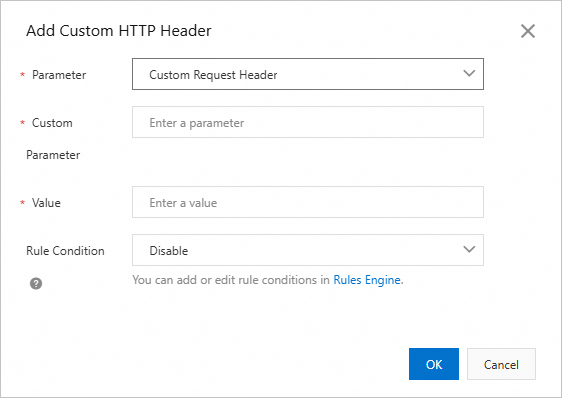
Parameter
Example
Description
Parameter
Custom Request Header
You can select Custom Request Header or a preset header.
Custom Parameter
Content-Type
Set the value to Content-Type.
Value
text/html
You can specify one or more values for an origin header. Separate multiple values with commas (,).
Rule Condition
Do not use conditions
Select the configured rule conditions in Rules engine.
Rule conditions can identify parameters in a request to determine whether a configuration applies to the request.
Click OK.