In the process of developing apps based on the mPaaS iOS framework, the independent service with a UI is often configured as a micro application (such as transfer in Alipay and recharging for mobile phones), which is isolated from other services and implements its own service logic in In the process of developing applications based on the mPaaS iOS framework, the independent business with UI interface is generally set as a micro application (such as transfer in Alipay, mobile phone recharge, etc.), which is isolated from other services and implements its own service logic in the micro application. To add a micro application, you must add micro-application template code and register the micro application.
Sample code
Visit iOS framework-demo to download the sample code of the iOS mobile framework.
Procedure
1. Add micro-application template code.
- Create a micro-application delegation class and implement the delegation method of the micro-application manager of the mPaaS iOS framework,
DTMicroApplicationDelegate.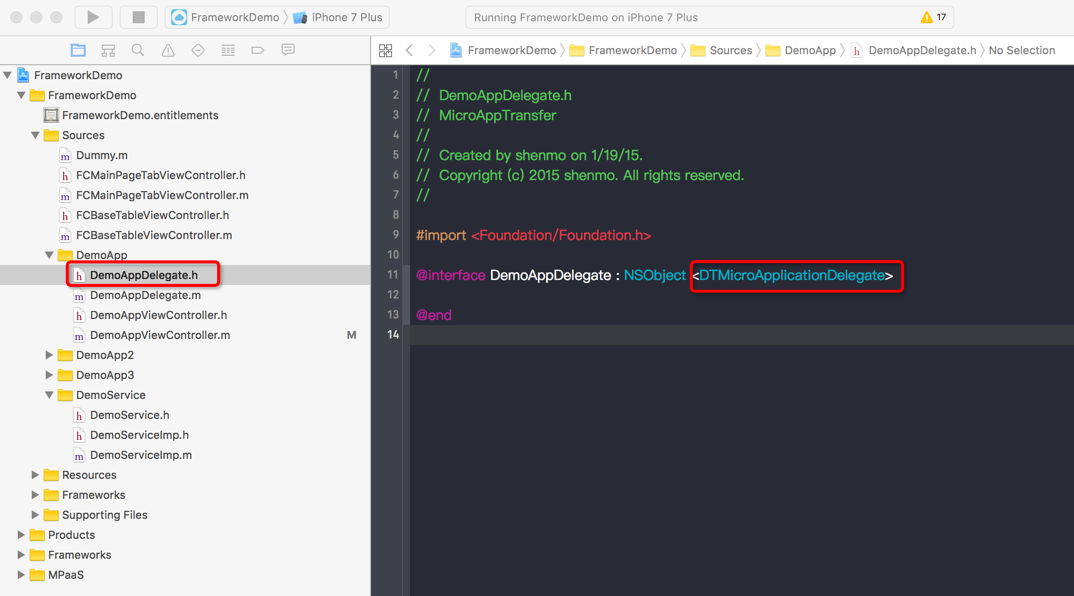
- Create
rootViewcontrollerfor the micro application, which can inherit theDTViewControllerbase class provided by the mPaaS iOS framework.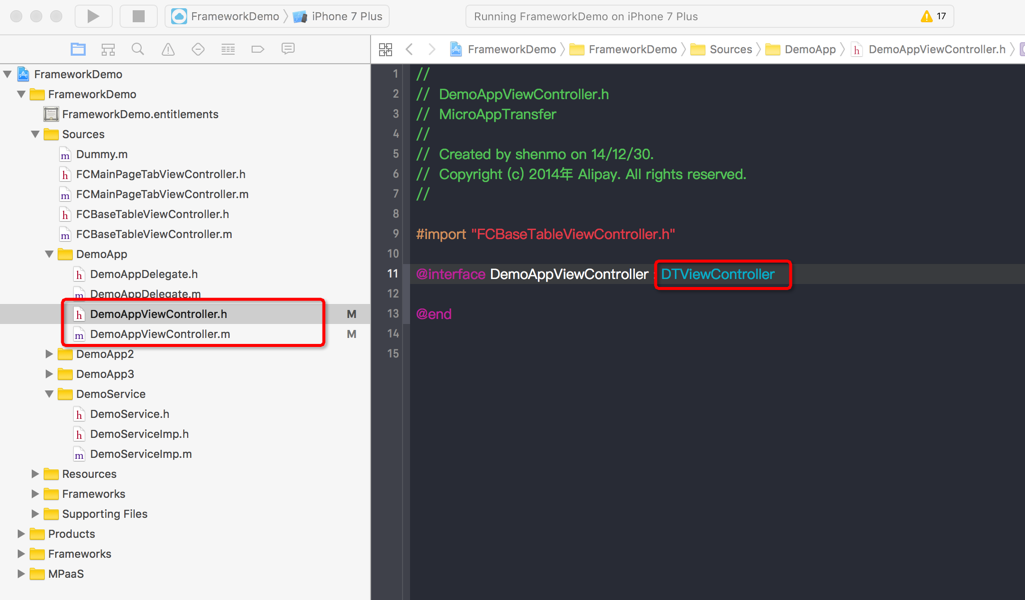
- Specify
rootViewcontrollerfor the micro application. You can perform service actions in the lifecycle of the micro application by using its delegation method.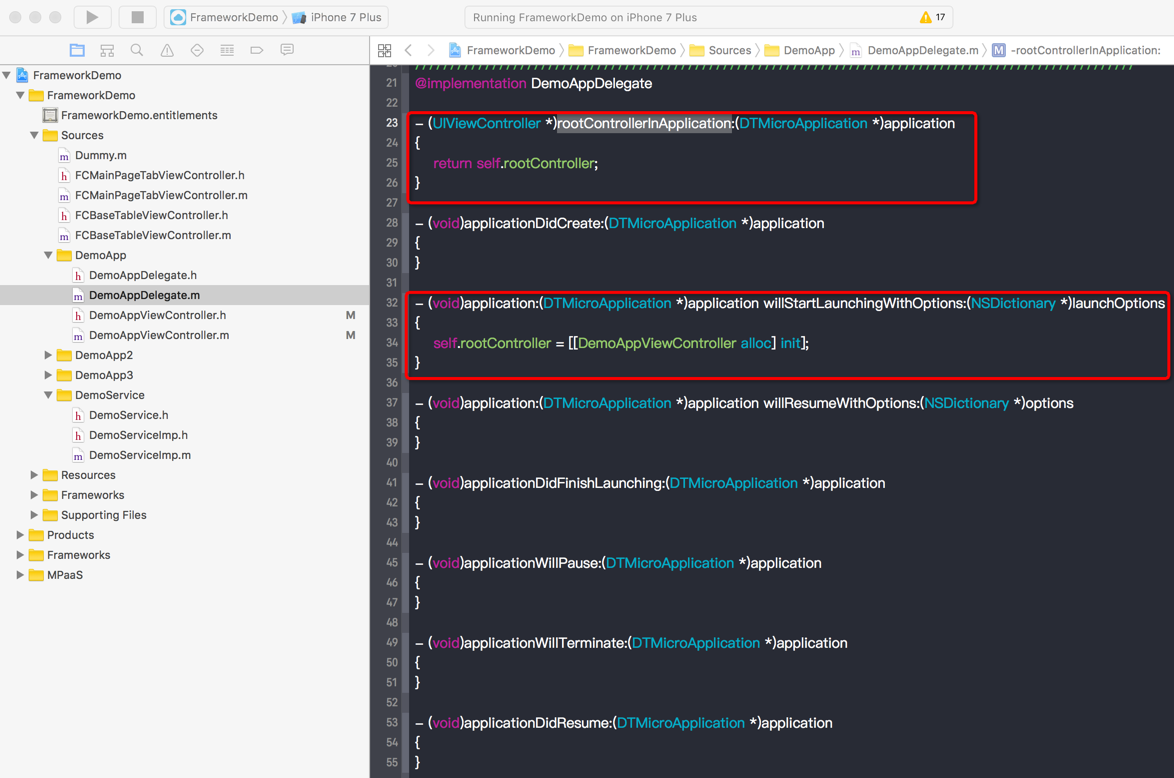
2. Register the micro application.
You can manage the created micro application with the framework only after registering the micro application in MobileRuntime.plist.
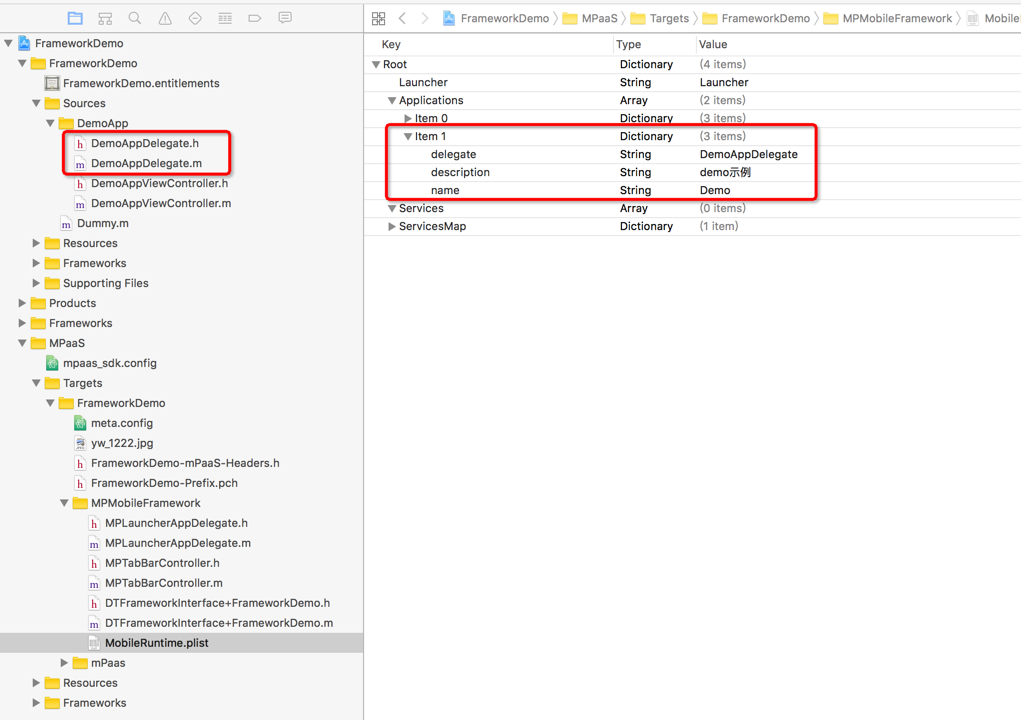
| Field | Description |
|---|---|
| Delegate | The class name of DTMicroApplicationDelegate for application implementation. |
| Description | The description of the application. |
| Name | The name of the application. The framework context finds the application by this name. |