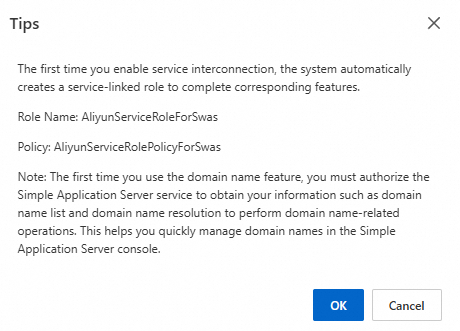After building a website, you can directly access it through a public IP address, but we recommend that you configure a domain name for your website. This is to enhance security and convenience. This topic describes how to register and resolve a domain name to a Simple Application Server in the Simple Application Server console.
Procedure
(Optional) Step 1: Register a new domain name
Skip this step if you already have a domain name. This step mainly describes how to register a new domain name in the Simple Application Server console. You can also register in the Alibaba Cloud Domain Name console. For more information, see Register a generic domain name.
Go to the Domain Name page in the Simple Application Server console.
This also can be done on the Domain Names tab of the instance details page.
Click Register New Domain Name. In the pop up Register New Domain Name dialog box, enter the domain name and suffix, and then click Search.
NoteIf the domain name is already registered, you can either use a recommended domain name, or change to a different domain name or suffix.
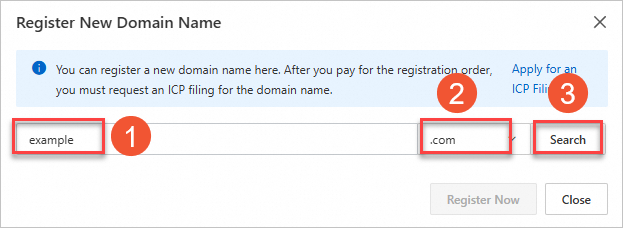
Click Register Now, and complete the purchase. Select parameters such as subscription duration and domain name information template following the instructions.
NoteIf you do not have a domain name information template, click Create , and fill in the domain name holder information. Then select it in the Registrant Profile section. For more information, see Create a domain name information template.
Return to the Simple Application Server console. In the Check whether you complete the payment for the domain name registration order dialog box, click Complete.
Add and resolve the domain name according to the guidance, or go to Step 2: Add and resolve a domain name.
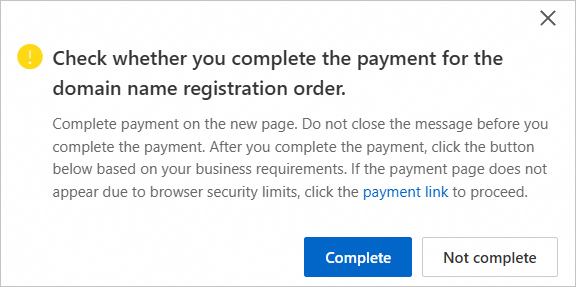
Step 2: Add and resolve a domain name
Add a domain name to the Simple Application Server console for management, then resolve the domain name to the simple application server. This enables access to the website through the domain name.
Go to the Domain Name page in the Simple Application Server console.
On the Domain Name page, click Add Domain Names.
In the Add Domain Names dialog box, add and resolve the domain name following the instructions.
Add Domain Names.
Select or enter a domain name, then click Next.
NoteYou can add up to 10 domains to an Alibaba Cloud account.
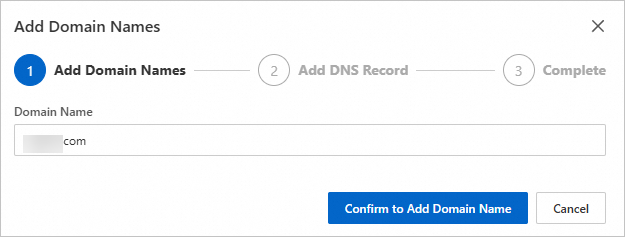
Add DNS Record.
Configure the parameters following instructions, and click Confirm to Add DNS Record.
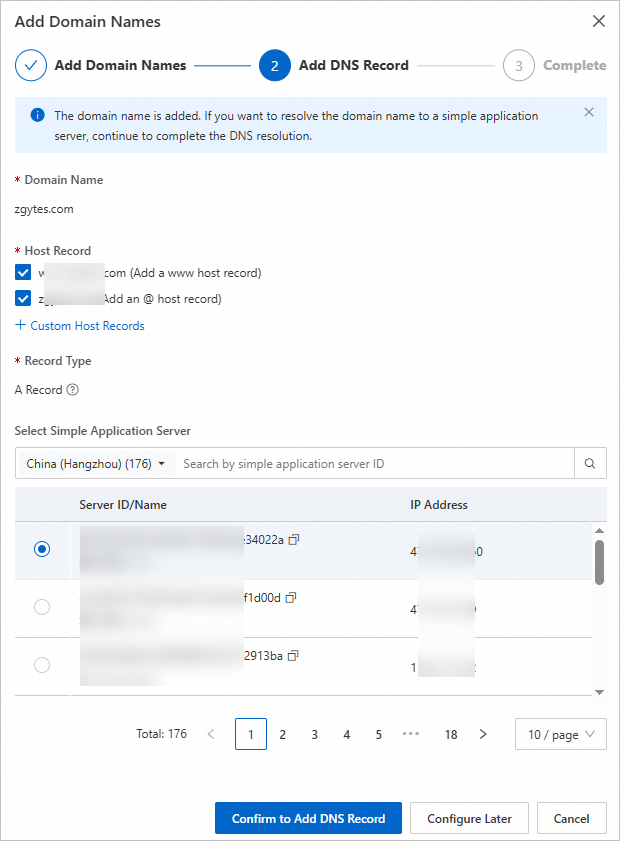
Parameter
Description
Domain Name
The added domain name by default.
Host Record
The website domain name.
Record Type
A record by default. It indicates that the domain name is resolved to an IPv4 address.
Select Simple Application Server
Select the simple application server that requires DNS record.
NoteYou can filter the simple application servers by region.
For domain names from Alibaba Cloud, the system automatically adds DNS record.

For domain names not from Alibaba Cloud, the system cannot directly add DNS record.
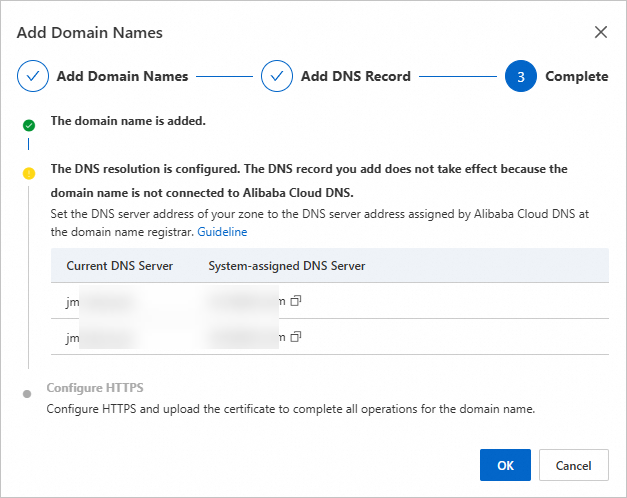
Change the DNS server address to the DNS server address assigned by the Alibaba Cloud DNS resolution system at the registrar. For more information, see How to set up DNS resolution for non-Alibaba Cloud registered domain names in Alibaba Cloud DNS.
Create an A record for the domain name at the domain name service provider to point to the public IP address.
Click the name to view the resolution status on the Domain Name page.
If the Resolution Status is Normal, the resolution is successful.
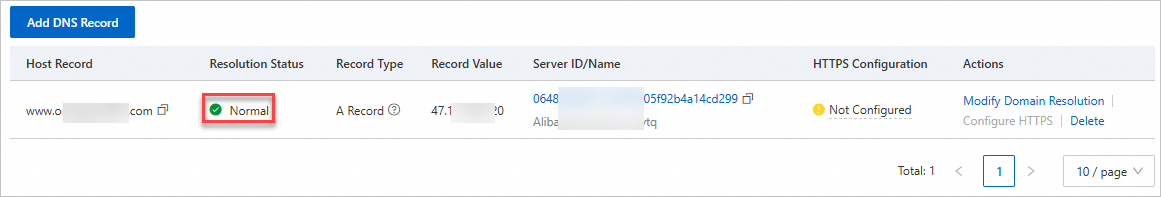
Related operations
After adding DNS records of a domain name, the following operations is enabled.
Operation | Description | Procedure |
Add domain name resolution | Add DNS record for a simple application server instance. This is to resolve the domain name to the public IP address of the server. This allows you to access the website through the domain name. |
|
Modify domain name resolution | Modify the domain name, or point it to a new IP address. |
|
Delete domain name resolution | Delete the DNS record. A DNS record no longer takes effect, please delete with caution. Note Deleting a DNS record in the Simple Application Server console will also delete it from the DNS console. The DNS record expires 10 minutes later. |
|
Delete a domain name |
|
|
References
You can configure HTTPS for your domain name. This is to ensure data transfer security through encrypted transmission and identity authentication. For more information, see manually deploy certificates to web application servers.
One-click configuration
Currently, only simple application server instances created from application images LNMP 7.4 support one-click HTTPS configuration. For more information, see Configure HTTPS with one click.
Manual configuration
Instances created from other images need manual HTTPS configuration. For more information, see Manually deploy certificates to web application servers.