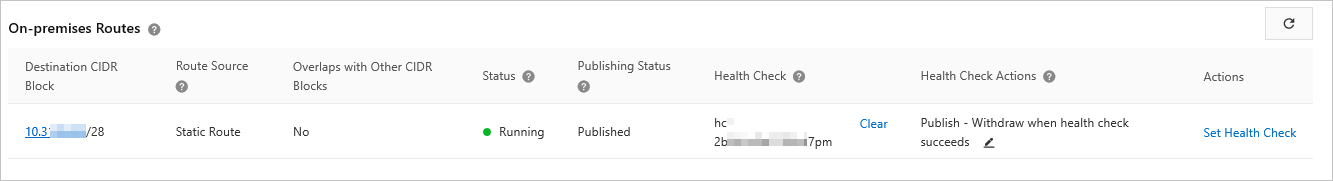This topic describes how to configure health check in the Smart Access Gateway (SAG) console for triggering route advertisement policies.
Prerequisites
Make sure that the following requirements are met:- Route advertisement and health checks are enabled. To enable route advertisement and health checks, contact your account manager.
- A health check instance is created. For more information, see Create a health check.
Procedure
- Log on to the SAG console.
- Use one of the following methods to open the Network Configuration tab:
- Click the ID of the SAG instance that you want to manage. On the instance details page that appears, click the Network Configuration tab.
- Find the SAG instance and click Network Configuration in the Actions column.
- In the left-side navigation tree, click Routes.
- Find the destination CIDR block and click Set Health Check in the Actions column.
- In the Set Health Check dialog box, select the health check instance and click OK. Note After the CIDR block is associated with the health check instance, you must select an advertisement policy again before the settings can take effect.
- Select an advertisement policy.
- To configure the policy for advertising routes to your private network, click
 in the Publish to On-premises column and select a policy.
in the Publish to On-premises column and select a policy. - To configure the policy for advertising routes to Alibaba Cloud, click
 in the Health Check Actions column and select a policy.
in the Health Check Actions column and select a policy.
Advertisement policy Description Not Publish - Publish When Health Check Succeeds Routes are advertised only when network connectivity passes the health check. Advertised routes are automatically withdrawn when network connectivity fails the health check. Not Publish - Publish when health check fails Routes are advertised only when network connectivity fails the health check. Advertised routes are automatically withdrawn when network connectivity passes the health check. Publish - Withdraw when health check succeeds Advertised routes are withdrawn when network connectivity passes the health check. Routes are automatically advertised when network connectivity fails the health check. Publish - Publish when health check fails Advertised routes are withdrawn when network connectivity fails the health check. Routes are automatically advertised when network connectivity passes the health check. - To configure the policy for advertising routes to your private network, click
- click OK. After you configure the advertisement policy for a route, you can find the destination CIDR block and check the advertisement status in the Publishing Status column.