Alibaba Cloud Public DNS provides the Operation Logs page. You can view operation records such as modifying authentication configurations, enabling Alibaba Cloud Public DNS, and disabling Alibaba Cloud Public DNS.
Procedure
Log on to the Alibaba Cloud DNS console.
In the left-side navigation pane, click Operation Logs. On the page that appears, click the Public Recursive DNS Resolution tab.
On the Operation Logs page, all your operations on Alibaba Cloud Public DNS are displayed. You can search logs by specifying the following types of conditions:
Specify a time range.
Specify an operation type. Valid values: All, Add, Modify, and Delete.
Specify a keyword for fuzzy searches.
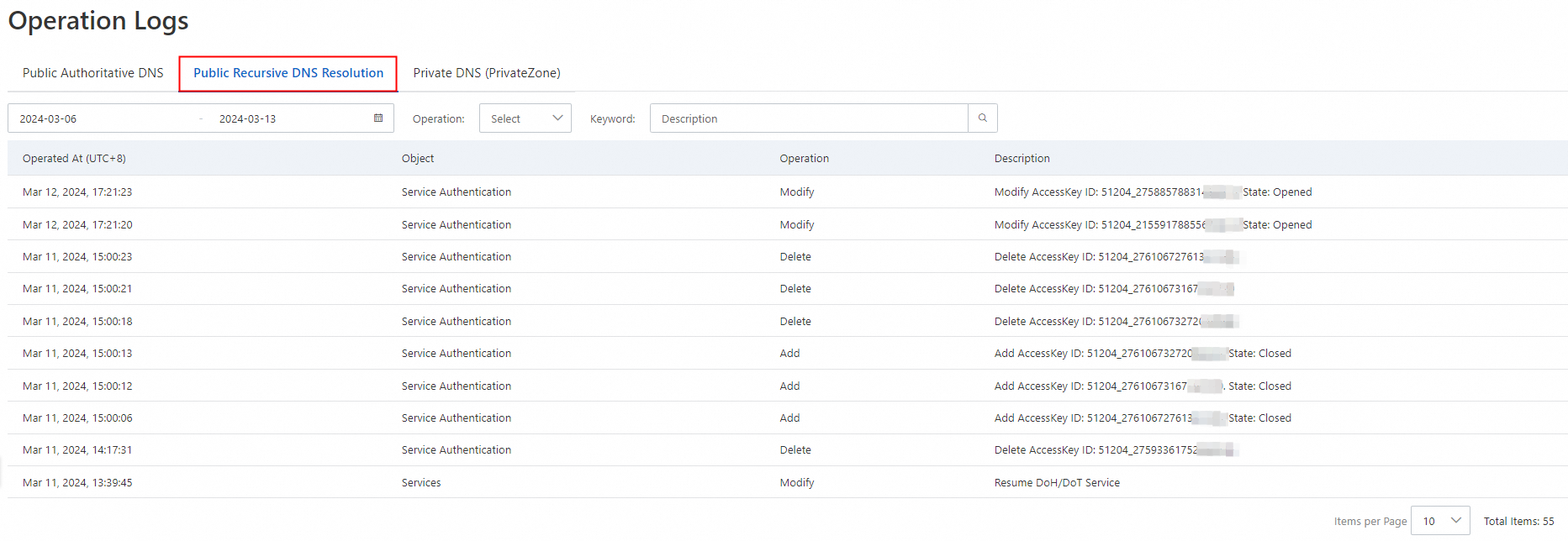
The addition and deletion of domain names in the blacklist and whitelist are not recorded.