Scenarios
To use Private DNS, an enterprise that owns multiple Alibaba Cloud accounts needs to add the same built-in authoritative zone within each account and specify an effective scope for the zone. This affects O&M efficiency. To address this issue, Private DNS allows you to specify an effective scope across accounts.
Rules
Billing rules: If you set an effective scope across accounts, the bills are settled within the account that is used to perform routine management on built-in authoritative zones.
Usage rules: You can set an effective scope across accounts by using only Alibaba Cloud accounts instead of RAM users. You can set an effective scope across accounts registered on the same site. For example, you can perform the operation across accounts that are both registered on the Alibaba Cloud China site or Alibaba Cloud international site. You cannot set an effective scope across accounts registered on different sites. For example, you cannot perform the operation across accounts that are separately registered on the Alibaba Cloud China site and Alibaba Cloud international site.
Procedure
Log on to the Alibaba Cloud DNS console. Unified Management of Internal DNS Resolution
In the left-side navigation pane, click Private DNS (PrivateZone). On the Private DNS (PrivateZone) page, click Unified Management of Internal DNS Resolution.
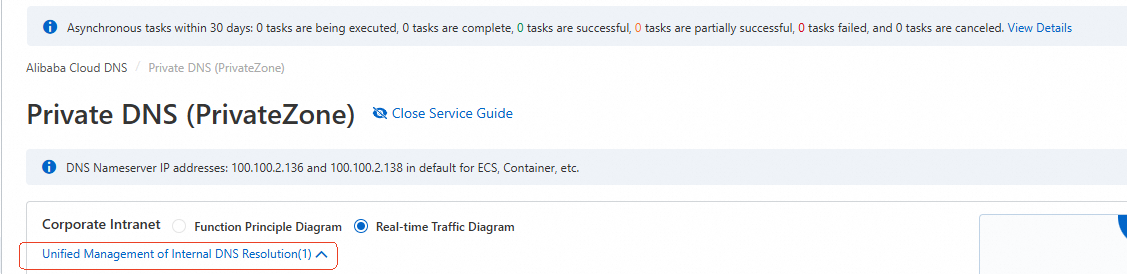
In the Private DNS Unified Management Settings panel, click Add Alibaba Cloud Account.
In the Add Alibaba Cloud Account dialog box, enter the email address or username of another Alibaba Cloud account and click Send Verification Code. The verification code is sent to the email address and phone number of the account.
The Alibaba Cloud account that you added is displayed in the Private DNS Unified Management Settings panel after it passes the verification.

Click Configuration Mode in the upper-right corner of the Private DNS (PrivateZone) page. On the Built-in Authoritative Module tab, click the User Defined Zones tab.
On the User Defined Zones tab, find the desired zone and click Effective Scope Settings in the Actions column. The Zone Settings page appears.
On the Zone Settings page, select virtual private clouds (VPCs) of the associated account in the Effective Scope of Zone section and click OK.
 The effective scope is set across accounts. Note
The effective scope is set across accounts. NoteYou can click +VPC Private DNS Unified Management (Multiple Alibaba Cloud Accounts) on the Zone Settings page to associate the zone with VPCs across accounts.