After you configure origin fetch over IPv6, Dynamic Content Delivery Network (DCDN) points of presence (POPs) can redirect requests to origin servers over IPv6 based on different back-to-origin policies, such as redirecting requests to origin servers that use IPv6 addresses, using the IP version of the client, and load balancing between IPv4 and IPv6 addresses. This topic describes the business logic of origin fetch over IPv6 in DCDN and the procedure for configuring origin fetch over IPv6 in the DCDN console.
The origin fetch over IPv6 feature is available to specific users. If you want to use the feature, submit a ticket.
Background information
Most DCDN POPs support origin fetch over IPv6. If the origin servers support access over IPv6, POPs can redirect requests to the origin servers over IPv6 based on the configured policies after you enable the origin fetch over IPv6 feature.
Dynamic Content Delivery Network (DCDN) POPs outside the Chinese mainland do not support origin fetch over IPv6.
At least one origin server does not use an IPv6 address. If all origin servers use IPv6 addresses, some DCDN POPs may fail to redirect requests to origin servers.
Procedure
Log on to the DCDN console.
In the left-side navigation pane, click Domain Names.
- On the Domain Names page, find the domain name whose acceleration region you want to change and click Configure.
In the left-side navigation tree of the domain name, click Origin Fetch.
On the Origin Fetch tab, find Origin Fetch over IPv6 and click Edit.
In the Origin Fetch over IPv6 dialog box, turn on Use IPv6, Match Client, or IPv4/IPv6 Load Balancing. The following table describes the parameters.
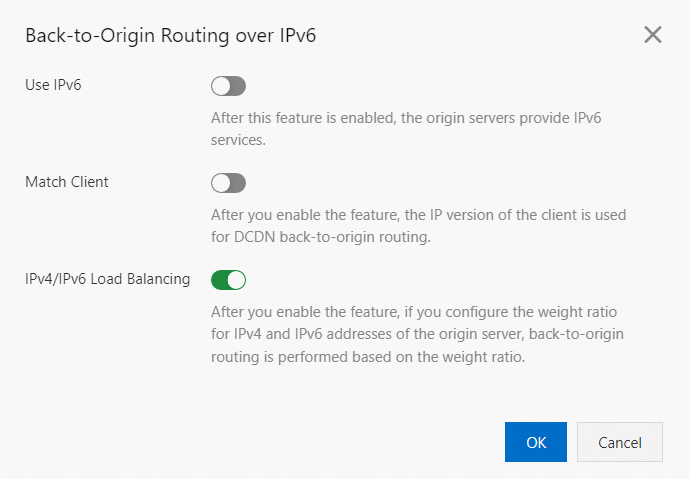
Parameter
Description
Use IPv6
After you enable this feature, the origin servers provide IPv6 services.
NoteIf the DCDN POP and the origin server have available IPv6 addresses, an IPv6 connection is used for origin fetch.
If the DCDN POP or the origin server does not have an available IPv6 address, an IPv4 connection is used for origin fetch.
Match Client
After you enable this feature, the IP version of the client request is used for origin fetch.
NoteIf a client request uses IPv6, an origin server that uses IPv6 is used for origin fetch. If no origin server uses IPv6, an origin server that uses IPv4 is used for origin fetch.
If a client request uses IPv4, an origin server that uses IPv4 is used for origin fetch. If no origin server uses IPv4, an origin server that uses IPv6 is used for origin fetch.
IPv4/IPv6 Load Balancing
After you enable the IPv4/IPv6 Load Balancing feature, polling is used to specify the IP address of the origin server for origin fetch, regardless of whether the requests are sent over IPv4 or IPv6, or how many IPv4 and IPv6 addresses the origin server has.
If you specify a weight ratio for IPv4 and IPv6 addresses, origin fetch is performed based on the weight ratio.
ImportantThe IPv4/IPv6 Load Balancing, Use IPv6, and Match Client features are mutually exclusive. If you enable IPv4/IPv6 Load Balancing, Use IPv6 and Match Client are automatically disabled.
Click OK.