If you use an API data source in a DataV project, you can configure cookies to allow different users to view their own data after they log on to the system. This ensures data security in the project.
How CPU Burst works
When you embed a DataV page into your business system by using the iframe method, the business system will contain user logon information such as
Session_Idin the cookie when a user logs on.If you use an API data source and select Require cookie (Use when no proxy is selected and a cookie is required), DataV includes the cookie information of the page in the HTTPS request. The cookie information includes the logon information of the user.
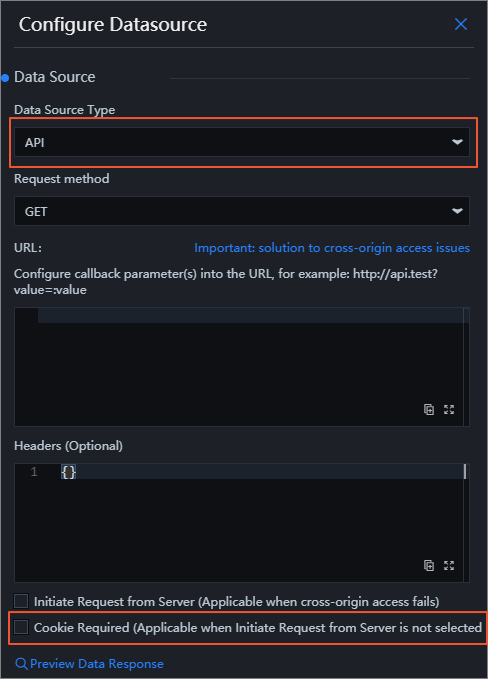 Note
NoteWhen you select Require cookie, you cannot also select Server Proxy Request.
If the cross-domain of the API data source is limited, see cross-domain resource sharing in How to configure cross-domain data.
When users log on and request the DataV project, the server verifies user information in the requests and returns data to users based on the information. Individual users can view only their own data.