This topic describes how to create a connection template for the source or destination database instance that you want to use in an extract, transform, and load (ETL) task.
Procedure
In this topic, a MySQL database is used to describe how to create a connection template.
For more information about how to create a connection template in the Data Management (DMS) console, see Create a connection template.
Go to the ETL page.
In the upper-left corner of the page, select the region where you want to create a connection template.
NoteYou can create an ETL task only in the China (Hangzhou), China (Shanghai), China (Qingdao), China (Beijing), China (Zhangjiakou), China (Shenzhen), and China (Guangzhou) regions. Select a region based on your needs.
In the left-side navigation pane, click ETL.
On the ETL page, click Create Task.
In the Input/Dimension Table section on the left side of the page, select MySQL and drag it to the canvas on the right side of the page.
Click MySQL on the canvas.
In the Input/Dimension Table: MySQL section, set parameters for the source database.
Click the Node Settings tab.
Click Create Template.
In the Create Template dialog box, set the required parameters.
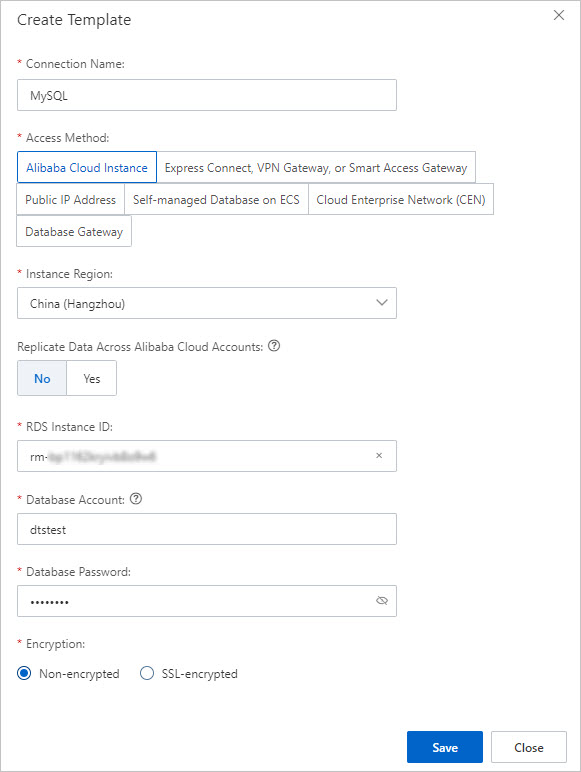
Parameter
Description
Connection Name
The name of the database connection. We recommend that you specify a descriptive name that makes it easy to identify. You do not need to use a unique name.
Access Method
The access method of the database instance. Select one of the following access methods based on your needs.
Alibaba Cloud Instance
Express Connect, VPN Gateway, or Smart Access Gateway
Public IP Address
Self-managed Database on ECS
Cloud Enterprise Network (CEN)
Database Gateway
Instance Region
Select the region where the database instance resides.
Replicate Data Across Alibaba Cloud Accounts
Specify whether the ETL task is performed across Alibaba Cloud accounts.
NoteThis parameter is required only if you select Alibaba Cloud Instance as the access method.
RDS Instance ID
Select the ID of the database instance.
NoteThis parameter is required only if you select Alibaba Cloud Instance for the access method.
Database Account
Enter the account used to log on to the database instance.
Database password
Enter the password used to log on to the database instance.
Encryption
Select Non-encrypted or SSL-encrypted. If you select SSL-encrypted, you must enable SSL encryption for the database instance before you configure the ETL task.
NoteThis parameter is required only if you select Alibaba Cloud Instance as the access method.
Hostname or IP Address
Enter the endpoint that is used to access the database instance.
NoteThis parameter is required only if you select Public IP Address as the access method.
Port Number
Enter the service port number of the database instance.
NoteThis parameter is required only if you select Public IP Address as the access method.
Click Save.