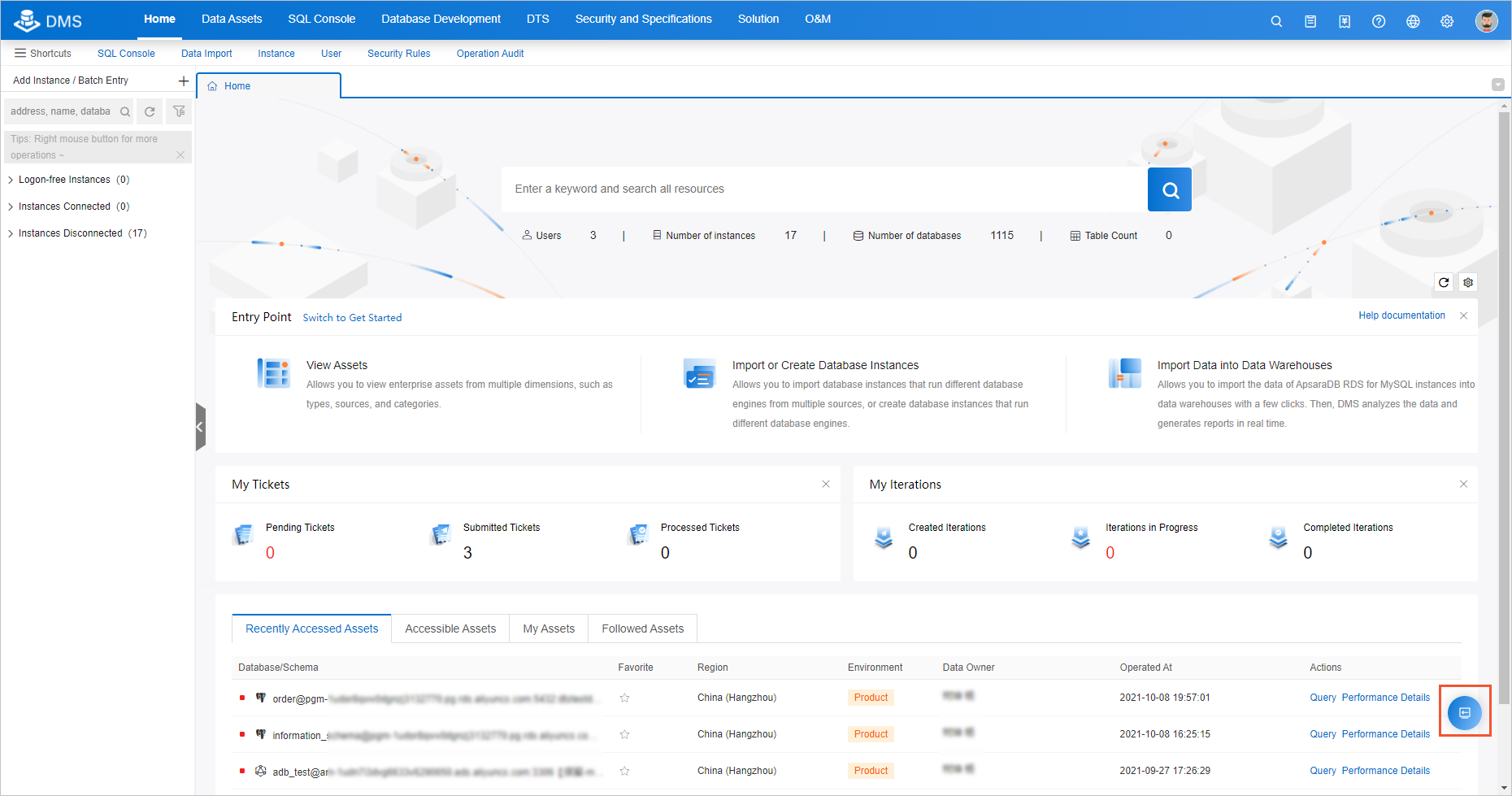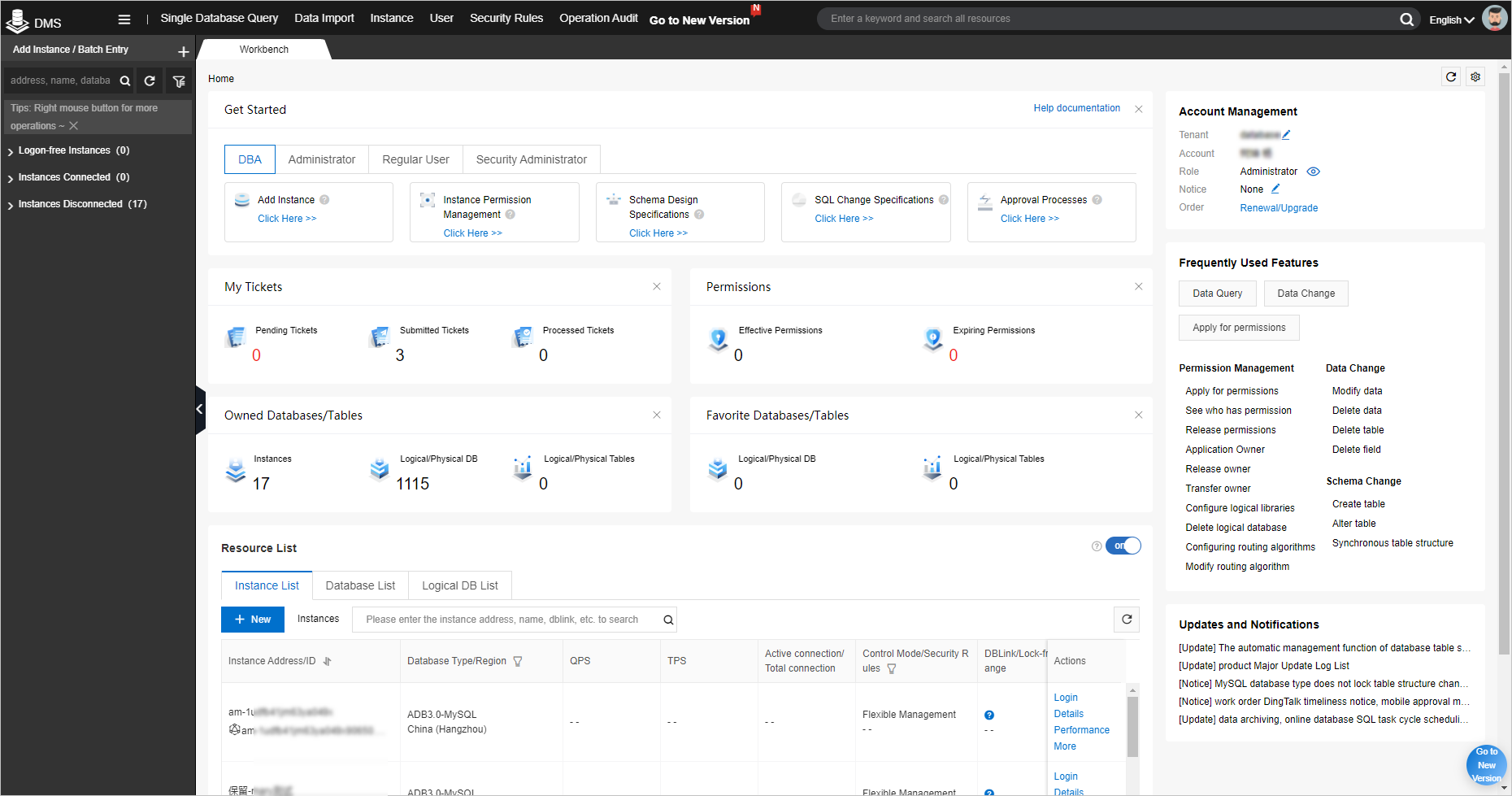Since March 31, 2022, the previous version of the Data Management (DMS) console is not supported. We recommend that you switch to the DMS console V5.0 at your earliest convenience. If you have comments or suggestions, log on to the new version of the DMS console, switch to the previous version, and then enter your feedback in the dialog box that appears. This topic describes how to switch between the previous and new versions of the DMS console.
Switch to the DMS console V5.0
To switch to the DMS console V5.0, perform the following steps:
Switch to the previous version of the DMS console
To switch to the previous version of the DMS console, perform the following steps:
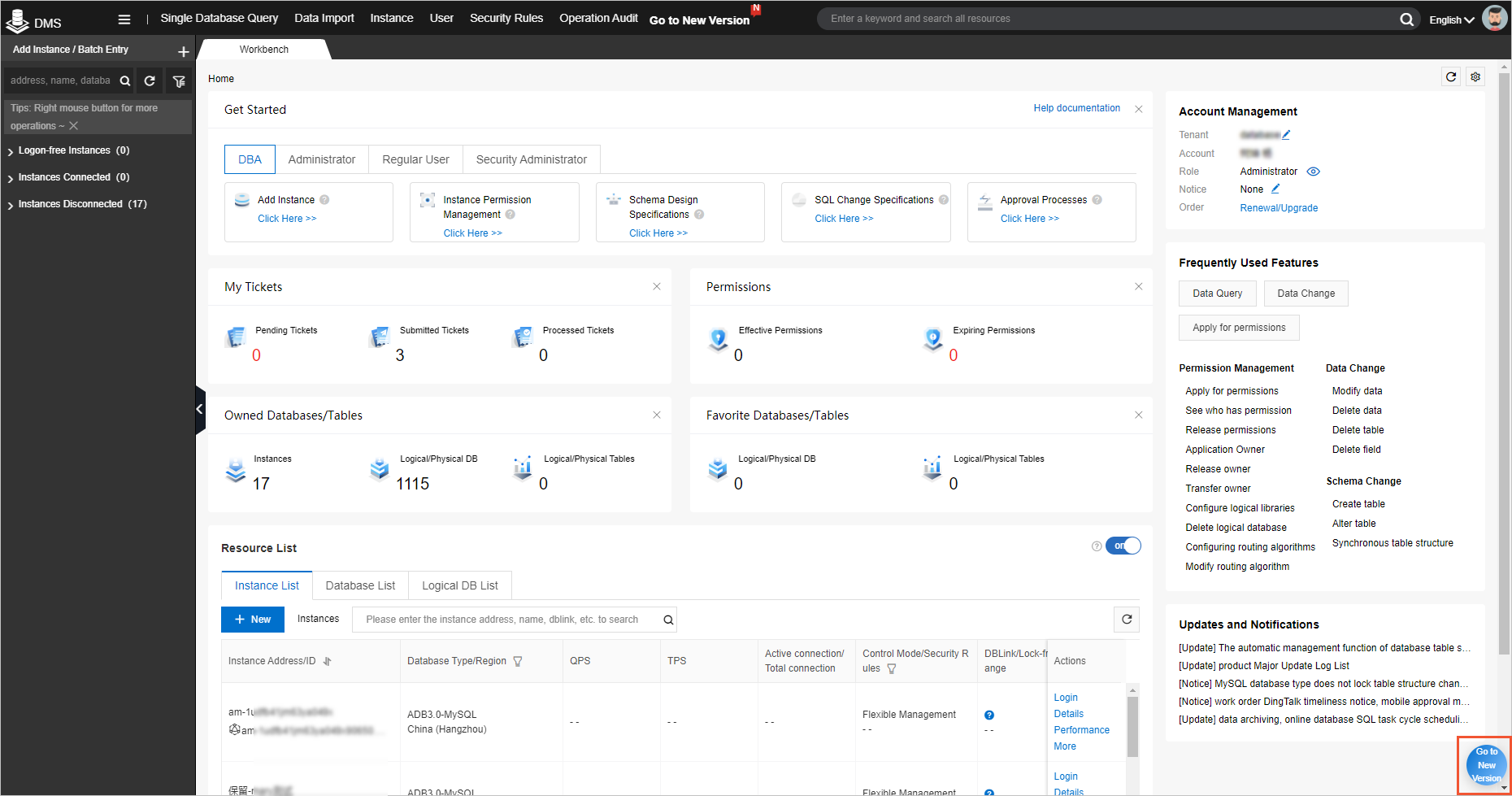
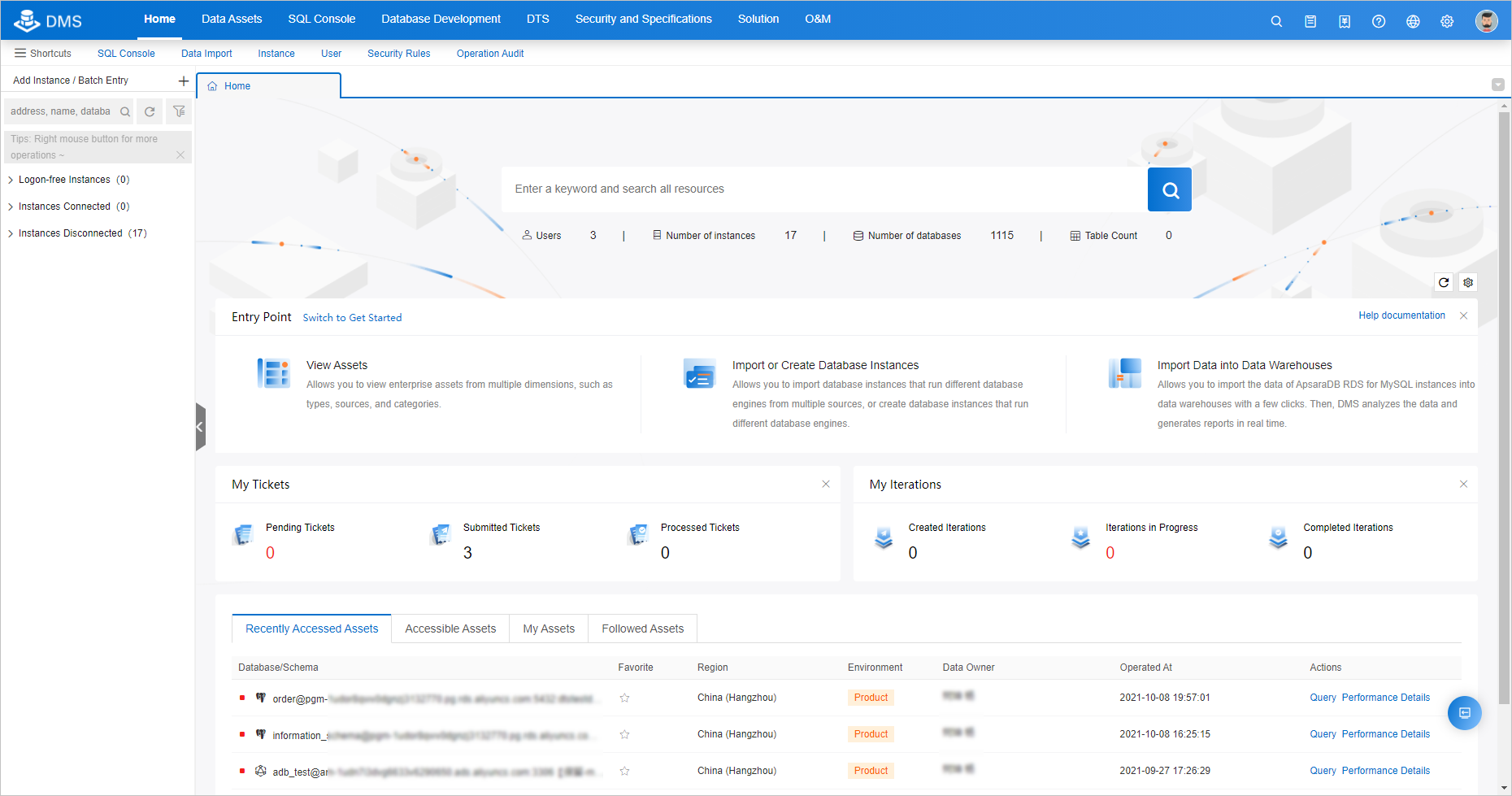
 icon in the lower-right corner of the page.
icon in the lower-right corner of the page.