Create tables based on OSS logs
Create a table based on webserver.log
CREATE EXTERNAL TABLE webserver_log(host STRING,identity STRING,userName STRING,time STRING,request STRING,status STRING,size INT,referer STRING,agent STRING)ROW FORMAT SERDE 'org.apache.hadoop.hive.serde2.RegexSerDe'WITH SERDEPROPERTIES ("input.regex" = "([^ ]*) ([^ ]*) ([^ ]*) (-|\\[[^\\]]*\\]) ([^ \"]*|\"[^\"]*\") (-|[0-9]*) (-|[0-9]*)(?: ([^ \"]*|\"[^\"]*\") ([^ \"]*|\"[^\"]*\"))?")STORED AS TEXTFILELOCATION 'oss://analyticdb-bucket/log/webserver.log';
Create a table based on ngnix_log.log
CREATE EXTERNAL TABLE ngnix_log(remote_address STRING,identity STRING,remote_user STRING,time_local STRING,request STRING,status STRING,body_bytes_sent INT,http_referer STRING,http_user_agent STRING,gzip_ratio STRING)ROW FORMAT SERDE 'org.apache.hadoop.hive.serde2.RegexSerDe'WITH SERDEPROPERTIES ("input.regex" = "([^ ]*) ([^ ]*) ([^ ]*) (-|\\[[^\\]]*\\]) ([^ \"]*|\"[^\"]*\") (-|[0-9]*) (-|[0-9]*)(?: ([^ \"]*|\"[^\"]*\") ([^ \"]*|\"[^\"]*\"))? ([^ \"]*|\"[^\"]*\")")STORED AS TEXTFILELOCATION 'oss://analyticdb-bucket/log/ngnix_log';
Create a table based on log4j_sample.log
CREATE EXTERNAL TABLE log4j_log(date STRING,time STRING,level STRING,class STRING,details STRING)ROW FORMAT SERDE 'org.apache.hadoop.hive.serde2.RegexSerDe'WITH SERDEPROPERTIES ("input.regex" = "^(\\d{4}-\\d{2}-\\d{2})\\s+(\\d{2}.\\d{2}.\\d{2}.\\d{3})\\s+(\\S+)\\s+(\\S+)\\s+(. *)$")STORED AS TEXTFILELOCATION 'oss://analyticdb-bucket/log/log4j_sample.log';
Read data from log files
Read data from log4j_sample.log
SELECT * FROM oss_log_schema.log4j_log
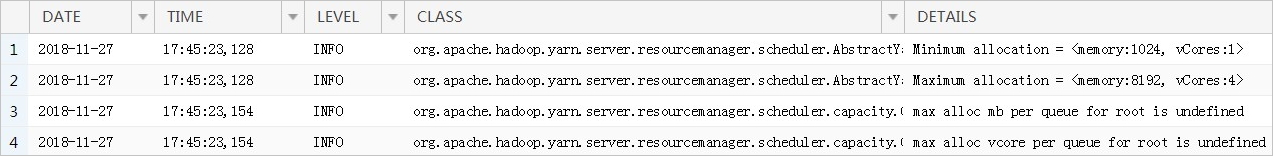
Read data from ngnix.log
SELECT * FROM oss_log_schema.ngnix_log
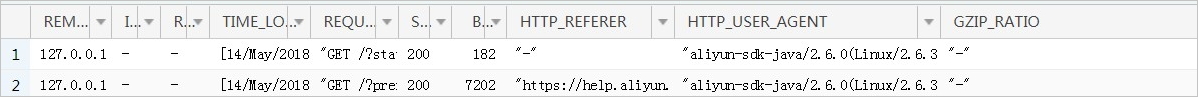
Read data from webserver.log
SELECT * FROM oss_log_schema.webserver_log
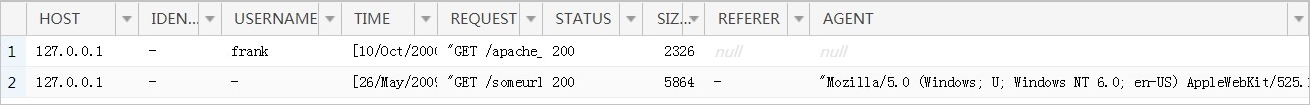
Subsequent operations
You can analyze the data that is obtained from the logs to locate failure causes.