Groups are deleted in asynchronous mode. Typically, it takes about 1 to 2 minutes to delete a group.
Symptoms
After you delete a group on the Groups page in the ApsaraMQ for Kafka console, the group is in the Deleting state for a long time. 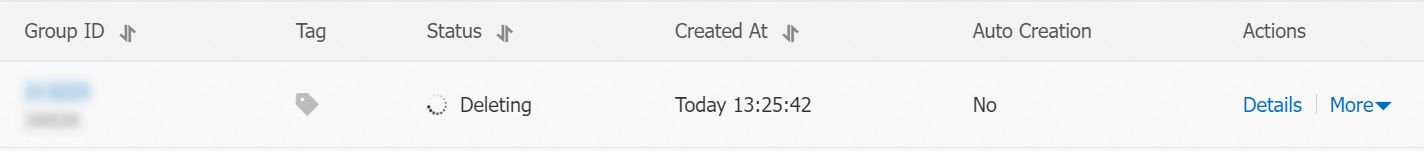
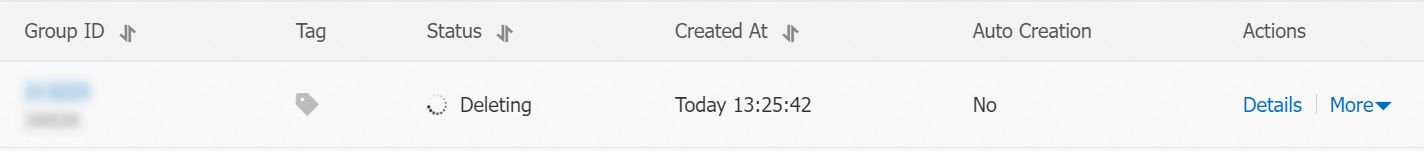
Causes
- The group has active subscriptions.
- One or more consumer threads in the group are committing consumer offsets.
Solutions
Log on to the ApsaraMQ for Kafka console to view the subscriptions of the group. For more information, see View consumption details.
If the group subscribes to a topic, or one or more consumer threads of the group are committing consumer offsets, cancel the subscription and then delete the group again.