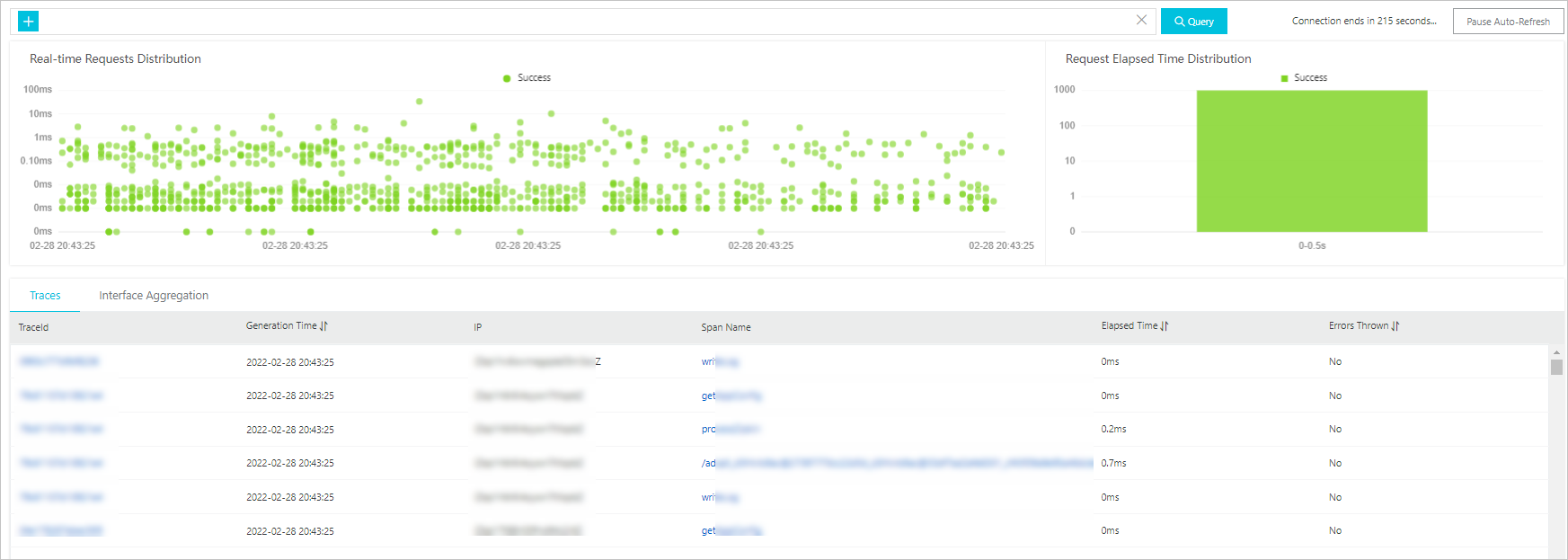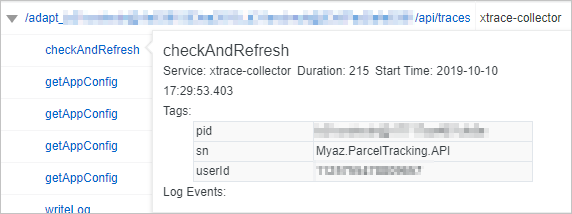After data is reported to Tracing Analysis, the components of Tracing Analysis perform aggregate computing on the data in real time. Generally, the result is available with a specific latency. If you want to view the real-time diagnostics result during troubleshooting, you can use the real-time diagnostics feature.
Background information
- When you use the real-time diagnostics feature, a temporary storage mechanism is enabled. After data is reported, the diagnostics result is displayed without the need of real-time statistics.
- The real-time diagnostics feature does not affect normal statistics. This feature is automatically disabled after five minutes. After the feature is disabled, you can enable the feature again.
- By default, the real-time diagnostics page is refreshed at intervals of 10 seconds. You can also disable the scheduled refresh feature.
View trace information
View the waterfall chart of a trace
The Traces tab displays the span name, timeline chart, application name, start time, server IP address, and status of each trace.
Note The IP Address column may display IP addresses or server names. The information displayed depends
on the display settings that are configured on the Application Settings page. For more information, see Manage applications and tags.
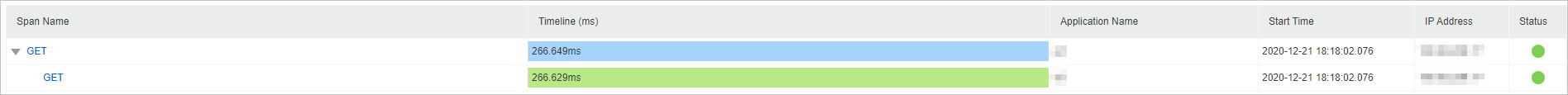
View the list of aggregated traces
Click the Interface Aggregation tab to view the list of traces that are aggregated based on the span name. 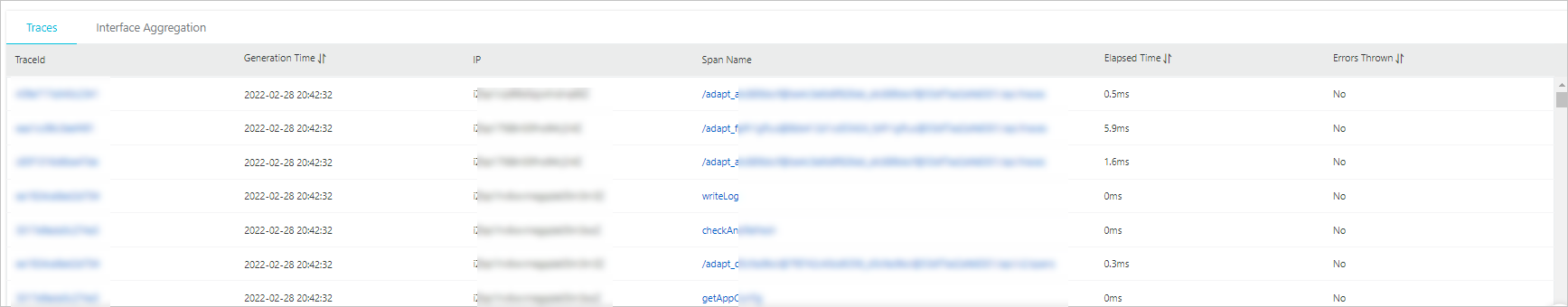
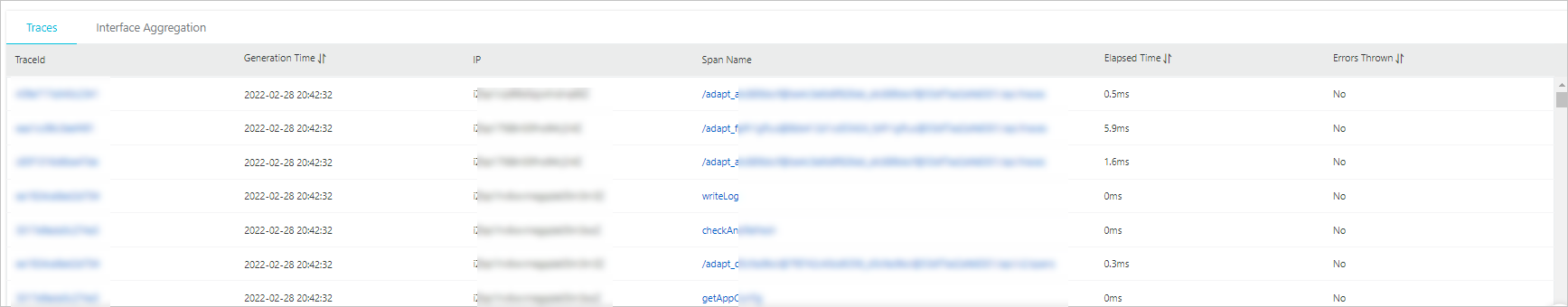
 icon is displayed in the
icon is displayed in the