This topic describes how to install the Jaeger agent.
Step 1: Obtain an endpoint
- Log on to the Managed Service for OpenTelemetry console.
- In the left-side navigation pane, click Cluster Configurations. Then, click the Access point information tab.
- In the top navigation bar, select a region. In the Cluster Information section, turn on Show Token.
- In the Client section, select the client that you want to use to collect trace data. In this example, Jaeger is selected.
- In the Related Information column of the table, click the copy icon next to the endpoint that you want to use.
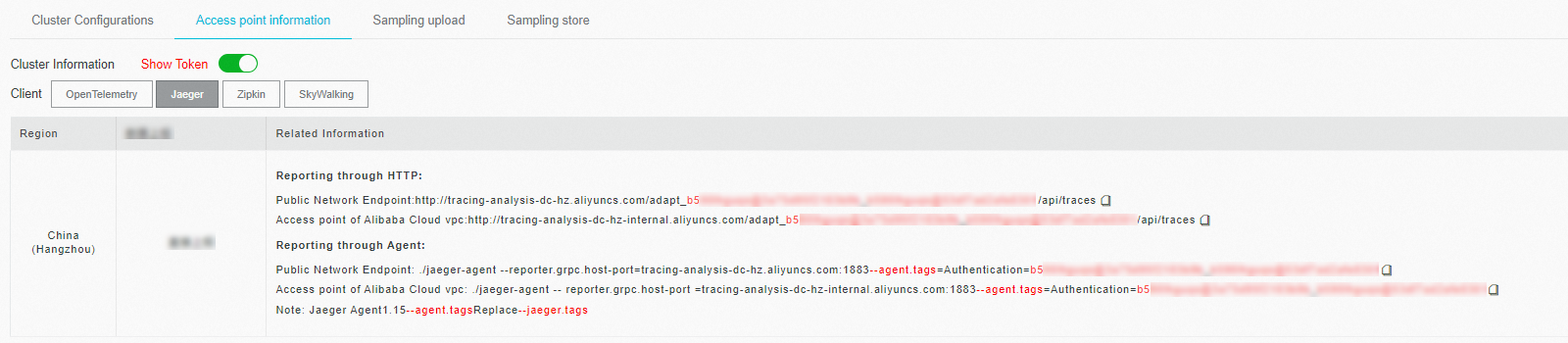 Note If your application is deployed in an Alibaba Cloud production environment, select a private endpoint. Otherwise, select a public endpoint.
Note If your application is deployed in an Alibaba Cloud production environment, select a private endpoint. Otherwise, select a public endpoint.
Step 2: Download and start the Jaeger agent
ECS clusters
If your application is deployed in an Elastic Compute Service (ECS) cluster, you can start the Jaeger agent by performing the following operations.
- Download and decompress the installation package of the Jaeger agent. Note We recommend that you download the latest version of the Jaeger agent.
- Run the following command to start the Jaeger agent:
nohup ./jaeger-agent --reporter.grpc.host-port=<endpoint> --agent.tags=<token>
Docker containers
If your application is deployed in a Docker container, we recommend that you start the Jaeger agent by running the docker run command. This reduces your O&M costs. Run the following command to start the Jaeger agent:
docker run \
--rm \
-p5775:5775/udp \
-p6831:6831/udp \
-p6832:6832/udp \
-p5778:5778/tcp \
jaegertracing/jaeger-agent:<version> \
--reporter.grpc.host-port=<endpoint> \
--agent.tags=<token>Note Replace the parameters in the preceding command based on your business requirements:
- If the version of your Jaeger agent is V1.15.0 or earlier, replace
--agent.tagswith--jaeger.tags. - Replace
<version>with the version of the Jaeger agent, such as 1.23. For more information about other available versions, see jaegertracing/jaeger-agent. - Replace
<endpoint>with the endpoint that you obtained in Step 1. - Replace
<token>with the token that you obtained in Step 1.