This topic describes how to unbind a tag from an AnalyticDB for MySQL cluster after the cluster no longer needs the tag.
Limits
- You can unbind no more than 20 tags at a time.
- After you unbind a tag from an AnalyticDB for MySQL cluster, the system deletes the tag if the tag is not bound to other AnalyticDB for MySQL clusters.
Procedure
- Log on to the AnalyticDB for MySQL console.
- In the upper-left corner of the page, select the region where the cluster you want to manage resides.
- In the left-side navigation pane, click Clusters.
- On the Data Warehouse Edition (V3.0) tab, click the Cluster ID.
- On the Cluster Information page, click Edit Tag in the Cluster Attributes section.
- Click the Delete icon X that follows the tag you want to unbind from the cluster.
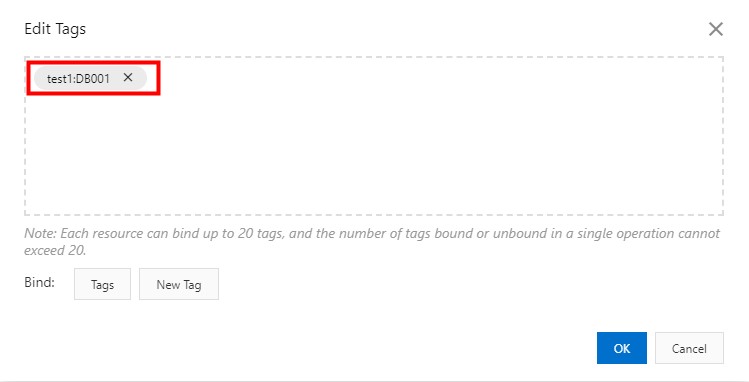
- Click OK to unbind the tag.