1. What is the difference between "related recommendations" and "you may also like"?
"you may also like" is suitable for scenarios where the browsing intention of users is not clear. AIRec learns information about the interests shown by the long-term and short-term behavioral data of users. Then, AIRec runs training tasks to explore user interests and present diversified content recommendations. Common usage locations: homepage, shopping cart page, and order page
"related recommendations" are suitable for scenarios where the interests of users have been basically determined. AIRec finds dynamically associated recommendations based on the focus of interests, such as a specific commodity or article, as well as the results of calculation and analysis on huge amounts of behavioral data of users. Then, AIRec pushes statically associated recommendations based on the correlation between the attributes and the features of the dynamically associated recommendations. Common usage location: product details page
In terms of related recommendations, items are recommended based on user-interested items that have their specific attributes. Attributes, such as the title, content, and tag, are preferred. If attributes are not specific to items, users can also choose not to specify these items. In this case, "you may also like" is useful, rather than related recommendations.
"you may also like" provides recommendations based on behavioral data of users. Users do not need to specify items.
2. Can AIRec push both item and content recommendations at the same time?
No. AIRec can push only the item or content recommendations at a time. This is because items and content use different industry templates and different data source tables.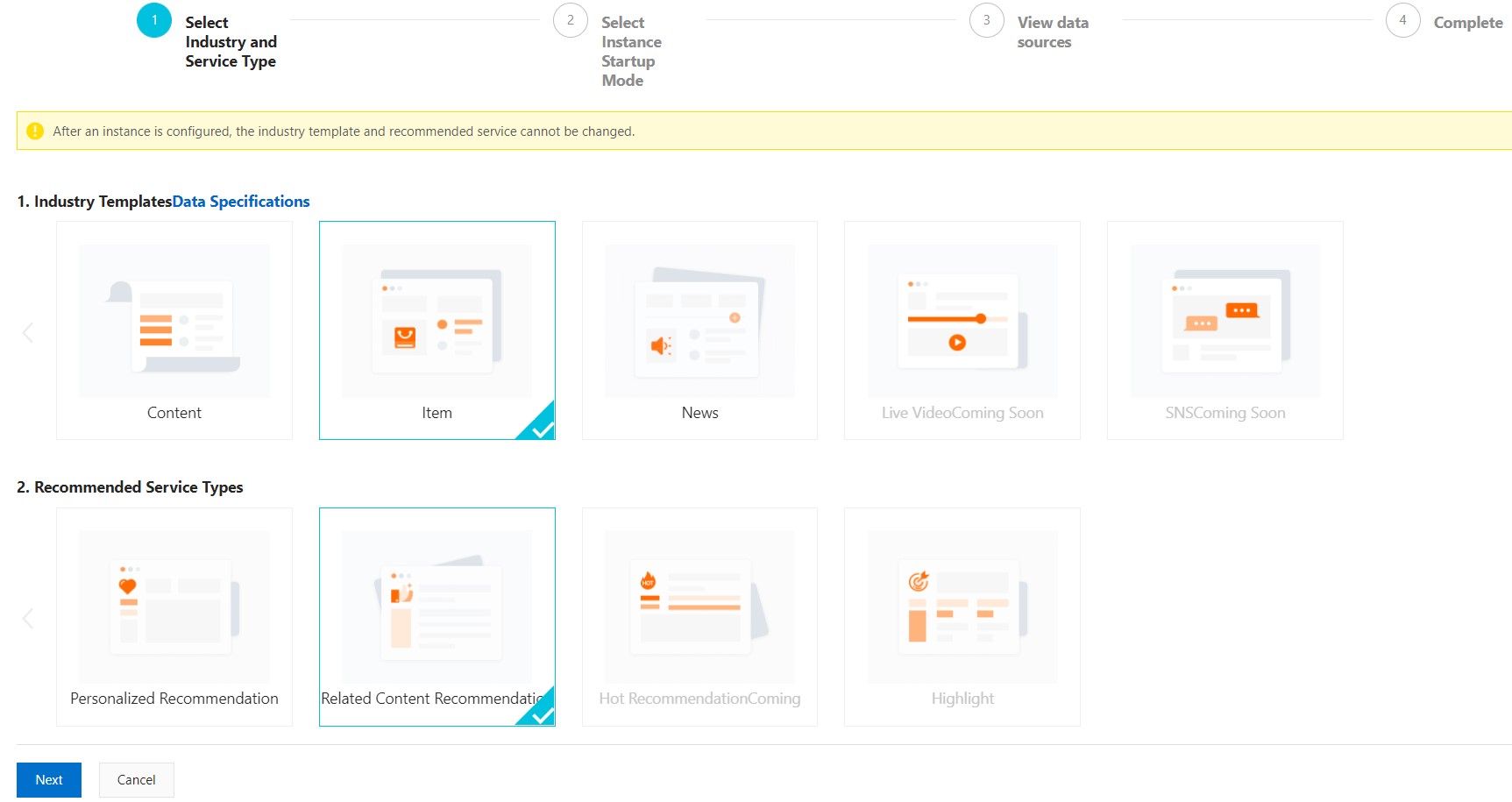
3. Can user persona be provided?
No. User persona is not supported. It is used for internal models and is unreadable.
4. Can I change the recommended service type for an instance?
Yes. You can change the industry template or recommended service type before you activate an instance. To change the industry template or recommended service type after the instance is activated, you must apply for a refund and purchase the instance again.
Note that refunds are not supported for trail use.
after you click Next during the configuration of real-time data sources, the industry template or recommended service type cannot be changed no matter whether you import data or skip subsequent operations.