Link IoT Edge log service is integrated with Alibaba Cloud Log Service to provide the log management feature at the edge. If you enable this feature, logs at the edge are automatically synchronized to the cloud and displayed at different levels.
Link IoT Edge log service is based on Alibaba Cloud Log Service. If the free quota for Log Service is exceeded, you are charged for the exceeded amount. Before you use this service, we recommend that you familiarize yourself with Pay-by-feature.
Prerequisites
An edge instance is created based on the Build environments topic and a RAM role is attached to the edge instance based on the Access resources of other Alibaba Cloud services topic.
Procedure
In the left-side navigation pane of the IoT Platform console, choose . Find the created edge instance and click View.
Optional. If you are using Log Service the first time, you must activate Log Service. If Log Service has been activated, skip this step.
On the Instance Details page, click the Log Service tab. On this tab, click Activate Now.
On the page that appears, click Activate Log Service.
On the Activate Log Service page, read the terms, select I have read and agree, and click Activate Now.
Go to the IoT Platform console. On the Instance Details page, click the Settings tab. Attach the AliyunLogFullAccess RAM policy to the edge instance. For more information about how to attach a RAM policy, see Access resources of other Alibaba Cloud services.
On the Instance Details page, click the Log Service tab. On this tab, turn on the Enabled switch.
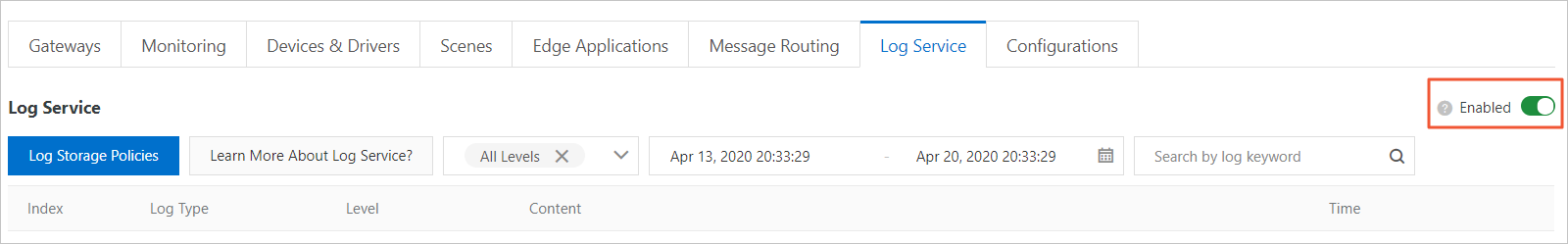
On the Instance Details page, click the Log Service tab. On this tab, click Log Storage Policies to configure logging policies.
Logs at the edge are stored in Log Service. If you specify a longer log retention period, the more storage space is required. Configure the log retention period based on your needs.
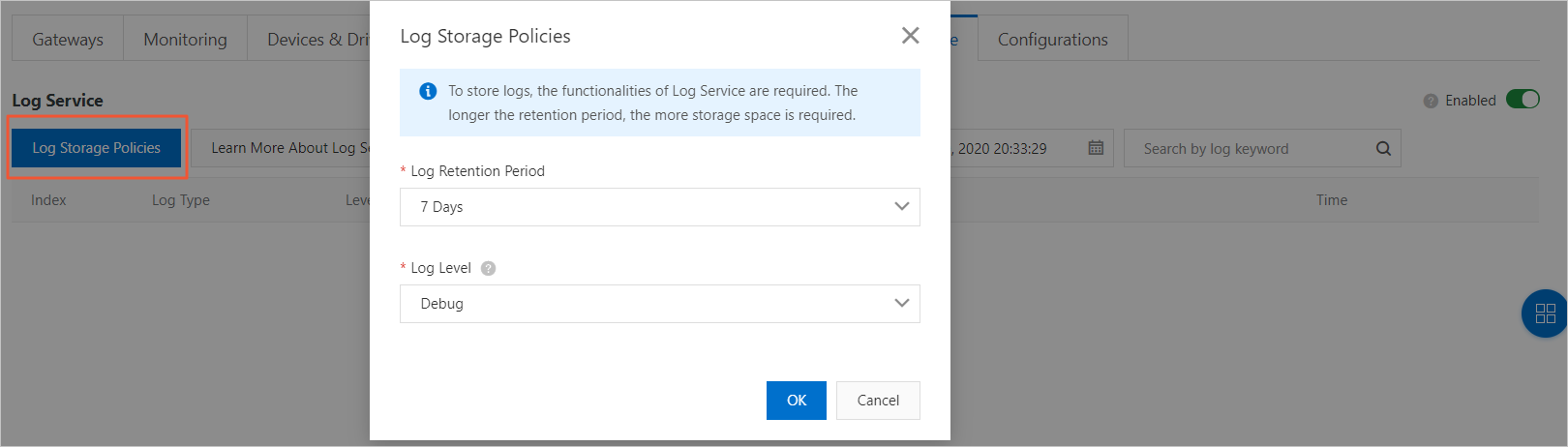
Table 1. Parameters Parameter
Description
Log Retention Period
The period for which the gateway log data is retained.
Log Level
The level of the log data to be stored. The priorities of levels are as follows:
Error > Warning > Information > Debugging
For example, if you specify Information for the Log Level parameter, log data in the Information, Warning, and Error levels are stored.
Click Confirm to complete the configurations of logging policies.
After a gateway generates logs, Link IoT Edge filters logs based on specified logging policies and displays logs in the Log Service console.
Optional. You can query logs in Log Service by specifying a log level and time range, and display the results in the Log Service console.